 SCSmail using Robust Packet
SCSmail using Robust Packet
After my post about using Winlink on HF using a Robust Packet Radio (RPR) TNC Helge DF8LS emailed to say he was trying out another method for email over HF: SCSmail. It sounded interesting so I thought I would have a go too. The software is a free download from the SCS website, but it won’t be any use without an SCS TNC – either the Tracker like I’ve got or one of the even more expensive Pactor jobs.
To install SCSmail all you do is create a folder for it, copy the downloaded EXE file into it and run the EXE. It will create some empty folders as temporary receptacles for your mail. Next you need to set the program up. This is accomplished by entering the name and login credentials of your POP3 and SMTP servers at your ISP or mail provider. You also provide the details of where to find your TNC (what com port and so on) and can also set up CAT control for setting the transceiver frequency. I used the Kenwood setting which worked fine with the Elecraft K2 to which my TNC is connected.
 |
| SCSmail mail client configuration |
SCSmail can be configured either as a client or a server. A client is what you will use to send and receive mail and is what I set up. A server is what your client connects to via radio. I used a server set up by (I guess) SCS.
The setup is:
your email client (such as Outlook Express) -> SCSmail client -> SCS TNC -> your radio transceiver —> the ionosphere —> server transceiver -> SCS TNC -> SCSmail server —> the internet -> your ISP mail server
One advantage of SCSmail is that you can use your own familiar email client (such as Outlook Express) instead of an unfamiliar one like RMS Express. You can also use your own email address instead of having to use a special one @winlink.org. But you pay a price in speed for this.
To reconfigure your mail client to use SCSmail you simply change the addresses of the incoming and outgoing mail servers (usually something like mail.yourisp.com) to localhost. You can then send and receive mail just as you would normally. This is obviously an advantage if you are setting up an HF mail system for people who don’t want to learn a new way of doing things.
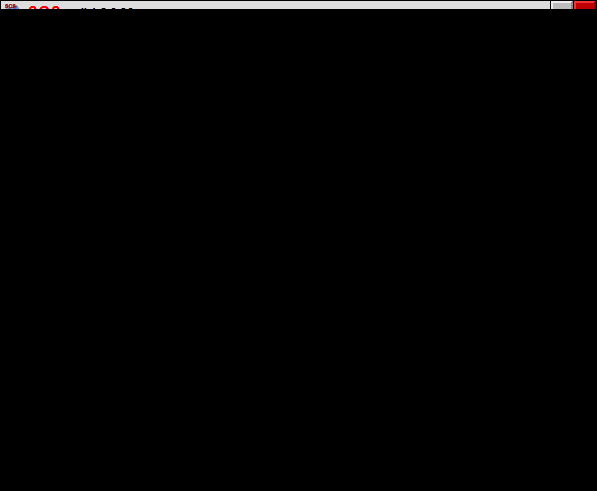 |
| Receiving mail using SCSmail |
What happens is the client logs in to your ISP mail server via the radio link to the remote SCSmail server. The first time, it downloads and deletes all the mail from the ISP server so it is a good idea to make sure your inbox is empty before you start. SCSmail supports a list of servers that you can connect to, but none is provided with the program. There is only one server you can use with Robust Packet Radio and that is DB0UAL-9 which uses 3.610 and 14.102 MHz. Having entered the server’s call and set your transceiver to one of those frequencies you click on Connect HF-Server. Then you set Outlook Express to send and receive mail and wait until the client disconnects.
I connected instantly to the server on 20m using 10 watts to my attic dipole. But compared to Winlink’s RMS Express SCSmail is slow. This is probably the penalty for using protocols designed for use on the wired internet over a wireless HF link. Winlink and RMS Express are optimised for HF use. RMS Express creates efficient small text mode emails whereas Outlook Express creates messages that can contain lots of fancy formatting and unnecessary header lines which increase the time to send and receive.
It all worked (or mostly did: the test emails I sent myself and Helge still haven’t turned up.) If I owned a boat or a log cabin miles from the nearest telecoms provider I might find SCSmail a useful facility to have. Even though I haven’t, it was still an interesting thing to try out.














Julian,
Regarding your final comments, one can say exactly the same for any kind of mode in Amateur Radio in general.
An example could be someone telling you “only if I lived away from civilisation then amateur radio would be a go”.
Someone who is not a radio amateur would laugh out loud when we tell them that we can speak to New Zealand with our FT-817 or KX-3 using a short whip aerial while we take a hike at the mountain, because they can do exactly the same with their cheap mobile phone, much cheaper than an FT-817 or a KX3 radio.
But we still love our hobby because of the different aspects of communications it can provide not because it is faster or cheaper than today’s telephone facilities, because it isn’t faster nor cheaper.
73 de SV1UY
On a recent chat with RSGB (an enquiry to set up an RMS server on a NOV) it should be noted that the sending an receiving of email is not permitted under UK licensing unless; It is licensed Amateur to Amateur only, and retrievable and sent via a packet central server. Winlink Express falls inline with the requirement, but obviously enables emailing beyond Amateur to Amateur (So ultimately the Winlink path is done to each Amateur to abide by license conditions).
They made it very clear to me that passing third party internet emails over RF was not allowed. So that told me!!
I would like to set this up with my scs robust packet modem. Is this still a viable thing to do?