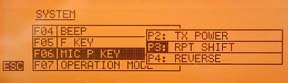Posts Tagged ‘amateurradio.com’
 Review – BTech UV-50X3 (Tri-Band)
Review – BTech UV-50X3 (Tri-Band)
by John ‘Miklor’
Included with the radio are: 50X3 Weight: Main Chassis 2.1kg (4.6 lbs) Specifications The 50X3 is FCC Part 90 certified for commercial use in the US. Control Head The suction mount is about the best I’ve ever used. It requires a smooth metal or glass surface, but the silicon rubber cup will not let loose. My control head has been mounted atop my computer for over a month, and it is going nowhere. The button functions are displayed on the LCD screen for easy function identification. The PTT button on the upper right is for Momentary or Toggle PTT. One press turns the TX on, next press turns it off. Setting to Toggle is convenient if running a net or using a mobile headset.  Cooling The 220 ham band transmit range is limited to 222-225MHz. The receiver is capable of being programmed above and below those frequencies, but may be outside of the performance range due to the ham band specific filtering.
Microphone The radio comes with a full function keypad style microphone. On the right side are two slide switches that control the Lock and Lamp feature, and on top of the microphone are two frequency Up and Down buttons. Along with a 16 button DTMF style keypad are 4 programmable function keys. Choices are Squelch Off, TX Power, Rptr Shift, Reverse, and Tone Call. There are two microphone input jacks. One on the control head, the other on the main unit. There is also a built in microphone element inside the control head. Although the audio quality is excellent, the sensitivity is that of a standard microphone. The OTA reports were excellent with plenty of audio, so there’s no reason to shout. A nice feature in the audio section is an adjustable microphone gain control. There are 5 settings available. Min, Low, Normal, High, and Max. Normal is great for speaking in a normal volume an inch from the microphone. Running a net with VOX and a headset, you can bring it up a bit. Driving in an off road vehicle, you just might need to set it back.
Receiver Along with the standard VHF / 220 / UHF frequencies, the receiver covers: 0.5-1.7 MHz (AM Radio) The control head has built in speakers, as well as one in the main module. An external speaker jack in the rear also allows for a larger speaker if desired. The jack provides for either mono or stereo output. (each receiver can have it’s own speaker). I found a menu setting to adjust the tone of the speaker as well. Although there is more than ample audio output, when the volume control is all the way down, the radio is silent, as it should be. Cross Band Repeat The radio takes full advantage of the independent receiver by including a Cross Band Repeat function. I entered the VHF and UHF frequencies, power level and tones, selected the Cross Band mode, and was ready to go. The audio levels are preset and the audio quality reports were excellent. Cross band repeating using a 220MHz frequency was not possible. This is more than likely a precaution due to the minimal frequency separation. Display The control head has a large 5″ LCD with your choice of background colors. Options include White-Blue, Sky-Blue, Marine-Blue, Green, Yellow-Green, Orange, Amber, and White. The brightness and contrast are also menu selectable.
Unless you are only entering a few channels, I would recommend the optional PC05 programming cable. The UV-50X3 uses the CHIRP programming software. Scanning in the VFO mode allowed me to scan either the VHF, 220MHz, or UHF band. In the Channel mode, the scan would select any channel in the list regardless of band. Power Cable There are radios that draw less power whose power cables use thinner wire, lower value fuses, and can be plugged into accessory plugs. Do NOT use these cables, even though they may be plug compatible. The 50X3 draws twice the current, and will blow the fuses and possibly overheat the wire. The cable on the 50X3 appears to match that of the hi-power Yaesu, Icom, Kenwood series. ONLY use the proper cable for the radio. Base Station Operation For mobile drive testing, I teamed this radio with a Nagoya Tri-Band TB320A and SB-35 NMO mag mount and the results were excellent. Conclusion Some of the added advantages to the US market are the FCC Part 90 certification, local US support, and exclusive program support using CHIRP software. The radio can also be shipped worldwide by contacting BTech directly. This is definitely one of the nicest mobile transceivers I’ve used; and yes, I’ve owned the “big 3”.
More Information: Miklor.com |
 A Tip o’ the Hat
A Tip o’ the Hat
I really have to extend a hearty "tip o' the hat" to all you QRP SSB guys out there. Not being used to SSB operations, not being used to QRP SSB operations has provided me with a learning experience. In your writer's most humble opinion, QRP SSB has a difficulty factor of 10X compared to QRP CW.
Today during lunch time, I was hunting around for NPOTA stations on 20 Meters. Not hearing anything on the CW bands, I moved on up to the realm of voice - foreign territory, indeed!. There I heard two stations. K0USA on 14.260 MHz and K0RP on 14.340 MHz. K0RP was very weak, with QSB making it worse. K0USA was a good 5X5 into NJ and even 5X7 when QSB would let up. I decided to concentrate on Mary, who was the op behind the mic. It took the better of 15 minutes, but I got in the log - and it was a new one for me, MN46, the Homestead National Historical Monument in Nebraska.
For her part, Mary did a superb job dealing with my weak signal. Only 5 Watts to the Buddistick has gotten me decent results on SSB in the past, but today, with the monstrous QSB, it was their beam (which was pointed south, by the way - I was off the side) and her great ears that made the difference. I owe her a ton of gratitude for sticking with me and granting me the ATNO.
Getting back to the topic of SSB vs CW ..... I'm pretty confident in my CW skills. From past practise, it's pretty easy for me to gauge who is workable and who isn't. I still get surprised from time to time; but I've gotten pretty good at figuring out who I am able work and who I am not..
QRP SSB is still a crap shoot for me. Like I stated, it's foreign territory. To make things even worse, shall we say that patience is a "hard won virtue" for me? Living in New Jersey all my life, I'm used to the fast pace of the Northeast. Things, especially at work, are wanted yesterday. I'm used to dealing with that, and delivering those kind of fast results. The downside is, that I've come to expect that, in return. Waiting is still a battle for me. Not in all situations, but in many - especially when I am dealing with myself.
QRP SSB is an extra hard challenge for me and will be for quite a while. The upside is hopefully, I'll become more skilled at it; and I'll also gain more patience, because of it..
72 de Larry W2LJ
QRP - When you care to send the very least!
 A Tip o’ the Hat
A Tip o’ the Hat
I really have to extend a hearty "tip o' the hat" to all you QRP SSB guys out there. Not being used to SSB operations, not being used to QRP SSB operations has provided me with a learning experience. In your writer's most humble opinion, QRP SSB has a difficulty factor of 10X compared to QRP CW.
Today during lunch time, I was hunting around for NPOTA stations on 20 Meters. Not hearing anything on the CW bands, I moved on up to the realm of voice - foreign territory, indeed!. There I heard two stations. K0USA on 14.260 MHz and K0RP on 14.340 MHz. K0RP was very weak, with QSB making it worse. K0USA was a good 5X5 into NJ and even 5X7 when QSB would let up. I decided to concentrate on Mary, who was the op behind the mic. It took the better of 15 minutes, but I got in the log - and it was a new one for me, MN46, the Homestead National Historical Monument in Nebraska.
For her part, Mary did a superb job dealing with my weak signal. Only 5 Watts to the Buddistick has gotten me decent results on SSB in the past, but today, with the monstrous QSB, it was their beam (which was pointed south, by the way - I was off the side) and her great ears that made the difference. I owe her a ton of gratitude for sticking with me and granting me the ATNO.
Getting back to the topic of SSB vs CW ..... I'm pretty confident in my CW skills. From past practise, it's pretty easy for me to gauge who is workable and who isn't. I still get surprised from time to time; but I've gotten pretty good at figuring out who I am able work and who I am not..
QRP SSB is still a crap shoot for me. Like I stated, it's foreign territory. To make things even worse, shall we say that patience is a "hard won virtue" for me? Living in New Jersey all my life, I'm used to the fast pace of the Northeast. Things, especially at work, are wanted yesterday. I'm used to dealing with that, and delivering those kind of fast results. The downside is, that I've come to expect that, in return. Waiting is still a battle for me. Not in all situations, but in many - especially when I am dealing with myself.
QRP SSB is an extra hard challenge for me and will be for quite a while. The upside is hopefully, I'll become more skilled at it; and I'll also gain more patience, because of it..
72 de Larry W2LJ
QRP - When you care to send the very least!
 Just a reminder
Just a reminder
Beginning this year, the Hunt has been moved to the third Sunday in August in order to even out spacing a bit between FOBB, the Skeeter Hunt and the NoGA Peanut Power Classic. Also, there are some rule changes for 2016 in order to more fully incorporate NPOTA into the Skeeter Hunt. Make sure to check them out at www.qsl.net/w2lj.
72 de Larry W2LJ
QRP - When you care to send the very least!
 Just a reminder
Just a reminder
Beginning this year, the Hunt has been moved to the third Sunday in August in order to even out spacing a bit between FOBB, the Skeeter Hunt and the NoGA Peanut Power Classic. Also, there are some rule changes for 2016 in order to more fully incorporate NPOTA into the Skeeter Hunt. Make sure to check them out at www.qsl.net/w2lj.
72 de Larry W2LJ
QRP - When you care to send the very least!
 Having fun on the "Magic Band"
Having fun on the "Magic Band"
Still a relative newcomer to the hobby (only licensed at end of 2013) I had little experience of the 50MHz/6m band and have been mostly met with static whenever I did turn the dial to have a listen but happily that has changed in the last few weeks.
I knew that 6m can be an interesting, unpredictable almost unique band. Being at the lower end of the VHF spectrum it exhibits the usual characteristics of VHF communication, mostly short range line-of-sight contacts since 50MHz is usually well beyond the maximum usable frequency (MUF) for normal 'F-layer' ionospheric propagation utilised by the lower bands. However solar activity and other factors can trigger other types of propagation, in fact the band can support just about every form of propagation possible and is the main reason why it has become known as the "Magic Band"
One interesting form of propagation is sporadic E, or popularly referred to as Es. Small clouds of unusually ionised atmospheric gas form in the lower E-layer of the ionosphere (located at altitudes of 90 to 160 km). These clouds 'bounce' the radio waves allowing long-distance communication at VHF frequencies, sometimes multiple hops are possible giving extreme DX. One advantage of sporadic E over other forms of propagation is that it allows low-power QRP communication. As its name suggests, sporadic E is not a normal occurrence but can happen at almost any time. It does display a seasonal pattern with activity peaking in the summertime most noticeable in mid-to-late June.
I had turned the antenna to the East and have been running WSPR on and off over the last month on 6m with no luck, just the odd spot from the UK. I was in the shack one Saturday evening and was tuning around on 6m and heard some Italian stations calling CQ on SSB. I tried my luck and answered (using 50W) and was amazed to be heard, working a couple of stations in quick succession then suddenly the opening closed mid contact with another station. I was hooked!
Over the past few weeks I have caught a few more openings and have managed to work (in no particular order) Latvia, Croatia, Lithuania, Slovenia, Czech Republic, Slovakia, Serbia, Italy, Germany, Switzerland, Poland, France, Spain, Austria, Canary Islands and Finland - using a combination of voice on SSB and the JT65 digital mode.
Using JT65 has been particularly interesting since it allows me to 'remote operate' from work otherwise I would miss most of the 'Es'. Being able to monitor the waterfall and see the signals gaining and falling in strength during the minute long transmission is particularly fascinating.
Using the PSKReporter website I can see the location of all the stations I could hear and was being heard by. This map shows activity over the couple of hours on the 26 May using just JT65.
I have joined the UK Six Meter Group (UKSMG) to find out more about this "magic band" and their website is full of lots of information and resources along with the magazine Six News for subscribers.
 Having fun on the "Magic Band"
Having fun on the "Magic Band"
Still a relative newcomer to the hobby (only licensed at end of 2013) I had little experience of the 50MHz/6m band and have been mostly met with static whenever I did turn the dial to have a listen but happily that has changed in the last few weeks.
I knew that 6m can be an interesting, unpredictable almost unique band. Being at the lower end of the VHF spectrum it exhibits the usual characteristics of VHF communication, mostly short range line-of-sight contacts since 50MHz is usually well beyond the maximum usable frequency (MUF) for normal 'F-layer' ionospheric propagation utilised by the lower bands. However solar activity and other factors can trigger other types of propagation, in fact the band can support just about every form of propagation possible and is the main reason why it has become known as the "Magic Band"
One interesting form of propagation is sporadic E, or popularly referred to as Es. Small clouds of unusually ionised atmospheric gas form in the lower E-layer of the ionosphere (located at altitudes of 90 to 160 km). These clouds 'bounce' the radio waves allowing long-distance communication at VHF frequencies, sometimes multiple hops are possible giving extreme DX. One advantage of sporadic E over other forms of propagation is that it allows low-power QRP communication. As its name suggests, sporadic E is not a normal occurrence but can happen at almost any time. It does display a seasonal pattern with activity peaking in the summertime most noticeable in mid-to-late June.
I had turned the antenna to the East and have been running WSPR on and off over the last month on 6m with no luck, just the odd spot from the UK. I was in the shack one Saturday evening and was tuning around on 6m and heard some Italian stations calling CQ on SSB. I tried my luck and answered (using 50W) and was amazed to be heard, working a couple of stations in quick succession then suddenly the opening closed mid contact with another station. I was hooked!
Over the past few weeks I have caught a few more openings and have managed to work (in no particular order) Latvia, Croatia, Lithuania, Slovenia, Czech Republic, Slovakia, Serbia, Italy, Germany, Switzerland, Poland, France, Spain, Austria, Canary Islands and Finland - using a combination of voice on SSB and the JT65 digital mode.
Using JT65 has been particularly interesting since it allows me to 'remote operate' from work otherwise I would miss most of the 'Es'. Being able to monitor the waterfall and see the signals gaining and falling in strength during the minute long transmission is particularly fascinating.
Using the PSKReporter website I can see the location of all the stations I could hear and was being heard by. This map shows activity over the couple of hours on the 26 May using just JT65.
I have joined the UK Six Meter Group (UKSMG) to find out more about this "magic band" and their website is full of lots of information and resources along with the magazine Six News for subscribers.
 Four years after its initial design, the VGC 6600PRO has evolved into the BTech UV-50X3, a full featured Tri-Band mobile that delivers a full 50W on VHF and UHF, with addition of a 220 MHz module that delivers 5W output. The 220 MHz module was specifically designed and filtered for 222-225MHz US ham band operation. I mention this as there are currently radios being advertised as Tri-Band operating in the range of 240-260MHz that are not adaptable to frequencies below 240MHz due to their internal filtering.
Four years after its initial design, the VGC 6600PRO has evolved into the BTech UV-50X3, a full featured Tri-Band mobile that delivers a full 50W on VHF and UHF, with addition of a 220 MHz module that delivers 5W output. The 220 MHz module was specifically designed and filtered for 222-225MHz US ham band operation. I mention this as there are currently radios being advertised as Tri-Band operating in the range of 240-260MHz that are not adaptable to frequencies below 240MHz due to their internal filtering.