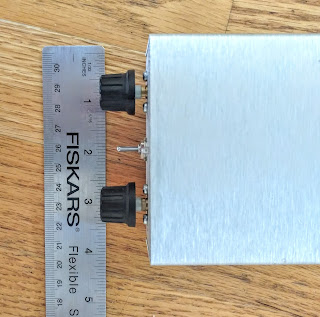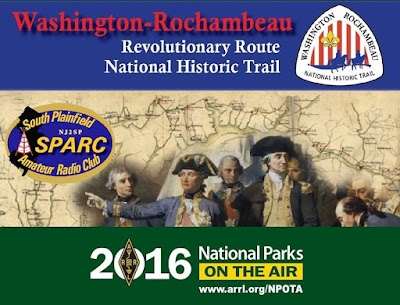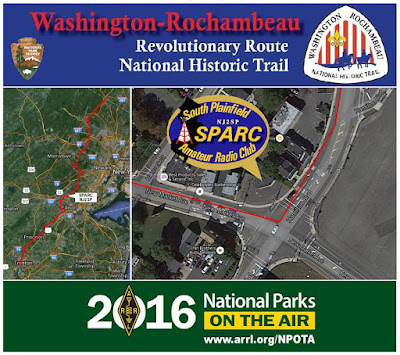Posts Tagged ‘amateurradio.com’
 I will have a BLT please
I will have a BLT please
The BLT-Plus Balanced line QRP tuner
I was looking for a QRP tuner for the 1Watter 40m transceiver I am building that would work with both balanced feedline antennas as well as coax feedline. The traditional Z-Match tuner is quite efficient at tuning balanced line antennas and the built-in SWR bridge gives you an all-in-one tuner and SWR indicator without having to take a separate SWR meter along with its inherent mess of cabling a separate SWR meter. The BLT in the name stands for "Balanced Line Tuner". |
| The Kit as it comes out of the bag |
Why use a z-match ?
- Matches balanced loads without the use of lossy baluns.
- Being a parallel resonant circuit, the Z-match can provide some band-pass filtering for your receiver and harmonic attenuation for your transmitter.
- A well-designed Z-match tuner has a high Q and is more efficient (less lossy) than other types of tuners.
- The fixed inductor simplifies construction (no taps or rollers needed).
The secret sauce
Built in SWR indicator
 |
| SWR bridge with LED indicator |
 |
| Switch to Tune to present a low SWR to the transmitter while matching, switch to Operate when finished |
Building
- The kit is provided with really nice water slide decals that give it a commercial look (if you don't ruin them like I did). The instructions recommend applying a clear coat to the decals after they are applied. I used a Krylon matte finish clear coat which indicated it was fine for metals and plastics but it partially melted the decals and caused them to bubble. I'd suggest testing whatever you are going to clear coat them with first.
- Don't over tighten the plastic tuner shafts or you won't be able to slide the knobs on (yes I did).
- The binding posts have little plastic spacers that separate and it isn't obvious. If you install them and wonder how they don't ground themselves (like I did) you've done it wrong and will have to go back after it's together and try to remove them with all the wiring in place.
- The bolts for the binding posts are very soft metal and the nuts can strip them if you apply too much force (yep I did that too).
- The main toroid has three sets of windings and they overlap. Pay attention to the instructions about winding them all in the same manner (clockwise or counter clockwise) or you will have to rewind them (yep, I did that too).
- The 3 windings on the main toroid overlap so you won't be able to go back and verify your turns when doing the 2nd and 3rd winding so count carefully (ask me how I know).
- Temporarily attach the SWR bridge to the front panel to get the spacing correct to solder the LED leads.
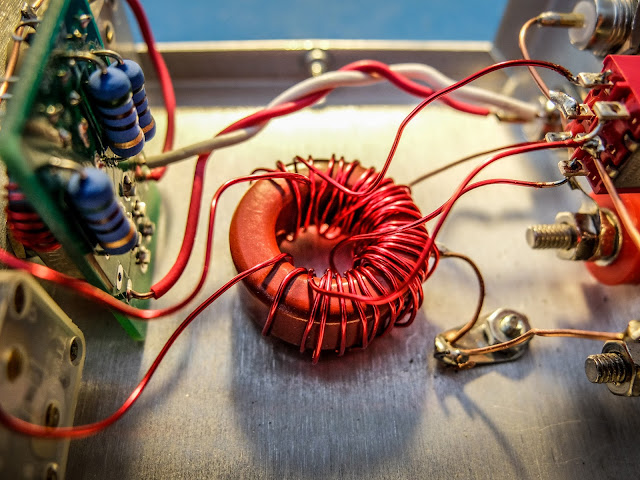 |
| My messy toroid winding... but it's working fine |
Operation
- Connect your transmitter and antenna.
- Choose the appropriate switch in the back for coax or balanced line antenna (Up for coax, Down for balanced line).
- Start with the inductance switch on the back set to low-impedance (Low-Z) because it is the most efficient. It uses the 6 turn secondary rather than the 12.
- Switch the front switch to "Tune"
- Key the transmitter and be sure you are using 5 watts or less
- Turn the "Load" knob first until you see a dimming of the LED then the "Tune" knob to make it go out completely
- The knobs interact so you'll need to go back and forth between them to achieve best match
- If you can't get a good match switch the inductance switch on the back to "High Z" and try again
- Don't apply power too long at a time during tune because the 50 Ohm resistors are heating up in there during the Tune process
- When the LED goes out or gets very dim you have a very good match. Switch to "Operate" and enjoy a well matched antenna
Photos
 |
| Result of having to rewind the secondaries made it messier than I'd like |
Dimensions
Remarks
 Thinking
Thinking
This time I have a hankering to go on up to HP28, Morristown National Historical Park, which actually consists of four different areas:
1) The Ford Mansion
2) Washington's Headquarters Museum
3) Jockey Hollow
4) Fort Nonsense
The best area for operating without causing too much undo commotion to anyone else, is from the parking lot at Jockey Hollow. Jockey Hollow is where the Continental Army wintered in 1779-1780 - a winter which turned out to be way more severe than the previous winter, which has become better known as "The Winter at Valley Forge".
That's where Dave KD2FSI activated HP28 back in January (and where I logged for him as he handled his really first big HF pileup). I noticed some pretty tall trees right next to the parking spots (the parking lot is big), so maybe I can quietly throw my PAR END-FEDZ 40/20/10 into one of them. Of course, the main bands for operating will be 40 and 20 Meters. As is always the case for W2LJ, operations will be primarily CW - but I am thinking of perhaps even doing a little QRP SSB if activity on the CW bands gets lax. I'm not sure if HP28 has been activated via CW. Maybe I can be the first.
This weekend, if I get the time, I would like to finally experiment with building a magnetic loop antenna for 40 - 10 Meters. I have some coax in the basement that's too short for anything else and would serve well, I think. I have a 365pF variable cap that I got from eBay. I have been reading some articles lately and it doesn't look like building a rudimentary loop would be all that difficult. If I have success with it, maybe I can eventually come up with a homebrewed version of the AlexLoop WalkHam model that I can use for portable ops. It might prove to be a viable option when I want to be away from the Jeep, and yet I can't hang an EFHW, or doublet.
72 de Larry W2LJ
QRP - When you care to send the very least!
 Thinking
Thinking
This time I have a hankering to go on up to HP28, Morristown National Historical Park, which actually consists of four different areas:
1) The Ford Mansion
2) Washington's Headquarters Museum
3) Jockey Hollow
4) Fort Nonsense
The best area for operating without causing too much undo commotion to anyone else, is from the parking lot at Jockey Hollow. Jockey Hollow is where the Continental Army wintered in 1779-1780 - a winter which turned out to be way more severe than the previous winter, which has become better known as "The Winter at Valley Forge".
That's where Dave KD2FSI activated HP28 back in January (and where I logged for him as he handled his really first big HF pileup). I noticed some pretty tall trees right next to the parking spots (the parking lot is big), so maybe I can quietly throw my PAR END-FEDZ 40/20/10 into one of them. Of course, the main bands for operating will be 40 and 20 Meters. As is always the case for W2LJ, operations will be primarily CW - but I am thinking of perhaps even doing a little QRP SSB if activity on the CW bands gets lax. I'm not sure if HP28 has been activated via CW. Maybe I can be the first.
This weekend, if I get the time, I would like to finally experiment with building a magnetic loop antenna for 40 - 10 Meters. I have some coax in the basement that's too short for anything else and would serve well, I think. I have a 365pF variable cap that I got from eBay. I have been reading some articles lately and it doesn't look like building a rudimentary loop would be all that difficult. If I have success with it, maybe I can eventually come up with a homebrewed version of the AlexLoop WalkHam model that I can use for portable ops. It might prove to be a viable option when I want to be away from the Jeep, and yet I can't hang an EFHW, or doublet.
72 de Larry W2LJ
QRP - When you care to send the very least!
 The N3ZN Iambic CW Paddle
The N3ZN Iambic CW Paddle
Behold… mechanical beauty
 |
| N3ZN ZN-QRP Iambic Paddle (sporting my new call sign) |
I re-entered the amateur radio hobby in the summer of 2015 after a bit of a hiatus. To get my General license in 1996 a Morse code proficiency test was required. At that time I had purchased a cheap MFJ practice key and a used version of the ubiquitous Bencher BY-1 paddle. My Bencher was in reasonable shape but I just never became comfortable with it. It always felt a bit imprecise to me and I wasn’t happy with the width and size of its paddles.
 A very special evening
A very special evening
Designed by Dave Hackett KD2FSI
The first Wednesday of each month is our informal "Operating Night" meeting. This tradition was instituted by our founding and current Club President, Marv K2VHW. His idea was to have an evening set aside where the older members of the club could meet with the newer Amateur Radio ops and engage with them about some radio or operating related topic.
Marv has been down and out with some back troubles, so at our February meeting, Ron N2LCZ. our Recording Secretary, suggested that for the March operating night, that we should do an NPOTA activation. The Washington-Rochambeau National Historical Trail (TR23) runs right in front of our meeting place, the South Plainfield CERT Building, which is on the corner of Hamilton Boulevard and New Market Avenue - Hamilton Boulevard is part of the trail.
We are, quite literally, only about 25 feet or so from the roadway, and the Trail. Our meeting place was originally a gasoline filling station that was converted by the South Plainfield Police Department into a satellite Community Policing Building. When the SPPD took over the mantle of Emergency Management, they generously offered use of the building to the South Plainfield CERT/RACES team. SPARC is allowed to use the building for its meetings.
So last night we got together to put NJ2SP on the air. Dave KD2FSI set up some equipment, his Yaesu HF transceiver and ran some coax out to the screwdriver antenna on his van. Power was provided by a Werker deep cycle battery. We started out on 20 Meters, where unfortunately, we had a close to S9 noise level. Even so, we made QSOs from the West coast to Suriname.
When 20 Meters dried up, we switched over to 40 Meters where the background noise level was slightly lower, but the incoming signals were much louder. And that's where the bulk of our 51 QSOs were made. We were busy for the better part of an hour.
The best part about it all was that neither Dave or I made the QSOs. I sat there as a logger and "QSO Coach" (and control operator) while some of the other members of SPARC, who have no regular access to HF took over. It was not hard to tell that they had a blast and after one or two QSOs, they were behaving like HF veterans.
The high point of the evening was when a visiting YL sat down and took over the microphone. I scribbled out a brief script for her, so she would know what to say and she took off and hit the ground running. 40 Meters seemed like it was quieting down, but as soon as her voice went over the air, the dam broke loose and we had another pileup on our hands. Lee Ann has visited our club a few times and is deciding whether or not she would like to pursue obtaining her own license.
I am willing to bet that last night sealed the deal.
72 de Larry W2LJ
QRP - When you care to send the very least!
 A very special evening
A very special evening
Designed by Dave Hackett KD2FSI
The first Wednesday of each month is our informal "Operating Night" meeting. This tradition was instituted by our founding and current Club President, Marv K2VHW. His idea was to have an evening set aside where the older members of the club could meet with the newer Amateur Radio ops and engage with them about some radio or operating related topic.
Marv has been down and out with some back troubles, so at our February meeting, Ron N2LCZ. our Recording Secretary, suggested that for the March operating night, that we should do an NPOTA activation. The Washington-Rochambeau National Historical Trail (TR23) runs right in front of our meeting place, the South Plainfield CERT Building, which is on the corner of Hamilton Boulevard and New Market Avenue - Hamilton Boulevard is part of the trail.
We are, quite literally, only about 25 feet or so from the roadway, and the Trail. Our meeting place was originally a gasoline filling station that was converted by the South Plainfield Police Department into a satellite Community Policing Building. When the SPPD took over the mantle of Emergency Management, they generously offered use of the building to the South Plainfield CERT/RACES team. SPARC is allowed to use the building for its meetings.
So last night we got together to put NJ2SP on the air. Dave KD2FSI set up some equipment, his Yaesu HF transceiver and ran some coax out to the screwdriver antenna on his van. Power was provided by a Werker deep cycle battery. We started out on 20 Meters, where unfortunately, we had a close to S9 noise level. Even so, we made QSOs from the West coast to Suriname.
When 20 Meters dried up, we switched over to 40 Meters where the background noise level was slightly lower, but the incoming signals were much louder. And that's where the bulk of our 51 QSOs were made. We were busy for the better part of an hour.
The best part about it all was that neither Dave or I made the QSOs. I sat there as a logger and "QSO Coach" (and control operator) while some of the other members of SPARC, who have no regular access to HF took over. It was not hard to tell that they had a blast and after one or two QSOs, they were behaving like HF veterans.
The high point of the evening was when a visiting YL sat down and took over the microphone. I scribbled out a brief script for her, so she would know what to say and she took off and hit the ground running. 40 Meters seemed like it was quieting down, but as soon as her voice went over the air, the dam broke loose and we had another pileup on our hands. Lee Ann has visited our club a few times and is deciding whether or not she would like to pursue obtaining her own license.
I am willing to bet that last night sealed the deal.
72 de Larry W2LJ
QRP - When you care to send the very least!
 For those of us who are less technically inclined.
For those of us who are less technically inclined.
For those of you in the same boat, I would highly recommend the contents of the You Tube channel provided and maintained by Alan Wolke W2AEW. Alan is a fellow member of the Raritan Valley Radio Club. As a VE, I've attended a couple of Ham Crams where Alan was the lead instructor - I can readily testify that Alan knows his stuff, inside and out, upside down and backwards.
Alan has "The Knack" in more ways than one. Not only is he technically gifted, but the also has the ability to take the Greek out of electronics (no offense to my friends from Greece or of Greek decent), and make difficult concepts understandable, in plain English. And that's a pretty good talent to have when you're a Technical Specialist for Tektronics.
In addition to Alan's You Tube channel, to which I think just about every Amateur Radio op should be subscribed to, Alan gave an excellent interview to Eric on "QSO Today". You can listen to it here - http://www.qsotoday.com/podcasts/w2aew
Now, I'm not saying that if you watch all of Alan's videos that you'll be able to instantly comprehend every technical article you read in any Amateur Radio publication. But I can tell you that more and more of the content will be understandable and that you won't be totally clueless - like I used to feel. I'm getting better, but still have a long way to go.
72 de Larry W2LJ
QRP - When you care to send the very least!