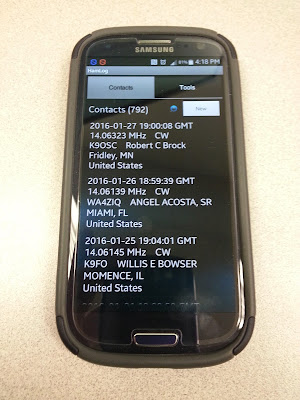Posts Tagged ‘amateurradio.com’
 Smartphones
Smartphones
I was prompted to write this because of the latest poll on eHam. It's about smart phones and Amateur Radio apps. Of course, it devolved from being anything useful into a bunch of curmudgeons blasting the topic to smithereens.
"What do you need a smart phone for anyway? I detest them, they are the mark of the Beast - the Devil's plaything, they are everything that is wrong with society! I use a real radio that has knobs ...... remember what those are?" I am paraphrasing, of course. ;-)
And so on, and so on, and so on. Sigh - heavy sigh.
It's a tool, guys ...... just another tool in the Ham radio arsenal, get it?
I have a pre-owned (sound so much better than "used") Samsung Galaxy S3, which I recently picked up on eBay. It's my first personal 4G cell phone. (I know, forever behind the times.) Even though it's an older model, it's in excellent shape and I'm familiar with the S3, as my work-issued cell phone used to be an S3. For work, they recently upgraded me to an iPhone 5s, which I don't like (or use) - but this post is not about that.
My Galaxy S3 is a great companion for portable QRP ops. It's works much better than the Motorola Droid 2 that I previously used. It has more system memory, so it doesn't lock up or lag on me, like the Droid 2 used to. I have the following Amateur Radio apps on it:
HamLog
SOTAwatch
Morse Trainer by Wolphi
QRZDroid
DX Cluster
HamLog is great! It's easy to use and has a lot of features. If I'm not in a pileup situation (ragchew mode, or even causal sprint operation), it's easy enough for me to type in my contacts. In a hectic pileup situation (think activating NPOTA or the Skeeter Hunt), where things are happening fast and furious, I get flustered a bit. I can start out logging on the cell phone, but inevitably, I end up getting fumble-fingered and have to resort to old school - paper and pencil. If I'm near a wi-fi source (I have a very limited monthly data allowance, so my data connection is always off), it will even look up the names and QTHs of the operators that I am currently working. I can easily export the log to an ADIF file, so that I can add my portable ops contacts to my main log on Log4OM.
SOTAwatch - turn it on and it shows you the current activations. Call signs, peak, frequency and mode. It has other features which I haven't even explored yet.
Morse Trainer - This is one of the best Morse Code trainers out there IMHO. It will allow Morse to be sent as fast as 60 WPM. I keep mine set to a speed of about 40 WPM and have it send regular words. I try to listen to some code practice several times a week in my never ending goal to become an even more competent CW op. Boy, 25 WPM sure sounds easy-peasy after listening to 40 WPM for a while!
QRZDroid - QRZ.com in an app. Easy call sign look up.
DX Cluster - Very helpful in tracking NPOTA stations. The only drawback with DX Cluster is that you can filter it for either all HF bands or mono-bands. It would be nice if I could filter say, 20 and 17 Meters in one shot. But, hey, if wishes were nickels, I'd be a rich man. Wish I was smart enough to write apps like these, then maybe I would be a rich man!
The bottom line is that a smart phone can be a useful tool to compliment and enhance your overall Amateur Radio experience. It's not a replacement or any other kind of bogeyman. It is what you make of it.
72 de Larry W2LJ
QRP - When you care to send the very least!
"What do you need a smart phone for anyway? I detest them, they are the mark of the Beast - the Devil's plaything, they are everything that is wrong with society! I use a real radio that has knobs ...... remember what those are?" I am paraphrasing, of course. ;-)
And so on, and so on, and so on. Sigh - heavy sigh.
It's a tool, guys ...... just another tool in the Ham radio arsenal, get it?
I have a pre-owned (sound so much better than "used") Samsung Galaxy S3, which I recently picked up on eBay. It's my first personal 4G cell phone. (I know, forever behind the times.) Even though it's an older model, it's in excellent shape and I'm familiar with the S3, as my work-issued cell phone used to be an S3. For work, they recently upgraded me to an iPhone 5s, which I don't like (or use) - but this post is not about that.
My Galaxy S3 is a great companion for portable QRP ops. It's works much better than the Motorola Droid 2 that I previously used. It has more system memory, so it doesn't lock up or lag on me, like the Droid 2 used to. I have the following Amateur Radio apps on it:
HamLog
SOTAwatch
Morse Trainer by Wolphi
QRZDroid
DX Cluster
HamLog is great! It's easy to use and has a lot of features. If I'm not in a pileup situation (ragchew mode, or even causal sprint operation), it's easy enough for me to type in my contacts. In a hectic pileup situation (think activating NPOTA or the Skeeter Hunt), where things are happening fast and furious, I get flustered a bit. I can start out logging on the cell phone, but inevitably, I end up getting fumble-fingered and have to resort to old school - paper and pencil. If I'm near a wi-fi source (I have a very limited monthly data allowance, so my data connection is always off), it will even look up the names and QTHs of the operators that I am currently working. I can easily export the log to an ADIF file, so that I can add my portable ops contacts to my main log on Log4OM.
SOTAwatch - turn it on and it shows you the current activations. Call signs, peak, frequency and mode. It has other features which I haven't even explored yet.
Morse Trainer - This is one of the best Morse Code trainers out there IMHO. It will allow Morse to be sent as fast as 60 WPM. I keep mine set to a speed of about 40 WPM and have it send regular words. I try to listen to some code practice several times a week in my never ending goal to become an even more competent CW op. Boy, 25 WPM sure sounds easy-peasy after listening to 40 WPM for a while!
QRZDroid - QRZ.com in an app. Easy call sign look up.
DX Cluster - Very helpful in tracking NPOTA stations. The only drawback with DX Cluster is that you can filter it for either all HF bands or mono-bands. It would be nice if I could filter say, 20 and 17 Meters in one shot. But, hey, if wishes were nickels, I'd be a rich man. Wish I was smart enough to write apps like these, then maybe I would be a rich man!
The bottom line is that a smart phone can be a useful tool to compliment and enhance your overall Amateur Radio experience. It's not a replacement or any other kind of bogeyman. It is what you make of it.
72 de Larry W2LJ
QRP - When you care to send the very least!
 You can’t work ’em if you can’t hear ’em.
You can’t work ’em if you can’t hear ’em.
The snow plows came through to clear our street. Even so, they never really plow the entire street. They clean it up for sure, so that you can travel safely down the road, but there's always that snow plow residue on the sides of the street. So, until the snow melts substantially, I can't park on the street, as I usually do, there's just not enough room to park and still have space for other cars to get by. That means I have park in the driveway. Since I generally get home last, I have to get up and move my Jeep when my wife Marianne has to leave for work at 5:00 AM (I've mentioned - she's a nurse).
So this morning, after moving my car for her, I made some coffee and headed down into the shack. I had about a half hour before I had to shower, shave and get dressed for work. I figured that maybe, just maybe, I'd hear K5P, as this is their last day on the island, I believe. And sure enough, there they were on 80 Meters, calling CQ! And from the rate they were answering stations, you could tell they were listening for ATNOs - stations they had never worked before (which would have been me!).
They were decently loud - about 559 with QSB on 3.530 MHz with QSB. Even so, this was the best I've heard them throughout the entire DXpedition. I put the KX3 into "Dual Watch" mode, so I could figure out where they were listening, and then I fired up the KXPA100 to 90 Watts and jumped into the fray.
Then some idiot proceeded to come onto their QRG (the frequency they were transmitting on) and began to send an non-ending string of S9 dits, totally obliterating them.
"You can't work 'em if you can't hear 'em."
Sigh.
72 de Larry W2LJ
QRP - When you care to send the very least!
So this morning, after moving my car for her, I made some coffee and headed down into the shack. I had about a half hour before I had to shower, shave and get dressed for work. I figured that maybe, just maybe, I'd hear K5P, as this is their last day on the island, I believe. And sure enough, there they were on 80 Meters, calling CQ! And from the rate they were answering stations, you could tell they were listening for ATNOs - stations they had never worked before (which would have been me!).
They were decently loud - about 559 with QSB on 3.530 MHz with QSB. Even so, this was the best I've heard them throughout the entire DXpedition. I put the KX3 into "Dual Watch" mode, so I could figure out where they were listening, and then I fired up the KXPA100 to 90 Watts and jumped into the fray.
Then some idiot proceeded to come onto their QRG (the frequency they were transmitting on) and began to send an non-ending string of S9 dits, totally obliterating them.
"You can't work 'em if you can't hear 'em."
Sigh.
72 de Larry W2LJ
QRP - When you care to send the very least!
 You can’t work ’em if you can’t hear ’em.
You can’t work ’em if you can’t hear ’em.
The snow plows came through to clear our street. Even so, they never really plow the entire street. They clean it up for sure, so that you can travel safely down the road, but there's always that snow plow residue on the sides of the street. So, until the snow melts substantially, I can't park on the street, as I usually do, there's just not enough room to park and still have space for other cars to get by. That means I have park in the driveway. Since I generally get home last, I have to get up and move my Jeep when my wife Marianne has to leave for work at 5:00 AM (I've mentioned - she's a nurse).
So this morning, after moving my car for her, I made some coffee and headed down into the shack. I had about a half hour before I had to shower, shave and get dressed for work. I figured that maybe, just maybe, I'd hear K5P, as this is their last day on the island, I believe. And sure enough, there they were on 80 Meters, calling CQ! And from the rate they were answering stations, you could tell they were listening for ATNOs - stations they had never worked before (which would have been me!).
They were decently loud - about 559 with QSB on 3.530 MHz with QSB. Even so, this was the best I've heard them throughout the entire DXpedition. I put the KX3 into "Dual Watch" mode, so I could figure out where they were listening, and then I fired up the KXPA100 to 90 Watts and jumped into the fray.
Then some idiot proceeded to come onto their QRG (the frequency they were transmitting on) and began to send an non-ending string of S9 dits, totally obliterating them.
"You can't work 'em if you can't hear 'em."
Sigh.
72 de Larry W2LJ
QRP - When you care to send the very least!
So this morning, after moving my car for her, I made some coffee and headed down into the shack. I had about a half hour before I had to shower, shave and get dressed for work. I figured that maybe, just maybe, I'd hear K5P, as this is their last day on the island, I believe. And sure enough, there they were on 80 Meters, calling CQ! And from the rate they were answering stations, you could tell they were listening for ATNOs - stations they had never worked before (which would have been me!).
They were decently loud - about 559 with QSB on 3.530 MHz with QSB. Even so, this was the best I've heard them throughout the entire DXpedition. I put the KX3 into "Dual Watch" mode, so I could figure out where they were listening, and then I fired up the KXPA100 to 90 Watts and jumped into the fray.
Then some idiot proceeded to come onto their QRG (the frequency they were transmitting on) and began to send an non-ending string of S9 dits, totally obliterating them.
"You can't work 'em if you can't hear 'em."
Sigh.
72 de Larry W2LJ
QRP - When you care to send the very least!
 I’ve Got the Power
I’ve Got the Power
Elecraft W1 Power Meter
The Elecraft W1 is another fine mini-module kit from Elecraft. It is an auto-ranging power meter measuring as little as 150mw up to 140w. The 150 milliwatt to 1.4 watt range is an especially nice feature for QRP'ers.
 |
| Elecraft W1 Power Meter |
Building
I am new to building kits. My first kit was from 4-State QRP (Regen Receiver). This is my 4th Elecraft kit. The instructions are very detailed and easy to follow and I especially like that they give you the resistor color and capacitor identification right there in the instructions without having to refer to a data sheet somewhere else in the documentation.
All the parts come in a single bag so there is a bit of sorting that you need to do when you receive it. I use a big egg carton to sort and inventory the parts so that I can find them more easily.
This kit was a bit more involved than the other kits I've built from Elecraft. It has a binocular toroid which is fiddly to wind, 3 ICs and a couple of resistor packs. Lots of soldering. The most tedious parts to solder are the tiny transistors. Those solder pads are really close together for someone new to soldering like me, but I took my time and everything turned out ok. I worked on this kit a little at a time over 3 nights. If you can follow instructions and have a steady hand you should be fine.
The kit has some ESD sensitive parts so you'll want to be able to properly ground yourself and your equipment. Make sure your soldering iron is ESD safe and that you are grounded.
Lastly, final calibration is performed using just a multi-meter.
Build options
The meter can be built in a number of different configurations depending on how you plan to use it. The battery holder and BNC connectors can be installed on the top or bottom of the board and the BNC connectors can even be oriented vertically on the back side of the board. If you plan to use it in an enclosure give some thought to the location of the battery holder and BNC connectors before you get to that part of the build.
I plan to use some stand-offs to mount it to the front of an acrylic photo frame that I already had.
 |
| An acrylic-angled photo frame can make a homebrew stand |
Operation
The meter can operate from a 9V battery or from an external power supply via the barrel connector on the side. There is a small power switch at the bottom left of the board.
The top row of LEDs indicate power for a given range. The 3 LEDs mid way down the board to the left indicate the current power range. The range can be automatic or set via a command through the serial interface.
The ranges are:
- 150 milliwatts to 1.4 watts -- Green LED
- 1.5 watts to 14 watts -- Yellow LED
- 15 watts to 140 watts -- Red LED
Computer interface
There is a 1/8" stereo jack below the power connector that provides a serial interface to a computer. There is a command set for interacting with the meter as well as a sample application available on Elecraft's site that allows a number of settings to be modified such as peak hold and saved to the meter.Elecraft sells a $15 serial interface cable kit. What they don't tell you is that it has a DB-9 connector rather than a USB connector. I don't even have a computer with a DB-9 serial port so buyer beware. You may want to skip their kit and build your own. I happened to already have a DB-9 to USB converter but I'd preferred their kit to provide a USB connector.
Demonstration
Photos
 |
| 3 ICs to solder and toroid winding... lots of fun |
 |
| LEDs indicate power in each range and SWR |
 |
| LEDs indicate the power range being displayed |
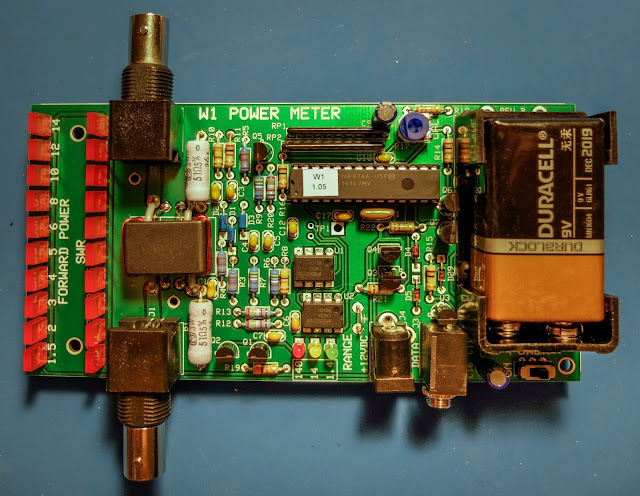 |
| Elecraft W1 Power Meter |
That's all for now
So lower your power and raise your expectations
73/72
Richard, N4PBQ
 Some friendly NPOTA (and portable ops, in general) advice
Some friendly NPOTA (and portable ops, in general) advice
If you've never done any type of portable operating and you're intrigued by NPOTA, and are thinking of activating a park or entity, there are several things that you need to do. To a lot of QRPers, this will all be "Elementary, my dear Watson", as so may of us are used to taking our radios to all kinds of off-the-beaten-path locations. But if you've never left the friendly confines of your Home shack before, here are some things to consider:
1) Scope out the entity or park before "Game Day". Know where you're going to operate from. Is there an out of the way place where you can set up, or will you be right in the thick of things? Are there any prohibitions/releases/permissions needed? You want to know about these things and get them out of the way and taken care of before Activation Day. There's nothing as disheartening as showing up and having a Park Ranger come up to you and say, "You can't do this, because (insert any number of reasons) .........". And, while we're on the subject of Park Rangers ......... I know this is so basic as to almost be insulting, but I'm going to mention it anyway. No matter what else happens during your activation, PLEASE ..... at all times be cooperative, courteous and respectful to NPS employees. They're just there doing their job. It's important that we present Amateur Radio operators and Amateur Radio operations through the best lens possible. Don't ruin things for your future brother and sister Hams by being rude, pushy, or by having an attitude.
2) Know your equipment, know your antennas. Know what works, what doesn't. Take what you need (with backups), but leave the fluff at home. If you've never done a portable operations gig outside of Field Day, then you need some practice. Portable operations are not quite the same as Field Day. Close, but not quite the same. First off, your activation more than likely won't be for 24 hours, so you're going to have to consider power. Power is the most important thing. 4, 5 or 6 hours at the 100 Watt level? You're going to need to bring heavy, fully charged deep cycle batteries with you. 4, 5 or 6 hours at QRP levels? Life gets much easier. Smaller, lighter SLAs or better yet, feather-weight lithium ion batteries will serve you well.
Second, you may very well be "it". Solo ... a party of one. So that means all the work will be performed by you. Make sure your setup will be manageable by you, alone without any outside help. Don't be overly ambitious. There's nothing wrong with just tossing a wire into a tree and going "au natural". If you can manage elaborate that's all well and good, but this is supposed to be enjoyable for you, too. The KISS* principle is a good one to remember and it applies to NPOTA and portable ops in general, very, very well.
Antennas. Unfortunately, there is no "one size fits all" solution, but the idea is to make a lot of contacts. You don't want to spend all your precious time setting up aerials to get on the air, so go with antennas that are relatively easy to set up quickly. Operating stationary mobile from the car? Hamsticks, Buddisticks, Buddipoles, screwdriver antennas are all good choices. Operating away from the car? End fed wires, Buddipoles, Buddisticks, dipole antennas, and the Alex Loop are all good choices, but again, your environment (presence of trees or not?) and/or park rules will be a big factor in deciding what you can or cannot use.
Logging. Logging is one of the most important aspects of NPOTA, and you really can't be casual about it. So far, in the early moments of NPOTA, it appears as though this program is quite the huge hit. It's not unusual to tune across the HF bands and hear pileups taking place. All these NPOTA chasers want credit for their time and effort. It's your duty as an Activator, to do your best to record the QSOs as reasonably accurately as you can. Bring an accurate watch with you, preferably one that can be set up to display UTC time. For the actual task of logging, whether you bring along your laptop, or log on your cellphone (Hamlog is excellent for this!), or even log using plain ol' paper and pencil, you need to perform this task efficiently and well. Keep in mind that you will need to upload your logs to the ARRL's Logbook of the World. This is how Activators and Chasers get credit. If you're not already on LotW, then you need to send in for a password and set up an account. If you're already an LotW user, you will need to download and install the latest version of Trusted QSL. This will allow you to set up locations for your account other than "Home" using the NPOTA entity designators as location names. THIS IS IMPORTANT! If you do not upload your log using the NPOTA entity designator as your location, neither you or your chasers will get credit for all your effort. Believe me, you do not want hundreds of e-mails from angry NPOTA chasers asking you why they didn't get credit for working you. Not that that would ever, ever happen! ;-)
If your NPOTA activation will be your first solo portable experience, go to a local park away from home and try your setup there. Some people would recommend setting up in the backyard, but it's way too convenient to just walk back into the house if you've forgotten something. When you're away from home, even if it's a short distance, and you discover you have forgotten something vital, you are way more than likely to never, ever forget it again. Don't feel bad about making a checklist for yourself. Checklists are very, very good things.
3) Know yourself. Know your limits. Everyone would like to go hiking and activate that trail, or activate that park in the middle of the beauty and solitude of Nature .....but if you can't walk to the corner mailbox without getting winded - you're not going to activate a SOTA peak or a mountain trail. If you need to, find a place with a parking lot (gives you the option to operate from the car if you're not the outdoors type or if the weather is bad), picnic tables (if you're only somewhat the outdoors type) and "facilities" so your activation can be an enjoyable, exhilarating experience that you will want to repeat, and not look back upon with dread. You're most likely to enjoy your outing if you're comfortable, so dress appropriately, bring along water (and snacks if you need to), bring along some type of folding chair if you think it will be required.
4) Bring your cell phone and one of whatever VHF. UHF, VHF/UHF handheld(s) you may own. God forbid you sprain an ankle and need help, it just a call way, via telephone call or a repeater contact. The cell phone has an added benefit. If you are lucky enough to have cell service at your chosen location, you can log onto DX Summit or DX Heat and you can self spot your activation. You can quite literally go from calling CQ to pile up conditions within seconds. If you do self spot, please make sure to put "NPOTA" and your entity designator in the comments portion of the spot.
I really hope the above doesn't scare you off or deter you. It wasn't meant to, it was meant to bring some common sense ideas to be considered by new, or less experienced portable operators. Once you've left the shack and have gotten into the Great Outdoors, with your radio providing you with fun and companionship, I guarantee that you will be smitten and will want to go out and do it again, and again, and again, and again.
One last caveat. I am by no means an expert on portable ops. I'm not a SOTA Mountain Goat, nor a W1PID nor a WG0AT nor a N7UN, nor a K0JQZ for that matter. I'm just offering basic advice based upon my own limited experience. The comment box is always open, so please feel free to add to what I have written here; or correct me on anything I may have gotten wrong. We all learn when we share.
I've posted this video before, but to see how simple, easy and fun and successful this can be, here's the YouTube video that Sean Kutzko KX9X posted about his activation of Pigeon Key in Florida.
1) Scope out the entity or park before "Game Day". Know where you're going to operate from. Is there an out of the way place where you can set up, or will you be right in the thick of things? Are there any prohibitions/releases/permissions needed? You want to know about these things and get them out of the way and taken care of before Activation Day. There's nothing as disheartening as showing up and having a Park Ranger come up to you and say, "You can't do this, because (insert any number of reasons) .........". And, while we're on the subject of Park Rangers ......... I know this is so basic as to almost be insulting, but I'm going to mention it anyway. No matter what else happens during your activation, PLEASE ..... at all times be cooperative, courteous and respectful to NPS employees. They're just there doing their job. It's important that we present Amateur Radio operators and Amateur Radio operations through the best lens possible. Don't ruin things for your future brother and sister Hams by being rude, pushy, or by having an attitude.
2) Know your equipment, know your antennas. Know what works, what doesn't. Take what you need (with backups), but leave the fluff at home. If you've never done a portable operations gig outside of Field Day, then you need some practice. Portable operations are not quite the same as Field Day. Close, but not quite the same. First off, your activation more than likely won't be for 24 hours, so you're going to have to consider power. Power is the most important thing. 4, 5 or 6 hours at the 100 Watt level? You're going to need to bring heavy, fully charged deep cycle batteries with you. 4, 5 or 6 hours at QRP levels? Life gets much easier. Smaller, lighter SLAs or better yet, feather-weight lithium ion batteries will serve you well.
Second, you may very well be "it". Solo ... a party of one. So that means all the work will be performed by you. Make sure your setup will be manageable by you, alone without any outside help. Don't be overly ambitious. There's nothing wrong with just tossing a wire into a tree and going "au natural". If you can manage elaborate that's all well and good, but this is supposed to be enjoyable for you, too. The KISS* principle is a good one to remember and it applies to NPOTA and portable ops in general, very, very well.
Antennas. Unfortunately, there is no "one size fits all" solution, but the idea is to make a lot of contacts. You don't want to spend all your precious time setting up aerials to get on the air, so go with antennas that are relatively easy to set up quickly. Operating stationary mobile from the car? Hamsticks, Buddisticks, Buddipoles, screwdriver antennas are all good choices. Operating away from the car? End fed wires, Buddipoles, Buddisticks, dipole antennas, and the Alex Loop are all good choices, but again, your environment (presence of trees or not?) and/or park rules will be a big factor in deciding what you can or cannot use.
Logging. Logging is one of the most important aspects of NPOTA, and you really can't be casual about it. So far, in the early moments of NPOTA, it appears as though this program is quite the huge hit. It's not unusual to tune across the HF bands and hear pileups taking place. All these NPOTA chasers want credit for their time and effort. It's your duty as an Activator, to do your best to record the QSOs as reasonably accurately as you can. Bring an accurate watch with you, preferably one that can be set up to display UTC time. For the actual task of logging, whether you bring along your laptop, or log on your cellphone (Hamlog is excellent for this!), or even log using plain ol' paper and pencil, you need to perform this task efficiently and well. Keep in mind that you will need to upload your logs to the ARRL's Logbook of the World. This is how Activators and Chasers get credit. If you're not already on LotW, then you need to send in for a password and set up an account. If you're already an LotW user, you will need to download and install the latest version of Trusted QSL. This will allow you to set up locations for your account other than "Home" using the NPOTA entity designators as location names. THIS IS IMPORTANT! If you do not upload your log using the NPOTA entity designator as your location, neither you or your chasers will get credit for all your effort. Believe me, you do not want hundreds of e-mails from angry NPOTA chasers asking you why they didn't get credit for working you. Not that that would ever, ever happen! ;-)
If your NPOTA activation will be your first solo portable experience, go to a local park away from home and try your setup there. Some people would recommend setting up in the backyard, but it's way too convenient to just walk back into the house if you've forgotten something. When you're away from home, even if it's a short distance, and you discover you have forgotten something vital, you are way more than likely to never, ever forget it again. Don't feel bad about making a checklist for yourself. Checklists are very, very good things.
3) Know yourself. Know your limits. Everyone would like to go hiking and activate that trail, or activate that park in the middle of the beauty and solitude of Nature .....but if you can't walk to the corner mailbox without getting winded - you're not going to activate a SOTA peak or a mountain trail. If you need to, find a place with a parking lot (gives you the option to operate from the car if you're not the outdoors type or if the weather is bad), picnic tables (if you're only somewhat the outdoors type) and "facilities" so your activation can be an enjoyable, exhilarating experience that you will want to repeat, and not look back upon with dread. You're most likely to enjoy your outing if you're comfortable, so dress appropriately, bring along water (and snacks if you need to), bring along some type of folding chair if you think it will be required.
4) Bring your cell phone and one of whatever VHF. UHF, VHF/UHF handheld(s) you may own. God forbid you sprain an ankle and need help, it just a call way, via telephone call or a repeater contact. The cell phone has an added benefit. If you are lucky enough to have cell service at your chosen location, you can log onto DX Summit or DX Heat and you can self spot your activation. You can quite literally go from calling CQ to pile up conditions within seconds. If you do self spot, please make sure to put "NPOTA" and your entity designator in the comments portion of the spot.
I really hope the above doesn't scare you off or deter you. It wasn't meant to, it was meant to bring some common sense ideas to be considered by new, or less experienced portable operators. Once you've left the shack and have gotten into the Great Outdoors, with your radio providing you with fun and companionship, I guarantee that you will be smitten and will want to go out and do it again, and again, and again, and again.
One last caveat. I am by no means an expert on portable ops. I'm not a SOTA Mountain Goat, nor a W1PID nor a WG0AT nor a N7UN, nor a K0JQZ for that matter. I'm just offering basic advice based upon my own limited experience. The comment box is always open, so please feel free to add to what I have written here; or correct me on anything I may have gotten wrong. We all learn when we share.
I've posted this video before, but to see how simple, easy and fun and successful this can be, here's the YouTube video that Sean Kutzko KX9X posted about his activation of Pigeon Key in Florida.
72 de Larry W2LJ
QRP - When you care to send the very least!
*KISS = Keep It Simple, Stupid!
 NPOTA – Brrrrrrrrr!
NPOTA – Brrrrrrrrr!
Of course, W2LJ picks one of the coldest, windiest days of the Winter season (so far) to do an NPOTA activation. Of course! But it was a blast (of cold air) nonetheless - even if I still haven't warmed up some hours later.
We got a light dusting of snow yesterday, which was a prelude to today. It was sunny and clear, but the winds were blustery and our high temperature for the day was reached last night at Midnight. Ever since then, the temperatures have been dropping. As I type this, it's currently 16F (-9C) outside. While I activated NPOTA, it was 24F (-4C).
I headed out at 11:40 AM to the Washington-Rochambeau National Historical Trail TR23, which we know as Old Raritan Road in Scotch Plains, NJ. I wanted to set up at the historic Frazee House, but that part of Old Raritan Road is currently blocked off for repaving. I settled for operating at the entrance to the Ashbrook Country Club golf course in steady. It's right on the trail, as you can see from the photo above. At the entrance to the golf course is the remnants of a cannon that was used in the Battle of Short Hills in June 1777, as seen in the photo below.
Set up was easy, I've done it so many times at lunchtime at work that I could do it in my sleep. The cold made things a tad more difficult, though; but I was ready to get on the air at Noon (1700 UTC), just as I had planned.
I started out on 20 Meters, using the Buddistick. It really helps to bring a cell phone along on these kind of outings. Having a smart phone enabled me to go onto the DX Summit Website and self spot. Within a few seconds of sending the spot, I was busy handling QSOs. There was never a really deep pileup, but there weren't many lulls either. When a lull hit, I used the opportunity to either change bands, or turn on the car to warm it up a bit. As an experienced QRPer, and being used to working weak signals, you get into the mindset to avoid as much background noise as possible. While I was operating, the engine was off. I would rather be a bit cold than miss another QRPer because of engine noise.
After 20 Meters, I operated on 17 Meters for a while. I had wanted to use 18.086 MHz, but I could tell that was pileup territory for one of the DXpeditions. So I "QRL"ed on 18.072 MHz, and not hearing any answer, I camped out there for a while.
When the Jeep interior cooled down as to start becoming uncomfortable (I'm ALL about comfort!), I took the opportunity to warm the interior up, and to switch from the Buddistick to the 40 Meter Hamstick. I get a better match with the Hamstick, only 1.3:1, which is lower that the 1.8:1 that I get with the Buddistick. I still have to work on finding the ideal combination of arms and whip length for 40 Meters on the Buddistick. 40 Meters was as productive as 20 Meters. Most of the QSOs were made on those two bands, although 17 Meters was not a slouch by any means.
I called it a day at 3:00 PM (2000 UTC) just as I had planned. In the end, I made 88 QSOs, which is actually way better that any Bumblebee or Skeeter outing that I have had, and is not bad for 5 Watts to less than full sized antennas. My best DX was California, Arizona, Puerto Rico and two stations from Belgium. I worked a few of you readers that I know from here, and I thank you heartily for those Qs. I also worked my best friend and Ham Radio mentor, Bob W3BBO. I worked QRP notables Steve WG0AT, Guy N7UN, fellow QRP Fox hunter Chris KQ2RP, and I also worked Kay Craigie N3KN, outgoing President of the ARRL.
But the best QSO of the day was when I worked Dave KD2FSI, who I logged for at Jockey Hollow on Saturday. This was perhaps Dave's second or third CW QSO, maybe? It was a blast to be there and to hear his fist on the air!
All the QSOs have been uploaded to LoTW. I can't wait to activate another NPOTA entity. The bug has really bit now. As the seasons change, and the weather gets warmer, the strategy will change from antennas mounted on the Jeep, to perhaps wires tossed in the trees. The best is definitely yet to come! Thank you Sean KX9X and the ARRL for sponsoring this great program!
72 de Larry W2LJ
QRP - When you care to send the very least!
We got a light dusting of snow yesterday, which was a prelude to today. It was sunny and clear, but the winds were blustery and our high temperature for the day was reached last night at Midnight. Ever since then, the temperatures have been dropping. As I type this, it's currently 16F (-9C) outside. While I activated NPOTA, it was 24F (-4C).
I headed out at 11:40 AM to the Washington-Rochambeau National Historical Trail TR23, which we know as Old Raritan Road in Scotch Plains, NJ. I wanted to set up at the historic Frazee House, but that part of Old Raritan Road is currently blocked off for repaving. I settled for operating at the entrance to the Ashbrook Country Club golf course in steady. It's right on the trail, as you can see from the photo above. At the entrance to the golf course is the remnants of a cannon that was used in the Battle of Short Hills in June 1777, as seen in the photo below.
Set up was easy, I've done it so many times at lunchtime at work that I could do it in my sleep. The cold made things a tad more difficult, though; but I was ready to get on the air at Noon (1700 UTC), just as I had planned.
I started out on 20 Meters, using the Buddistick. It really helps to bring a cell phone along on these kind of outings. Having a smart phone enabled me to go onto the DX Summit Website and self spot. Within a few seconds of sending the spot, I was busy handling QSOs. There was never a really deep pileup, but there weren't many lulls either. When a lull hit, I used the opportunity to either change bands, or turn on the car to warm it up a bit. As an experienced QRPer, and being used to working weak signals, you get into the mindset to avoid as much background noise as possible. While I was operating, the engine was off. I would rather be a bit cold than miss another QRPer because of engine noise.
After 20 Meters, I operated on 17 Meters for a while. I had wanted to use 18.086 MHz, but I could tell that was pileup territory for one of the DXpeditions. So I "QRL"ed on 18.072 MHz, and not hearing any answer, I camped out there for a while.
When the Jeep interior cooled down as to start becoming uncomfortable (I'm ALL about comfort!), I took the opportunity to warm the interior up, and to switch from the Buddistick to the 40 Meter Hamstick. I get a better match with the Hamstick, only 1.3:1, which is lower that the 1.8:1 that I get with the Buddistick. I still have to work on finding the ideal combination of arms and whip length for 40 Meters on the Buddistick. 40 Meters was as productive as 20 Meters. Most of the QSOs were made on those two bands, although 17 Meters was not a slouch by any means.
I called it a day at 3:00 PM (2000 UTC) just as I had planned. In the end, I made 88 QSOs, which is actually way better that any Bumblebee or Skeeter outing that I have had, and is not bad for 5 Watts to less than full sized antennas. My best DX was California, Arizona, Puerto Rico and two stations from Belgium. I worked a few of you readers that I know from here, and I thank you heartily for those Qs. I also worked my best friend and Ham Radio mentor, Bob W3BBO. I worked QRP notables Steve WG0AT, Guy N7UN, fellow QRP Fox hunter Chris KQ2RP, and I also worked Kay Craigie N3KN, outgoing President of the ARRL.
But the best QSO of the day was when I worked Dave KD2FSI, who I logged for at Jockey Hollow on Saturday. This was perhaps Dave's second or third CW QSO, maybe? It was a blast to be there and to hear his fist on the air!
All the QSOs have been uploaded to LoTW. I can't wait to activate another NPOTA entity. The bug has really bit now. As the seasons change, and the weather gets warmer, the strategy will change from antennas mounted on the Jeep, to perhaps wires tossed in the trees. The best is definitely yet to come! Thank you Sean KX9X and the ARRL for sponsoring this great program!
72 de Larry W2LJ
QRP - When you care to send the very least!
 Get a taste of the RF coming and going
Get a taste of the RF coming and going
Elecraft CP1 - A tasty RF treat
I had some time this afternoon to assemble another Elecraft mini-module kit. This time it was the Elecraft CP1 directional coupler.
| Elecraft CP1 Kit |
Couple what?
Ah, so if your new to this like me you might be asking what does a coupler do? Well it sorta listens in on the signal going out (forward) and reflected (back) and is able to send an attenuated sample of the signal to other devices. It attenuates the sample by either 20db or 30db depending on how you build the kit.The 20db version is good for signals 25 watts and less so that's the way I built it. It was easy to build but my glue under the second toroid wasn't strong enough and you can see it popped up a bit. Also the Elecraft instructions had one confusing instruction concerning mounting the toroids. The instructions say "... When wound and mounted correctly, the enamel wire will emerge from the top of each core and connect to the top hole at each inductor location". Well when you wind a toroid only one of the wires can "emerge from the top of the core" while the other comes from underneath. This confused me for a minute until I finally just went on with the install. Anyway, if you're a stickler for following instructions that one may cause a moment of pause...
The switches for the two outputs forward, reflected (J3, J4) are in the up position when they are not in use. When the switch(es) are in the up position the 50 ohm 3 watt resistor(s) take the place of the switched off output. Don't disconnect an output and leave the switch in the bottom position. I'm not sure what will happen... maybe nothing, probably a bit of a mismatch on the SWR, or maybe it could be like "Crossing the streams" in Ghostbusters. Your mileage may vary.
My uses for a coupler
My old Ten-Tec Century 21 has an analog VFO dial that gives me a good guess at where I'm at but I use an external frequency counter to give me more information. I had it sorta rigged my frequency counter to sample the signal from RF leaked on the shield but I didn't really know how much power I was sending to the counter so this coupler allows it, as well as other devices, to be safely connected to the transmitted signal.I also plan to use the coupler for IMD tests using a oscilloscope and other projects. It's handy device to have in your collection.
My confusion
I will admit I am still such an idiot when it comes to understanding how this stuff works. After I built it I was testing continuity and saw that input/output (J1, J2) both showed a short from ground to center pin on both BNC connectors. I thought I'd mis-soldered something and spent the next two hours unsoldering components and trying to trace the fault...
There was no fault. The way this thing works is a bit of mystery to me but as best I can tell it simply reverses the phase of the signal coming in one side (J1) and leaving the other (J2) and as far as continuity tests go, EVERYTHING has almost zero impedance. I'm still bewildered but it's AC not DC so my continuity tests don't mean much.
But in the end - It works
I finally just resoldered it, scratched my head and thought I'd give it a try. I connected the coupler between my radio and a dummy load and transmitted a watt and noted that the SWR on the radio was fine. Then I hooked up my frequency counter and it worked like a charm sending an attenuated signal to J3 for the frequency counter.
My MFJ watt meter doesn't seem to be all that accurate but I did a power test with it both in-line and absent. My MFJ watt meter measures 300w / 30w so it isn't very accurate at QRP levels. But I noted a slight difference in power reported when the coupler was in-line. If I had to guess by "Mark-One-Eyeball" I'd say the coupler was stealing about 1/2 watt. Maybe a bit more so that's something to consider. I'll know better once I build my Elecraft watt meter since it's accurate down to a tenth of a watt.
That's all for now
So lower your power and raise your expectations
72/73
Richard, N4PBQ