Posts Tagged ‘CW’
 Boy am I rusty!!
Boy am I rusty!!
The LZ CW contest was on this weekend and the exchange the DX stations have to give out are similar to the exchanges in the CQ WW DX CW contest which is on next weekend. This gave me the idea of sitting down at the rig on Saturday to see how my contest copy skills were coming along. The propagation was good, sunspots were not so great but the band was very busy with DX and North American stations. Before I started I had to be honest with myself that my contest practice times have been far and few. Two weeks ago I started my Morse Runner software program and went to the LWCO.net code practice site to get my ears back in tune with the CW contest music!! As the old saying goes "if you don't use it you loose it" I defiantly noticed that my contest copy speed is not the same as it was in the past. I have only myself to blame in that I have not been on the air both with QSO's, contests as well as practicing with the 2 above mentioned CW programs. Now instead of this experience getting me discouraged it has encouraged me to get back up in the saddle and move in a positive direction. But I did find that just a short time away I can get really rusty!
 Saturday’s 630m Crossband Night – Reminder
Saturday’s 630m Crossband Night – Reminder
This is a reminder of tomorrow's '630m activity night'. Highlights of the evening will see six different Canadian stations seeking contacts with other amateurs in North America via the 'crossband mode' as they call CQ on 630m CW but listen for replies on their announced (QSX) HF frequency. As well, there will be an increased level of on-air activity from many of the U.S. experimental stations, as they beacon or work each other on various modes including CW and JT9, the WSPR QSO-mode. The experimental stations are also seeking your reception reports.
More information may be found here regarding the activity night, including a detailed list of participating Canadians along with their respective transmitting and QSX HF listening frequencies.
As is often the case, old 'Sol is threatening to throw some junk our way over the next day or two, right on time for our event but please don't let that stop you from participating as often this can actually enhance propagation, especially on the north-south path.
We hope to see many of you tomorrow night!
 Head Copying CW
Head Copying CW
There's more to using Morse Code than Learning Morse Code
It's been about 18 months since I started learning Morse Code in order to use it for making CW contacts in amateur radio. Learning the code allows you to recognize the letters, numbers and punctuation but it's akin to when you learned your "letters" when you were a child. Knowing the alphabet is just the first step to "reading". So it is with learning Morse Code.
When I started making contacts using CW it was fairly formulaic. I even had my QSOs written out with regard to what I was planning to send and what I expected to hear during each exchange.
But then my copy and sending speed increased beyond 17-19 words per minute and I could no longer type or write down what I copied fast enough to comprehend and I began to head copy.
Head Copying
Head copying is when you stop transcribing what you hear and listen to it as you would a conversation and only take notes on salient points. This was a big step for me and it has been a difficult transition.
Using Morse Code to communicate at speeds faster than it can be written straddles the weird place between hearing and reading. We learn morse code by its sound but at slower speeds, say below 30wpm what we are "hearing" is letters, not words so we are having to buffer those letters in our head to spell words. When we "listen" to someone speak we are not hearing them speak letters but complete words, when we "read" our brains are not looking at individual letters but at complete words. When we hear Morse code at 20-25 wpm we are hearing very slowly pronounced words and it is a new skill that has to be learned.
This skill is necessary for ragchewing. A ragchew is a long QSO between two amateur radio operators. This is generally what amateur radio operators are doing on the radio when they're not contesting, ...
How to practice for a ragchew
So after you learn the code, how do you learn to use it in a conversation?
I struggled with copying ragchew QSOs at 20+ words per minute for most the spring and early summer of 2016. Just listening to QSOs alone wasn't cutting it for me. During my lunch time at work I began regularly using my CW training application on my phone to send the top 500 words at 25wpm and it has been a big help to me.
I had to learn the skill of not just recognizing letters but holding what I was hearing in my brain long enough to turn it into a word and just as importantly not to get hung up on a word that I couldn't immediately recognize but let it go and pay attention to the next. To me, this has been a bigger learning curve than recognizing the alphabet and numbers at speed.
In addition to learning to buffer the letters until they form a word I must also keep the slowly accumulating set of words in my head until it forms a sentence or makes sense as to what is being communicated.
THIS IS COMMUNICATION with Morse Code and it is different than anything else we are familiar with so treat it as learning a new skill.
Now if all you are trying to do with CW is contests, you don't need this skill. You just need to be able to copy a call and whatever designators are sent after it for the contest rules (state abbreviation or a contest number or grid square) and get it copied into your logging program. But if you want to communicate at speeds above 20wpm you will need this new skill.
Next steps
After you've practiced with machine sent top 100 or top 500 words you'll still need time copying actual QSOs because more often than not, most operators you will communicate with have lousy spacing and run their words together or use so many abbreviations that you'll have to learn to hear the abbreviations as new words. When I work an operator who runs things together I'll first try to really exaggerate my word spacing during my exchange to give them a hint and if that doesn't work I ask them put more space between their words. Some will comply, but some folks just don't seem to know how to leave space so I'll catch what I can, politely respond to what I could understand and then move on.So if you're getting discouraged when you reach a wall of comprehension, try the steps above and with time I think you'll find your comprehension during a ragchew improving and it will take you to a new place in the hobby.
That's all for now
So lower your power and raise your expectations... and put extra space between your words!
73
Richard AA4OO
Update 11/7/2016:
KA8BMA pointed me to a nice reference created by W0XI for the top 100 "Ham Words" used in QSOs... check it out most common ham words  Comparing two CW decoding programs.
Comparing two CW decoding programs.
 Comparing two CW decoding programs.
Comparing two CW decoding programs.
 November’s 630m Activity / CW Crossband Night!
November’s 630m Activity / CW Crossband Night!

Once again the 630m band will become a cacophony of CW and other sounds on Saturday night, November 12th! The actual motivation for the weekend event is a celebration of the November, 1906, Berlin Treaty ... making 500 kHz the International Distress Frequency for the next eighty years. It's also a great excuse for a lot of 630m diehards to get on the air and celebrate the band.
Three different groups will participate:
U.S. Experimental Operators
Canadian Amateurs
Maritime Radio Historical Society
U.S. Part-5 Experimental Operators including WD2XSH stations and others will operate in the 472 – 479 kHz band. They will use CW transmissions for QSOs and beacons with special messages. There may also be some operation on 500 kHz itself.
Canadian Amateurs will be concentrating their efforts on providing two-way cross-band CW QSO's with other amateurs in the U.S.A. and Canada. They will be transmitting on specified frequencies (see below) and listening for replies to their 'CQ' on specified QSX frequencies within the 160, 80 and 40m CW bands.
The Maritime Radio Historical Society will activate its KSM/KPH transmitter at Bolinas, CA for a mini “Night of Nights” with special messages and bulletins.
Listeners are encouraged to send their reception reports to individual stations or via the LF/MF ON4KST chat page which should be very active during the event. Most experimental calls can be found via QRZ.com listings.
All amateurs are encouraged to participate in the cross-band activity by being able to listen on 630m but being able to answer on one of the specified HF bands.
So far this fall, propagation on the 630m band has been excellent and hopefully will continue well into November. Previous cross-band events have seen contacts made from coast-to-coast as well as west to Hawaii.
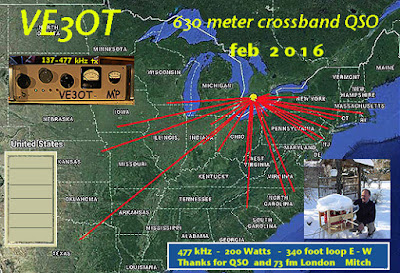 |
| VE3OT QSL and coverage from previous crossband event |
Confirmed Canadian stations include:
Station: VA7MM (Mark) CN89 Coquitlam, B.C.
Time: 0400Z – 0800Z (Saturday night Nov 13 Z)
TX Frequency: 475.0 kHz
RX (QSX) Frequency: 1801 kHz / 3574 kHz / 7062 kHz
Station: VE7BDQ (John) CN89 Delta, B.C. November 2016
Time: 0300Z – 0700Z (Saturday night Nov 13 Z)
TX Frequency: 474.0 kHz
RX (QSX) Frequency: 3555 kHz
Station: VE7CNF (Toby) CN89 Burnaby, B.C.
Time: 0300Z – 0800Z (Saturday night Nov 13 Z)
TX Frequency: 476.5 kHz
RX (QSX) Frequency: 1836 kHz / 3558 kHz / 7031 kHz
Station: VE7SL (Steve) CN88 Mayne Island, B.C.
Time: 0200Z – 0700Z (Saturday night Nov 13 Z)
TX Frequency: 473.0 kHz
RX (QSX) Frequency: 3566 / 7066 kHz
Station: VE7CA (Markus) CN89 North Vancouver, B.C.
Time: 0200Z – 0700Z (Saturday night Nov 13 Z)
TX Frequency: 477.5.0 kHz
RX (QSX) Frequency: 1820 / 3550 / 7048 kHz
Station: VO1NA (Joe) GN37 Torbay, Newfoundland
Time: 2130Z – 0130Z (Saturday night Nov 12 Z – Sunday Nov 13 Z)
TX Frequency: 477.7 kHz
RX (QSX) Frequency: 3562 kHz
Station: VE3OT (Mitch) EN92 London, ON.
Time: 0000Z – 0400Z (Saturday night Nov 13 Z)
TX Frequency: 477.0 kHz
RX (QSX) Frequency: 3563 kHz / 7058 kHz
Several US Experimental stations also will be in operation throughout the band, in two-way QSO mode with each other, using CW or JT9. Some stations will also use WSPR and QRSS CW beacon modes.
The success of this event largely depends upon the participation of as many amateurs as possible.
Hopefully you will be able to participate in the two-way cross-band activity by being able to listen on 630m and then able to switch over to HF to transmit. This could involve the use of a separate receiver / transmitter or can often be easily implemented via your transceiver's 'A/B' switch.
No antenna for receiving on 630m? Don't let that stop you from taking part in the fun. Surprisingly good results can often be had by using a low band wire antenna such as a dipole or inverted-L for listening on 630m ... the antenna does not necessarily need to be resonant. In fact, often times, a non-resonant receiving antenna can provide a better overall S/N ratio than one which is resonant, as these often gather more noise along with signals.
You may want to experiment before hand by listening to many of the numerous U.S. experimental stations operating nightly, mostly in the WSPR mode, between 475.6 and 475.8kHz. Most operators provide a CW identifier following their WSPR transmission but a better way to decode these signals is by installing the latest WSPR software, WSJT-X (freeware), at K1JT's website here. The software works extremely well and is easy to install and get working. If you set the software to 'upload spots', you can share your nightly catches with dozens of other listeners throughout the continent on the WSPRnet website.
 |
| courtesy: KB5NJD's 630m Daily Blog |
If you have further questions, please contact myself or John Langridge, KB5NJD / WG2XIQ.
 Hunting For NDBs In CLE 212
Hunting For NDBs In CLE 212
 |
| YPM-274 courtesy: ve3gop.com |
Another NDB CLE challenge is in store this coming weekend with CLE 212. This time the frequency range is 270 - 319.9 kHz bringing it into the DGPS band, although these signals should not be reported.
A good target for this range is 25W YPM in Pikangikum, Ontario, transmitting on 274 kHz. It is widely reported throughout North America, thanks to its large antenna system, pictured here. Look for it on 274.361 kHz with your receiver in 'CW' mode. Remember that most Canadian NDBs use a ~ 400Hz tone for modulation while the U.S. ones are usually ~1020Hz on both sidebands.
'CLE's' are 'Co-ordinated Listening Events', and NDB DXers around the world focus their listening time on one small slice of the NDB spectrum ... but this time around, the range has been expanded.
From CLE coordinator Brian Keyte (G3SIA), via the Yahoo ndblist Group, comes the following reminder:
Hello all
The NDB List has really come back to life recently - you can see the effect
of the good recent propagation on the number of emails we have posted
to NDB List each month since last June:
Jun Jul Aug Sep Oct (so far)
197 279 404 663 768
Our 212th co-ordinated listening event is this weekend, covering a 50 kHz
frequency range - about three times wider than usual.
Days: Friday 28 October - Monday 31 October
Times: Start and end at midday, your LOCAL time
Range: 270.0 - 319.9 kHz (NOT DGPS beacons)
We can expect very good propagation, but in part of the frequency range
it will be a bit of a challenge to tease out the NDB signals from among
the DGPS ones.
Any first-time CLE logs will be very welcome, as always.
Please log the normal NDBs you can identify that are listed in the range
(it includes 270 kHz but not 320 kHz).
Please send your CLE log to NDB List, if possible as a plain text email
and not in an attachment, with 'CLE212' at the start of its title.
Show on EVERY line of your log:
# The Date (e.g. '2016-10-28' or just '28', etc.)
# UTC (the day changes at 00:00 UTC).
# kHz - the beacon's nominal published frequency if you know it.
# The Call Ident.
Those main items can be in any order within themselves, but BEFORE any
other optional details (Location, Distance, etc.) later in the same line.
Many of us in Europe will be changing our house clocks this weekend.
UTC time continues unchanged of course, but as we finish the CLE on
Monday at LOCAL midday we may win an extra hour's listening!
As always, give details in your log of your own location and the receiver,
aerial(s), etc. that you were using.
If you send any interim logs, please also send a Final (complete) one.
You can find anything else to help you, including seeklists for your part
of the World, from the CLE page, http://www.ndblist.info/cle.htm
I will send the usual 'Any More Logs?' email at about 18:00 UTC on Tuesday so that you can check that your CLE log has been found OK. Do make sure
that your log has arrived at the very latest by 09:00 UTC next Wednesday,
2nd November. I am hoping to make all the combined results on that day.
Enjoy your listening
Brian
----------------------------------------------------------
From: Brian Keyte G3SIA ndbcle'at'gmail.com
Location: Surrey, SE England (CLE co-ordinator)
----------------------------------------------------------
(Reminder: You could use any one remote receiver for your loggings,
stating its location and owner - with their permission if required.
A remote listener may NOT also use another receiver, whether local or
remote, to obtain further loggings for the same CLE).
These listening events serve several purposes. They:
- determine, worldwide, which beacons are actually in service and on-the-air so the online database can be kept up-to-date
- determine, worldwide, which beacons are out-of-service or have gone silent since the last CLE covering this range
- will indicate the state of propagation conditions at the various participant locations
- will give you an indication of how well your LF/MF receiving system is working
- give participants a fun yet challenging activity to keep their listening skills honed
Final details can be found at the NDB List website, and worldwide results, for every participant, will be posted there a few days after the event. If you are a member of the ndblist Group, results will also be e-mailed and posted there.
The very active Yahoo ndblist Group is a great place to learn more about the 'Art of NDB DXing' or to meet other listeners in your region. There is a lot of good information available there and new members are always very welcome. As well, you can follow the results of other CLE participants from night to night as propagation is always an active topic of discussion.
If you are contemplating getting started on 630m, listening for NDBs is an excellent way to test out your receive capabilities as there are several NDBs located near this part of the spectrum.
You need not be an ndblist member to participate in the CLEs and all reports, no matter how small, are of much value to the organizers. 'First-time' logs are always VERY welcome!
Reports may be sent to the ndblist or e-mailed to either myself or CLE co- ordinator, Brian Keyte (G3SIA), whose address appears above.
Please ... give the CLE a try ... then let us know what NDB's can be heard from your location! Your report can then be added to the worldwide database to help keep it up-to-date.















