Posts Tagged ‘CW’
 Post-post Thanksgiving Leftover Leftovers
Post-post Thanksgiving Leftover Leftovers
 War of the Worlds, CW Edition
War of the Worlds, CW Edition
 For some time now I’ve been nibbling away at H. G. Wells’book, War of the Worlds — in CW! It is available along with several other books at the SKCC CW Learning Page. What a blast! It’s an effective way to improve your code speed, and it is so captivating that you want to keep coming back to it to find out what happens next. Somehow the story is all the more gripping as it unfolds slowly, letter by letter, giving you ample time to imagine the scenes that Wells describes.
For some time now I’ve been nibbling away at H. G. Wells’book, War of the Worlds — in CW! It is available along with several other books at the SKCC CW Learning Page. What a blast! It’s an effective way to improve your code speed, and it is so captivating that you want to keep coming back to it to find out what happens next. Somehow the story is all the more gripping as it unfolds slowly, letter by letter, giving you ample time to imagine the scenes that Wells describes.
Each chapter is one word-per-minute faster than the last one. So while it starts at a mere 10 WPM, if you finish the book you’ll be copying 36 WPM!
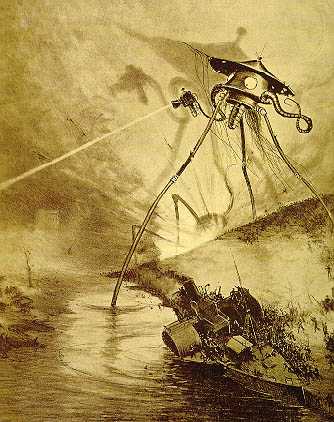 A couple other features are helpful, too. For one thing it has punctuation marks that I’ve never learned before. It’s not everyday that you hear hyphens on the air, and the first time you hear an apostrophe or quotation-mark it will throw you for a loop. But you learn them quickly enough.
A couple other features are helpful, too. For one thing it has punctuation marks that I’ve never learned before. It’s not everyday that you hear hyphens on the air, and the first time you hear an apostrophe or quotation-mark it will throw you for a loop. But you learn them quickly enough.
Another thing I like is that Wells uses some expressions that are a bit antiquated. This helps keep you on your toes. On the air, it can be a help to anticipate the next word, but it can also be a hindrance — if you don’t hear what you expect to hear, it can take just enough milliseconds to get over the surprise that the whole word “rushes by like a freight train” (as my friend Keith describes code when it suddenly becomes opaque). By listening to War of the Worlds on CW, with its occasionally unfamiliar turns of phrase, you learn to temper your expectation so that you’re not thrown off.
All in all it’s a great way to hone your skills, and it’s way more enjoyable than the dry practice tapes I listened to ‘way back when!
Thank you to SKCC and especially to John Dunlap, KF7BYU, for making this book available!
Update: One ham has asked me for help on this. Currently the only way to listen to the files at http://www.skccgroup.com/learn/learn.php is to click on them one at a time, either listening to them one at a time online or right-clicking each one and saving them one at a time to put together in a playlist on your computer (That’s what I did, and it was a bit tedious.). If you would like to download a zipped file of the whole book, send me an email at N0IP@arrl.net and I’ll give you the link for as long as I can spare the disk space to keep the zipped file online.
 Post-Thanksgiving Leftovers
Post-Thanksgiving Leftovers
As most folks know, we had the Thanksgiving holiday here in the US last week. It’s a tradition to not only eat turkey with “all the fixin’s” but also have have some leftovers for a few days after that. I’ve got the same for my blog mostly with respect to things that were still around after Thanksgiving. So, in no particular order:
I did my usual “playing around” in the big CQ World Wide DX contest this past weekend. This is one of the “main events” in the ham radio contesting world, and while I didn’t really have time for more than just a few hours of making contacts, I did note a few interesting/amusing/annoying things. In this contest, you get points for working stations in other countries (not your own) with what’s called a “multiplier” based on the country and something called a zone. (The term “DX” refers to a station from another country.) Without going into too much detail, it’s relevant to know that there are 3 zones within the US. Your score is calculated by multiplying your points (number of contacts with stations outside your country) by the zone and country multipliers. You are allowed to work stations in your own country for the multiplier value, you just get zero points for doing so. It’s important to note that while you can get the 3 zone multipliers that are available for the US by working stations in Canada, if you want the country multiplier credit for working the US you must work a station in the US. Since it’s a zero-point contact, what I try to do is to find a US station that’s not busy and work them, since I don’t want to take them away from working their DX. Most operators understand this and have no problem with it, but on at least one occasion I called a US station who was CQing (repeatedly) with no responses only to have him respond “SRI ONLY DX”. In other words, he was telling me that he would not make a contact with me.
As noted, I only work US stations when they aren’t busy which was the case here. A complete contact with both stations exchanging information during a CW contest (which this was) takes around 20 seconds or less. So instead of helping me out by just completing the contact, he probably saved maybe 10 seconds by sending that other information. So much for good sportsmanship. (For what it’s worth, I noted his call and will avoid making contact with that station in the future, even in contests where non-DX contacts “count”.)
Also during the contest, I was working stations on 20 meters just calling stations and tuning up the band to find the next station. It’s not unusual, while doing this, to have another station that is doing the same as you are, and depending on what band you are on and the propagation conditions, you’ll sometimes be able to hear the other station. Sometimes, you wind up moving with that other station (sometimes more than one) and working the next station up the band either just before or just after that station repeatedly. Normally this isn’t a big deal, but I got stuck behind the equivalent of tractor-trailer truck on small road doing 20mph below the speed limit:
There was a station that would usually call the DX station before me and work him first. No problem. However, unlike the normal orderly contact sequence (which for this contest is very simple: a signal report, normally 599, then your zone, which is 5 for me, meaning my half of the exchange is send in CW as “TU 5NN 5”, with “TU” meaning Thank You, acknowledging that I got the contact information from the other station) he’d send something like “TU 5NN 4 4 4 TU DE (his callsign) (his callsign) (his callsign) 73″. You might send your callsign if you think the DX station didn’t get it, but the accepted way of doing it is prior to the other information and only if you think the other station might not have gotten it correctly. What wound up happening is that the DX station (who is normally working stations very quickly; remember that I mentioned it normally takes 20 seconds or less to complete a full contact) would hear the “TU 5NN 4 4” then assume that the other guy was through sending and send his “TU QRZ?” (meaning he got your info and is moving on), only to realize the guy was still sending. In one case I heard the DX start to send his final sequence 3 times “TU … TU … TU” before the other guy finished.
The problem with doing this is that you slow everyone down, and while it’s not against the rules to do this, it’s another example of poor sportsmanship. The station doing this had to know that he was slowing everyone down. (And before everyone jumps on me, this was definitely not a new contester, so it wasn’t a case of “not knowing better”.) I’m not sure why he was doing this, but finally I just gave up and jumped far enough up the band so that he was no longer “in front of me” anymore. (In fact, I went way up the band and started tuning down, meaning that while I might cross paths once more, it would be in opposite directions.
I’ve got a few more leftovers to go, but I think I’ll just put them back in the ‘fridge for next time.
 Happy Thanksgiving!
Happy Thanksgiving!
First, the obligatory “my apologies for the lack of posts recently” statement. The usual excuses apply: work, family, sleep, more work, and my forty-something mind and body just doesn’t seem to have the get-up-and-go like it used to sometimes. But I digress. While I have the floor here, let me take a moment to wish everyone Happy Thanksgiving!
On the topic of radio, Oscar, DJ0MY, has created a professional quality keyer using the Arduino Nano module and my open source keyer code. Here’s a video of Oscar’s creation:
Oscar has been a big help in suggesting and testing features of the keyer code. He’s encouraged me to go out on a limb and code features I probably otherwise wouldn’t have, making the code what it is today. Oscar says that he will be creating a webpage detailing his work, probably around Christmastime.
I haven’t been on the air much recently, but I did build and start testing a beta release of the OpenQRP OQtransceiver1 rig.
The rig and the OpenQRP project is the brainchild of Steve, K1EL, the creator of the venerable Winkey. The OQtransceiver1 is a monoband CW 40m unit, featuring NE602s in a superhet design with a narrow CW crystal filter in the receive chain. The radio control is Arduino / ATMega328 based and the firmware is open source. The OQ1 features a CW keyer, frequency counter, RIT, memory keying, two line backlit LCD display, and a CW decoder. Output power is slightly more than 5 watts. The PC board and case is very professional looking and well designed. I’m hoping to contribute to the OpenQRP project with firmware code updates and new features in the coming months. I think the OpenQRP project is a nice concept that will likely produce some neat and innovative gear in the coming years, and provide another outlet for learning in this great hobby of ours.
 CW Abbreviations
CW Abbreviations
If you’re just getting started with CW, you need to know that learning Morse Code is only part of the puzzle. You’ll also need to learn basic CW Operating Procedures, and you’ll need to know some commonly used abbreviations, too. It wouldn’t be a bad idea to print out something like this and keep it near your key until sending and receiving these are second-nature:
| Abbreviation | Meaning | Example |
| ABT | About | ANT 3 EL BEAM UP ABT 40 FT |
| AGN | Again | PSE AGN UR NAME? |
| ANT | Antenna | ANT DIPOLE UP ABT 50 FT |
| BURO | QSL Bureau | PSE QSL VIA BURO |
| CPY | Copy | HW CPY? |
| CU | See you | CU AT SKYWARN TRAINING |
| CU AGN | See you again | 73 HPE CU AGN |
| CUL | See you later | 73 HPE CUL |
| CQ | Calling anyone | CQ CQ CQ DE NØIP |
| DE | This is station | NØBSY DE NØIP KN |
| DR | Dear | FB DR TODD (Often heard from DX stations.) |
| DX | Long-distance | CQ CQ CQ DX DE NØIP |
| EL | Element | ANT 3 EL BEAM UP ABT 40 FT |
| ES | And | 73 JOHN GN ES GB U ES URS |
| FB | Fine business | FB OM TNX FER RPT |
| FER | For | TNX FER NICE CHAT HPE CU AGN |
| FT | Feet | ANT DIPOLE UP 60 FT |
| GA | Good afternoon | GA OM UR RST 579 |
| GB | God bless | 73 ES GB |
| GD | Good day | GD OM TNX FER CALL |
| GE | Good evening | GE OM ES GB |
| GL | Good luck | TNX FER QSO 73 GL |
| GM | Good morning | GM DIETER TNX FER RPT FROM BERLIN |
| GN | Good night | TIME TO HIT THE SACK GN ES TNX FER QSO |
| GUD | Good | UR ANT DOING GUD JOB |
| HI | Laugh | XYL NEEDS A NEW RIG HI HI |
| HPE | I hope/I hope to | HPE CU THIS FRI |
| HR | Here | RIG HR HEATHKIT DX-100 ES HAMMARLUND HQ-170A |
| HW | How | HW CPY? |
| NR | Near | QTH NR MINNEAPOLIS, MN |
| OB | Old Boy | TNX QSO OB |
| OM | Old Man | TNX FER CALL OM |
| OP | Operator’s Name | OP TODD |
| PSE | Please | PSE QSY UP 1 |
| PWR | Power | RIG HR TS-440S PWR ABT 100 W |
| R | Roger (Copy 100%) | NØBSY DE NØIP R R FB TOM |
| RIG | Radio equipment | RIG HR HW-8 |
| RPT | Report (also RPRT) or Repeat | TNX FER RPT/RPRT (Repeat: PSE RPT QTH) |
| SIG | Signal | UR SIG VY WEAK |
| SRI | Sorry | SRI OM MUST GO |
| TKS | Thanks | TKS FER QSO (Same as TNX) |
| TNX | Thanks | TNX FER QSO (Same as TKS) |
| TU | Thank you | NØIP TU 5NN (Typical rapid-fire DXpedition exchange.) |
| U | You | NICE TO MEET U |
| UR | Your/You’re | UR RST 599 |
| URS | Yours | GB U ES URS |
| VERT | Vertical | ANT VERT UP 20 FT |
| VY | Very | UR SIG VY WEAK |
| W | Watt(s) | RIG HW-8 PWR ABT 2 W |
| WID | With | BEEN WID XYL 24 YRS |
| WX | Weather | WX HR COLD ABT 5 F |
| YL | Young lady | FB YL HPE CUL |
| YR | Year | CU NEXT YR AT DAYTON |
| YRS | Years | BEEN HAM 33 YRS |
| XYL | Wife (Ex-young-lady) | XYL CALLING MUST GO |
| 72 | Best regards (QRP) | UR K2 DOING GUD 72 OM ES GB |
| 73 | Best regards | TU 73 CUL |
 W5CYF QRP CW
W5CYF QRP CW
Tinker John has been posting videos of Amateur Radio for a while now, and I have re-posted them on this blog a time or two because he does a really awesome job showing off Amateur Radio and the different modes he uses. He’s video of him doing QRP CW with just 5 watts. Yeah, I know, a lot of Hams do QRP, CW, but still, this is a great example for anyone looking to see how to do it. John’s videos are almost like a video Elmer. And as I have mentioned in older posts, inspired me to try a couple new things. But, enjoy his 5W CW fun.
 Basic CW Operating Procedures
Basic CW Operating Procedures
Back when I first got on the air in 1978, CW QSO’s had a pretty standard format. That format didn’t change much until the last few years. But today there’s quite a hodgepodge of operating procedures out there. Most of the time it works, but it’s not uncommon to hear a downright jumbled mess — even from a CW operator who has been on the air long enough to send and receive at 10 wpm or more.
It’s important to learn good operating procedure, not just because it sounds polished but because it serves a practical purpose. You can get away with sloppy operating procedure under perfect conditions, but not if your signal is weak or if there’s much QRM, QRN, and/or QSB. Even under perfect conditions, you’re making the person at the other end work harder if you’re constantly surprising him with your own odd way of operating. Under poor conditions, he may miss some of what you’re trying to say. And even if he succeeds at copying what you’re saying he may well be relieved when the ordeal is over.
I’m not going to get into all of the details of good operating procedure here, but I would like to discuss some basics.
General structure
There is a general structure to a CW QSO that most operators expect. After establishing contact, the first transmission should stick to the basics — RST, QTH, and name. You don’t know yet how well the other fellow is copying you; if you’re a 329, you’re going to torture him if you go on and on about your rig, your power, your antenna, the weather, etc. Furthermore, you might lose the opportunity to hear even the basics from the other fellow if band conditions deteriorate while you’re sending all this on the first transmission. So stick to the basics — and do send them. Here’s the way we all used to do it years ago:
NØART DE NØIP R TNX FER CALL OM BT UR RST RST 579 579 BT QTH QTH GRANITE FALLS, MN GRANITE FALLS, MN BT NAME NAME TODD TODD BT SO HW CPY? AR NØART DE NØIP KN
Note the use of BT. That seems to have fallen out of favor, but once upon a time it was the standard way of changing the subject. The most important thing I want to point out here is to preface each of the three major elements of this first transmission with their labels: RST, QTH, and NAME. It takes a few seconds longer than sending something like, “UR 579 IN GRANITE FALLS, MN OP TODD,” but it is worth it. As the FISTS club puts it, “Accuracy transcends speed.”
The operator replying to this first transmission sends the same three basics in the same way. If he’s inclined (and if he’s received a reasonably good RST) he will probably go on to talk about his station, the weather, etc. As it turns into a ragchewing session you can pretty much send whatever you want.
Procedure signals
Just as the use of BT has fallen out of favor, so have other procedure signals fallen on hard times. I often hear them sent incorrectly and used improperly. Remember what these are — they are procedure signals. Learn to send them well and to use them well, and your operating procedure will improve substantially. The ones most commonly used are AR, AS, BK, BT, K, KN and SK.
Notice the line that appears over each one of the two-letter procedure signals. That means you send the two letters as if they are one character. For instance, KN isn’t sent as dah-di-dah dah-dit (KN) but dah-di-dah-dah-dit (KN).
- AR End of message: Send this after you are completely done sending everything — everything, that is, but call signs and KN. If it’s your last transmission, use SK instead.
- AS Wait:You might hear this if you’re working an experienced operator. If you hear this, the next thing you hear will probably be silence — maybe he has to answer the phone or something. Or maybe you’ll hear him hold his key down while he fiddles with his antenna tuner. Don’t start sending — he’ll start sending when he’s ready. This is a handy procedure sign to know, if you ever need to take a break yourself.
- BK Break: This might be used by a station who wants to enter an ongoing QSO — he’ll send BK between transmissions to see if they’ll let him in and turn their QSO into a “roundtable.” With the advent of full QSK keying, this also became popular among experienced CW operators who could interrupt one another right in the middle of a transmission (perhaps to answer a question or clarify something). But most commonly BK is used to rapidly turn the conversation over to the other station without sending any call signs. For instance, an operator might send something like “HOW CPY? BK” and then cease his transmission. If this happens to you, reply by simply sending BK and answer his question. You can go back and forth in this manner for as long as you want, but don’t forget to obey the law by identifying yourself with your call sign at least every 10 minutes.
- BT Separator: Usually used to change the subject, even if it’s just to go from sending RST to sending QTH. (If you hear the other fellow sending BT several times, it’s because he’s trying to think of what he wants to say next!)
- K Over: This invites anybody listening to reply. Send this after you’re done calling CQ. But if you’re in a QSO, you almost always want to use KN, not K.
- KN Over (to specific station): Send this after signing over to the other station in a QSO, e.g. NØART DE NØIP KN. KN tells other listeners that they’re not welcome to call you yet — you just want the station you’ve named to reply. Don’t send this after calling CQ — send K instead.
- SK End of contact: This lets the other operator know that you want to end this QSO, and this is your last transmission. Usually sent in place of AR right before signing over to the other station.
The Handshake
It has long been customary to send “dit dit” at the very end of a QSO, like a final handshake. On the very last transmisssion, the sending station sends “dit dit” and then the other station replies “dit dit,” and that’s the end. Or (like we did in the old days) you’ll hear the first station send “dit di-di-dit dit” and wait for the second station to send “dit dit” (“shave and a haircut, two bits!”).
But this is often fumbled. Here’s how it usually goes wrong. The first station to send his final farewell, e.g. TNX FER QSO HPE CU AGN 73 73 SK NØART DE NØIP KN, knowing full well that the other station still plans on bidding him farewell in the same manner, goes ahead and sends “dit dit” at the end of his transmission. Naturally, the other station ignores this faux pas, goes on to send his last transmission, and only when he is done does he finally offer “dit dit” for the other operator to send his own “dit dit” again.
Now, this is obviously not the most important point of operating procedure, but why not do it right? No need to be socially awkward at the end of a good QSO!
I’ve only covered a few basics here. For more on CW operating procedures, it’s worth checking out something like http://www.fists.org/basiccw.html. But the best way to learn good operating procedures is simply to pay attention to what proficient operators are doing — especially as you get into more advanced operation, like handling DX pileups. The more listening you do before you wade in, the better operator you will be.












