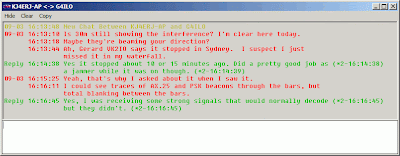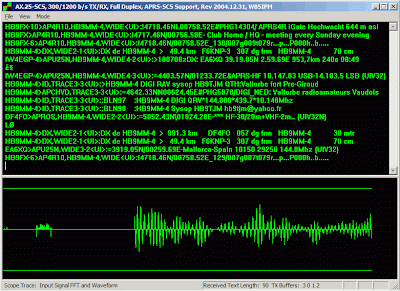Posts Tagged ‘Digimodes’
 APRS Chat
APRS Chat
It has been a while since I wrote about the new APRS client for Windows and Windows Mobile being developed by Lynn, KJ4ERJ and known as APRSISCE/32 but it has been coming on apace with new versions being released almost every day. Many of the improvements probably won’t mean much to anyone who doesn’t know anything about APRS. But one of the more recent and quite revolutionary developments has been the chat window, which allows you to carry out a two-way text chat conversation with another APRS user.
Instead of the primitive edit box found in most APRS clients in which you would have to type your messages in 64-character chunks due to the limitations of APRS messaging you can now type just what you want and APRSISCE/32 will split it up and send it as separate messages transparently. It also takes care of ensuring the parts are displayed in the right order at the other end. You can also view the entire conversation in its own window – useful if you are having conversations with two or more people when you are tired late at night and lose track of what you are saying to whom!
You can chat with anyone, anywhere in the world. True, at the moment most of these conversations are being conveyed over the internet not RF, which will inevitably incur the complaints that “it’s not ham radio.” But they could just as easily use RF. The only problem is that for most of us an adequate APRS RF infrastructure to support worldwide messaging doesn’t exist. But the more people are attracted to the mode – and even the hobby – by cool developments like this, the more likely it is that an effective infrastructure will be built. In many parts of the world you could certainly link up across town on VHF like this.
Regular digital modes are fun. But is there any reason why the only way to have a contact is for two people to have sole occupancy of a frequency and one sends to the other, then the other replies back, repeat until finished, the way contacts have been made ever since Marconi first picked up a morse key?
 Sound card packet modem
Sound card packet modem
Last night I spent a couple of hours trying a program that had been mentioned by Chris, G4HYG in the Cross Country Wireless Yahoo group called AX25-SCS. It is a sound card modem for 300baud and 1200baud packet which was written by Frank Perkins, WB5IPM for use with a now unsupported APRS program called APRS-SCS (nothing to do with the SCS that makes TNC hardware.) Chris claimed it works better than AGW Packet Engine at decoding HF APRS. It is also freeware. I had never heard of this program before despite quite a bit of time spent searching for packet sound card software. You can get it from the TAPR website, installation is simply a matter of unzipping it into a folder, and there is a .pdf file that tells you almost all you need to know to run it.
One of the things the documentation doesn’t tell you is that AX25-SCS uses the default Windows sound card. For testing, I had to make the sound card used by my Elecraft K3 the default. This is not convenient, as it robs my computer of the ability to play sound through the speakers (and risks broadcasting Windows sounds and web audio over the airwaves) so sadly I am unable to make permanent use of it.
The documentation also doesn’t advise you to select “Cancel APRS-SCS support” when you first run it. If you don’t, nothing will appear in the window until an APRS client connects to it, making you think that the program just isn’t working.
For HF use you need to select 300baud from the menu, as 1200baud is the default. You also need to select Enable SCS TX to allow transmission. It would be a bit of an annoyance that you have to do this every time you start the program as the settings are not remembered.
Once the receiver is tuned in – AX25-SCS uses the KAM standard 1600 / 1800Hz tones for HF – and the sound levels adjusted so that packets are being decoded, you can close and then restart the program this time choosing “Enable APRS-SCS support” from the initial dialog. After that, start APRSIS32 and create a KISS TNC RF port at address 127.0.0.1 port 4000. When APRSIS32 connects, the display should appear on the AX25-SCS window as it did before and this time any packets received should be displayed in APRSIS32 as well. Beacons and messages sent from APRSIS32 should result in audio being generated by the sound card modem for transmission.
For transmit, APRS-SCS requires the transceiver to use VOX. This is not a problem with my K3 which supports VOX via the rear audio connections and which allows the delay to be adjusted down to a very short interval, but it would make the program unusable with other transceivers like the FT-817 which don’t.
I tried running APRS-SCS and AGWPE Pro in parallel to see which was the better decoder but it was difficult to do a fair trial as APRS-SCS needs a lower level of audio input so the signal level was either too high for one program or too low for the other. As far as I could tell, APRS-SCS appeared more tolerant of off-frequency signals but less sensitive to weak ones than AGWPE Pro. This is also the verdict of Chris, G4HYG.
I would be willing to give APRS-SCS more of a try, but the inability to specify which sound card to use makes that impractical. It’s a pity that APRS-SCS is not open source so that someone could fix that and the other minor niggles, because it is a nice program that is quite easy to set up and use with APRSIS32.
 New digital mode for LF
New digital mode for LF
A new narrow band digital mode optimized for MF and LF (160m and down) has just been released. Developed by Con, ZL2AFP the new mode is called CMSK.
CMSK uses Minimum Shift Keying (MSK). This is similar to Phase Shift Keying (PSK) but the frequency is shifted smoothly, achieving a 180 degree phase shift within one bit period, with the result that no amplitude variations occur, so the transmit amplifier need not be linear.
The mode has been designed specifically for use on the lower frequencies which provide good phase stability on received signals and low Doppler shift but can suffer from a high level of impulse interference. Four variants are available, ranging from CMSK8 which has a 12.5Hz bandwidth and supports a typing speed of 3.75wpm to CMSK125 which requires 200Hz and gives a typing speed of 60wpm. The default mode is CMSK63 which uses a 100Hz bandwidth and supports typing at up to 30wpm.
The software can be downloaded from Murray Greenman ZL1BPU’s website.
 In the air
In the air
I haven’t had time since I got back from holiday to read every post of every blog that I follow, but I was glad that I caught the post about HFDL in Adam, M6RDP’s blog.
HFDL stands for High Frequency Data Link. It is also known as HF ACARS, which gives the game away as to what it is about, for ACARS stands for Aircraft Communications Addressing and Reporting System. In other words, it’s like APRS but for aircraft.
HFDL uses a proprietary protocol. Transmissions use USB with a symbol speed of 1800 baud. The modulation is 2-PSK, 4-PSK or 8-PSK with effective bit rates of 300, 600, 1200 or 1800 bits/sec. Aircraft log on to a ground station, of which there are currently 17 located around the world, each of which receives on several different and unique frequencies. The ground station assigns the aircraft a sequence ID number which is used in subsequent communications with it. HFDL is used by over 1200 aircraft operated by more than 60 airlines and allows pilots to always be able to communicate with the ground, no matter where they are located.
I downloaded the PC-HFDL software from the author G4GUO’s web page which unfortunately contains no information about the program itself. I also downloaded and installed Google Earth which is used to display the positions of the aircraft. I tuned my receiver to the frequency 6532kHz mentioned by Adam, which is one of the frequencies used by the ground station at Shannon. After a minute or so I received a loud signal that was obviously a burst of quite rapidly modulated data.
After a few minutes of head scratching when the program did not decode anything I found that it apparently sets the input level from the sound card to zero at start-up. PC-HFDL is “shareware” and this is presumably one of the annoyances authors of such programs put in to encourage users to pay up. It is more likely to encourage me to uninstall the software, but that’s another subject.
Once the program is receiving the audio from the radio, each burst results in a decoded message being displayed by the PC-HFDL program, while the aircraft position is plotted on Google Earth. You can see the results of about 10 minutes of listening on the 6532kHz frequency in the screen grab.
After 10 minutes or so of receiving the program shuts down, another limitation of using it without purchasing a registration. But 10 minutes is probably enough for most people to realize that, whilst the technology is interesting, as a pastime it would quickly get boring. Perhaps it would be possible to receive signals from more distant aircraft, but that’s about it. There’s a lot more happening on HF APRS, plus as a licensed amateur you can actively participate.
It doesn’t appear to be possible to submit position reports from PC-HFDL to a site like flightradar24.com (which I discovered from a comment to Adam’s post) which aggregates aircraft positions received by amateur enthusiasts to display a real-time radar map of all the commercial aircraft in Europe. Those position reports are sent using ADS-B (Automatic Dependent Surveillance – Broadcast) which uses a frequency of 978MHz and requires a dedicated receiver costing around £500.
 Rubbishing the RigBlaster
Rubbishing the RigBlaster
The West Mountain Radio RigBlaster has always seemed to me to be evidence that most ham radio enthusiasts have more money than sense. Why spend all that when you could easily manage using a couple of cables?
 Even if you wanted switching and level controls like you get with a RigBlaster, a sound card interface is not exactly rocket science to build, nor should it be expensive to manufacture. It’s hard to see how the cost is justified, given that the RigBlaster doesn’t contain an actual sound card.
Even if you wanted switching and level controls like you get with a RigBlaster, a sound card interface is not exactly rocket science to build, nor should it be expensive to manufacture. It’s hard to see how the cost is justified, given that the RigBlaster doesn’t contain an actual sound card.
You would think that someone forking over $200 or more for an interface would expect it to contain a sound card so as to preserve the one in the computer for normal use. But no! West Mountain Radio actually try to make a virtue out of this lack. Under the heading “Why RIGblasters don’t have built in sound chips” they state:
We designed RIGblasters to leave your computer’s sound fully functional as it was before. Plugging in any external audio device with Windows automatically disables the computers built in sound system. There is a work around’s to restore your computer’s normal function but this leaves most of the Amateur Radio sound card programs non functional. Re-configuring the few programs that can be re-configured is a chore that is not necessary with any present RIGblaster.
We do not use sound chip VOX circuits either; as any sound generated by a computer will go out over the air whether you want it to or not. We don’t want illegal transmissions of Windows melodies or “You have mail”!
Since every Amateur Radio sound card program, without exception, has provision for positive PTT control via a RS232 serial port we provide a software controlled PTT circuit in every RIGblaster, via USB, instead unpredictable VOX PTT operation.
Also the majority of Amateur Radio sound card programs work perfectly with any sound card! The only programs that require anything special are those written for transmit speech processing or digital audio over HF, and those only require a standard full duplex sound card, which is what most computers have anyway. Using transmit speech processing and digital audio is only possible with one interface on the market: the RIGblaster Pro!
What utter nonsense! The first paragraph is completely untrue, while the risk of unwanted announcements being broadcast if you use VOX is only present if you use the computer’s one and only sound card which the RigBlaster’s lack of one encourages you to do. An interface with its own sound card that you could dedicate to radio use would eliminate the risk entirely.
Whilst PTT control using a serial port is technically better than audio derived VOX, the fact that the majority of digital modes work quite happily with VOX combined with the fact that most computers don’t have serial ports make the VOX based solution by far the most convenient. And convenience is presumably what you are paying for.
What’s more, the lack of VOX forced many people who used RigBlasters to use TWO serial ports, one for the CAT control and one for the PTT, because the RTS and DTR lines, though unused by the CAT interface, were inaccessible to the RigBlaster.
At the other extreme, there are several ham websites that state that the quality of the built-in sound cards in computers is so poor that they cannot be used to operate digital modes satisfactorily. The only answer is to buy another plug-in board or use a SignalLink external sound card. I have never used a SignalLink, but the quality of all the low-cost USB sound cards I have tried has been demonstrably too poor to work with most digital modes. I have never had a problem using the built-in sound hardware, usually based on a Realtek chip. Another example of the nonsense talked about sound cards. The only problem is, each computer contains only one, which isn’t enough if you want to interface two or more radios or retain the ability to hear the sound from online video and audio.
Modern sound cards are getting very expensive due to the fact that they must perform as home cinema systems with surround sound, special effects and so on. There is a real need for more reasonably priced ham radio dedicated interfaces that include plain and simple sound cards. Currently the only products that I know of that do this are the SignalLink and the RigExpert interfaces. It’s time the RigBlaster started living up to its name and becoming a complete radio to computer interface instead of an expensive fancy alternative to a couple of home made cables.
 Back to front
Back to front
 Last night for the first time in a very long time I operated RTTY. I made ten contacts in the BARTG RTTY 75 contest. The reason was that Elecraft had released a beta version of firmware for the K3 that enhances the built-in DSP modems to support the 75baud RTTY mode that was being used in the contest. Now that the K3 also supports a way to get decoded text into a computer program I thought it would be fun to give it a try.
Last night for the first time in a very long time I operated RTTY. I made ten contacts in the BARTG RTTY 75 contest. The reason was that Elecraft had released a beta version of firmware for the K3 that enhances the built-in DSP modems to support the 75baud RTTY mode that was being used in the contest. Now that the K3 also supports a way to get decoded text into a computer program I thought it would be fun to give it a try.
For those unfamiliar with the K3, the transceiver boasts a built-in Morse decoder plus DSP based modems (encoders and decoders) for PSK31, standard 45.5baud RTTY and now 75baud RTTY. As the K3 doesn’t allow direct input from a keyboard, the usual way to use this facility is to send text using a Morse paddle and read received text on a scrolling 7-character window of the K3 display. However, using a program like KComm it is possible to send and receive text using software commands over the CAT interface as well. Since, like most things that require good motor skills, I’m hopeless with a paddle (or key) at anything much above 12wpm, that’s what I did.
I installed the new firmware and it decoded 75baud RTTY signals perfectly, so I waited for the contest to begin. After it did, I soon found that although people were hearing me they weren’t decoding me. I got lots of QRZ?, ??????? and SRI NO PRINT. I started to get frustrated and began thinking that RTTY is an obsolete mode that has no place in the 21st century because I know I could have made contact with these stations easily using PSK31 and a fraction of the power.
I decided to switch to soundcard mode and use Fldigi to try to make some contest contacts, and then found that people were replying to me on the first call! So clearly there was something wrong with the RTTY being generated by my K3.
This morning I tried receiving some of my transmitted RTTY using the FT-817 and Fldigi on my NC-10 netbook. When the RTTY was generated by Fldigi it was received perfectly. However when it was generated by the K3 I received gibberish unless I switched the K3 to REV DATA mode (i.e. reverse sideband.) Since I was receiving the RTTY perfectly OK using the normal sideband I presume that the K3’s transmitted RTTY was reversed. I have reported it to Wayne and await comments.
Unfortunately I did have some problems with KComm as well. After a while, it started aborting the transmission of any macro after the first few diddles. Like many programs, it has grown to the point where it is hard to understand what is going on any more and my interest in programming has fallen off a cliff in the last few months. I don’t know if I will ever get around to fixing the problems and releasing the final version. I do like using it, and KComm is the only program that really supports the K2 and K3 properly because it doesn’t treat them like a Kenwood TS2000 (whose command set it nominally shares) but was written to take account of the way these radios actually work.
 Baffled
Baffled
I don’t know if it’s just my advancing years but increasingly I find new technology and the direction it is going in completely incomprehensible. Phones are becoming so complicated that they can now only be understood by teenagers. But the topic of today’s rant is computer sound cards. One of the reasons I prefer a desktop or tower PC in the shack is that you can install additional soundcards in them. This allows you to interface with one or more radios for digital modes, EchoLink and so on and still have normal computer sound available. Yes, you could do this with a laptop and external USB soundcards. But it has always seemed to me to be better RF practise to have the digital electronics inside the nice tightly screened metal PC case with only screened cables going from the PC to the radio. USB looks like a radio amateur’s nightmare with these often unscreened cables carrying high speed data and the USB devices usually in completely unscreened plastic cases radiating digital hash everywhere. In fact I would not be surprised to find that the proliferation of USB devices is mainly responsible for the increasing HF noise environment that one day soon will result in my giving up HF altogether.
One of the reasons I prefer a desktop or tower PC in the shack is that you can install additional soundcards in them. This allows you to interface with one or more radios for digital modes, EchoLink and so on and still have normal computer sound available. Yes, you could do this with a laptop and external USB soundcards. But it has always seemed to me to be better RF practise to have the digital electronics inside the nice tightly screened metal PC case with only screened cables going from the PC to the radio. USB looks like a radio amateur’s nightmare with these often unscreened cables carrying high speed data and the USB devices usually in completely unscreened plastic cases radiating digital hash everywhere. In fact I would not be surprised to find that the proliferation of USB devices is mainly responsible for the increasing HF noise environment that one day soon will result in my giving up HF altogether.
Once upon a time you could buy a 16-bit soundcard for £15 – £20 ($25 – $30) that was more than good enough for computer sound or amateur digimodes. But one of the advances in computer technology has been the disappearance of PCI slots. The new computer I bought a few months ago, to my surprise, turned out to only have something called PCI Express slots, for which the cheapest sound cards available cost around £70 ($100.)
The specifications of these “bottom end” PCI Express soundcards are way above what I need to either listen to computer sounds and video soundtracks on my PC speakers or decode PSK31 signals. Why do ordinary computer users need 24-bit 96kHz recording or a direct digital input? What on earth is “sound output 7.1” and why do I need three or four different speaker outputs (the presence of which make finding the socket for the PSK31 TX audio by trial and error while groping round the back of the PC in the dark about as likely as winning the lottery?)
I understand that some people might want these features but those who didn’t want them weren’t forced into buying them because more basic products were available. Who decided the simple, stereo 16-bit soundcard without 3D special effects such as computers had for years was no longer needed by anybody?