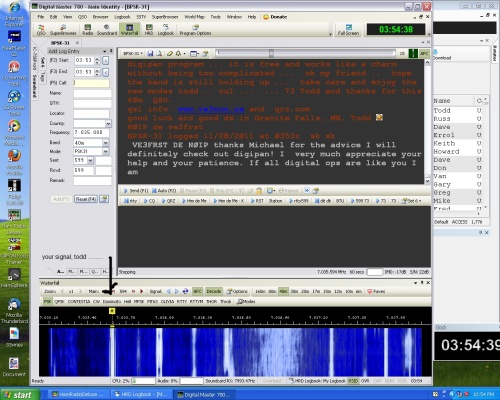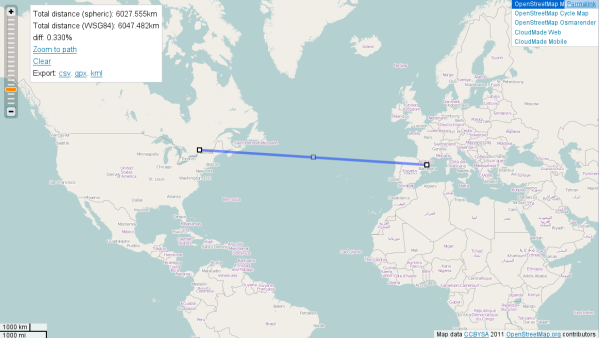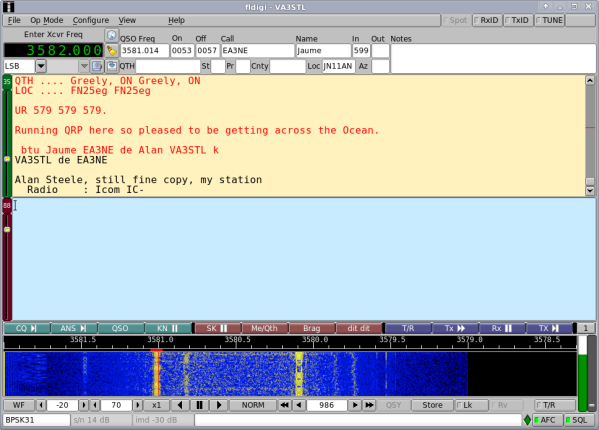Posts Tagged ‘Digital modes’
 KH6 – Hawaii Bound
KH6 – Hawaii Bound
 My current assignment at Fort Leavenworth has me traveling quite a bit. My intent has been to bring a rig with me and have some casual QSOs while on the road. My success has been mixed. I would mostly attribute this to either a lack of planning on my part or being in a stuck in a hotel room with zero antenna opportunities.
My current assignment at Fort Leavenworth has me traveling quite a bit. My intent has been to bring a rig with me and have some casual QSOs while on the road. My success has been mixed. I would mostly attribute this to either a lack of planning on my part or being in a stuck in a hotel room with zero antenna opportunities.
One of the most inspiring ham radio blogs I ever ran across was the 100 Pound Dxpedition. I enjoyed how Scott, NE1RD, covered his adventures of conducting portable operations… documenting what worked and what did not. His last post on that paticular blog was back in 2007, but I still use the site as a reference. Scott’s praise for the Buddipole led me in using the Buddipole during my recent tour in Korea. Another tip from Scott I am going to try out is using a hardside golf bag case to transport my Buddipole to Hawaii.
 Now for a rig… I think the Elecraft KX3 would be ideal for a Hawaii trip. With 10 watts output and an internal battery, I can’t think of better rig to take to the beach. But the wait time for the KX3 is still quite a while. I have both an Elecraft KX1 and a Yaesu FT-817ND. The KX1 would be great due to its small size and ease of use. But it is limited to only CW and I would like to do some PSK in addition to CW.
Now for a rig… I think the Elecraft KX3 would be ideal for a Hawaii trip. With 10 watts output and an internal battery, I can’t think of better rig to take to the beach. But the wait time for the KX3 is still quite a while. I have both an Elecraft KX1 and a Yaesu FT-817ND. The KX1 would be great due to its small size and ease of use. But it is limited to only CW and I would like to do some PSK in addition to CW.
I pulled out my FT-817 and conducted an inventory:
- – West Mountain Radio RIGblaster Plug n Play connects directly to the DIN socket on the back of the rig.
– CAT cable that connects from the RIGblaster to the rig’s ACC socket which enables rig control.
– PowerPole 12v adapter.
– Palm Paddle.
– Elecraft T1 Auto-tuner.
– Nifty manual for the FT-817.

My FT-817 has quite a few of the optional bells and whistles from W4RT:
- – DSP module
– Kranker Knob – probably the most useful of any of the options
– One Board Filter (300 Hz)
– Speech compressor built into the MH-31 handmike
– Why all the options? The FT-817 was the center piece of my 2009 Field Day setup and I was attempting to get the most I could out of the pint-sized rig.
I also splurged on two recent upgrades:
- – Peg Leg tilt stand – I think this will be helpful as one of my significant dislikes of the FT-817 is the small display which is hard to see.
– Magnets for the Palm Paddle – this is critically important as the Palm Paddle by itself is not heavy enough. The magnets allow the Palm Paddles to firmly stick to the top of the FT-817.
For PSK, rig control, and logging I have my Dell Mini netbook. I had not used the netbook in a while, so I started it up to see how it was working. I initally purchased it back in 2009 baselined with Ubuntu and have kept Ubuntu installed on it since then. After booting it up. I updated the distribution to 10.04 LTS and installed fldigi. The RIGblaster easily interfaced with the netbook via a USB connection and the headphone/microphone jacks.
I configured fldigi to work with the RIGblaster to include rig control using Hamlib:
- – Audio: PortAudio using the netbook’s hardware soundcard for both Capture and Playback
– Rig: Hamlib; Device /dev/ttyUSB0; Baud rate 38400; Stopbits 2; PTT via Hamlib command checked
… clicked on the Initialize button and I was good to go.
Setting up the macros on flidigi is pretty straightforward with the default macros only needing slight tweaking for my personal preferemces.
Once I fired everything up all I had to do was switch to 14.070 MHz, switch the mode to DIG, and drop the input level a bit. With the narrow yellow PSK streams cascading down the waterfall, I picked one that was calling CQ and answered. Transmit worked and my home antenna provided a nice low SWR, no need for the tuner. My macros worked and the QSO was concluded successfully. All with 5 watts.
I plugged in the Palm Paddle, switched to 7.115 MHz, listened and heard nothing, then used the paddles to send QRL? a few times. SWR still looked decent. After a few CQ calls, I got an answer followed by a short QSO. Great – both PSK and CW were working FB.
Now the question is: do I want to bring my small Tokyo Hy-Power HL-100B amplifier that will raise the output to 100 watts? If I bring the amp, I will have to bring a power supply and a different tuner. I am thinking I need to be able to use two different configurations:
- (A) Beach and Buddipole: using the barefoot FT-817, running everything on batteries.
(B) Lanai Portable: used from the hotel room, with amp and assoicated power supply.
Now it is time to go through my Buddipole bags and figure out what I need to pack.
Looks like I will be there during the Hawaii QSO Party!

 I Posted This Using 40 Meters!
I Posted This Using 40 Meters!
Wow! Would you believe I’m posting this by email using WINMORE and Winlink 2000? That’s right, the words you’re reading were transmitted over HF.
My laptop is hooked up to my Kenwood TS-440S with a DigiMaster Pro+, and as soon as I finish this email I’m going to send it over 40 meters. RMS Express will send it off to a Radio Mail Server (RMS) station, which will then send it over the Internet.
For all you CW lovers, I’m still with you. This technology doesn’t hold a candle to the feel of a key in my hand! But it is tremendously valuable for ARES work, no doubt about it. If you lose cell phone, long distance service and Internet in your area during a disaster (as happened just a few days ago up on the North Shore of Lake Superior during the catastrophic flooding in Duluth), this is the only way to get an email out — and email is perhaps the single best way to convey detailed information to the outside in a situation like that. The software is free, and it’s easy to use. What a great way to cover that “extra mile!”
That’s all I have time for right now because I have a bunch of things waiting for me that are more important than ham radio. But I wanted to take a few minutes to give this a whirl since I just got my WL2K account last night before hitting the sack. Have you used Winlink 2000 to some good purpose, perhaps in an emergency? If so, please share your story.
 Olivia — the Magic Mode
Olivia — the Magic Mode
I have to give credit to Gary L. Robinson, WB8ROL, for the title of this post. I met him on the air tonight using Olivia 500/16, and pretty soon I was reading his article about this mode . . . but I’m getting ahead of myself.
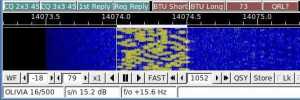
Olivia 500/16. Image obtained from http://www.oliviamode.com.
My introduction to Olivia took place yesterday afternoon at a meeting in a little coffee-shop in Marshall between the MN ARES® ASEC, Section 5 DEC, Lyon Co. EC, and myself (at which I accepted the position of Yellow Medicine Co. EC, but that’s another story). They explained that FLDIGI is the software they are training people on, that every Thursday evening at 8:00 P.M. there is a MN ARES® digital net on 80 meters, and that they are using Olivia 500/16 for this net.
Well, my power of recall being what it is, I’d forgotten all about it till I heard the clock chime 8:00 while I was doing the dishes (after dining on my wife’s fabulous slow-cooked chicken). “Honey,” I asked, “would you mind if I left the rest of the dishes to you? I’d like to go check out a net on the radio.” I sure am blessed with a sweet wife — she took over without batting an eye while I dashed downstairs and started hooking up my laptop to the interface while firing up FLDIGI.
Sure enough, there was the net. I “listened” (How do you say it? Read?) for nearly an hour, and finally checked in right as the net was closing.
Well, tonight before going to bed I decided to try it again. This time I went up to 20 meters where I had a nice ragchew with Gary, WB8ROL (my first “real” QSO). We hit it off right away — his career path took him from law enforcement to programming just like mine did, we both have bad backs, and we both like cats and penny-whistles — but what really got my attention was his website: www.oliviamode.com. This fellow is a veritable evangelist for this mode! If you haven’t read his QST article about Olivia, click here and enjoy “Ghost QSOs — Olivia Returns from the Noise.”
I can attest to what Gary writes about in that article. As the band began to fade, his signal dropped until I couldn’t hear it at all. All I could hear was static; I assumed I’d lost him. Not only couldn’t I hear him, I couldn’t see anything on the waterfall display. But incredibly, letter after letter appeared on the screen as Gary typed his last message!
Olivia really is “the Magic Mode!”
 First Digital-Mode QSO!
First Digital-Mode QSO!
Tonight I made my first digital-mode contact! Using PSK-31, I worked special event station VE3FRST (“UN International Year of Forests”) on 40 meters. Michael, VE3NOO, kindly emailed me this screenshot of the moment:
A few things had me fumbling around, but over the next few contacts I started to get the hang of it. After VE3FRST I went on to work another station in Ontario, one in Alabama, and one in France with PSK-31 before retreating to my key and working Costa Rica with CW.
I highly recommend the DigiMaster PRO PLUS! It comes with a USB soundcard and was very easy to hook up and get going with Ham Radio Deluxe/Digital Master 780. It performs both as a CAT interface and as a data interface, and works great.
I learned the hard way that not all CAT cables are worth buying. Buy cheap, and you’ll buy twice like I did. My first one was a cheap cable from “affordableradio” on ebay. It uses the Prolific chipset for the serial-to-USB interface. Stay away from Prolific! The only thing prolific about it was the prolific number of spontaneous disconnections and “Blue Screen of Death” crashes. I tried everything — every driver I could get my hands on, I/O buffer adjustments, etc. but it was junk. I couldn’t bring myself to sell it to another ham, so I returned it. No refund yet, but here’s hoping.
 Warbler exceeds 1000 miles per Watt
Warbler exceeds 1000 miles per Watt
This evening conditions were good and I managed to have a nice QSO with Jaume, EA3NE in Terrassa, near Barcelona, Spain on 80m PSK31 using the Warbler. That is nice DX for a such a simple rig as the Warbler, although Jaume’s station clearly helped.
Copy was good as can be seen in the screenshot below.
The distance comes in at around 6027 km or 3745 miles. Given the Warbler puts out 3W then this QSO exceeds 1000 miles per Watt. Very pleasing!
Distance calculators can be found using Google Maps, Open Street Maps as well as a useful ‘miles per Watt’ calculator at the QRP ARCI website.
 Over 2000 miles on 80m with the Warbler
Over 2000 miles on 80m with the Warbler
Last night was a good night with the Warbler, with five contacts made using PSK31 on 80m. The locations of the contacts were varied; Ontario, Illinois, Kentucky, New Jersey and also Nevada. This last one was a real surprise as checking the distance between myself and KG6ASY in Washoe, NV, revealed it was a little over 2,200 miles. As the power out from the Warbler is 3W, it has not yet reached 1000 miles per watt but it is getting close. Tim, KG6ASY gave me a 549 report and his signal was 579 for me.
There is some DX coming in too on 80m as I saw a French and a Spanish station on the waterfall last night.
The Warbler is proving to be a fun transceiver to use during the night on 80m.
 Long distance QSO with the Warbler
Long distance QSO with the Warbler
Last night I used the Warbler I finished a few months ago and had a very nice 40 minute QSO on 80m with Ken, KI3N, in Oxford Alabama. First, it great that conditions were good enough for us to chat for 40 minutes using PSK31, but when you consider that the distance between us was about 970 miles then that made it quite an achievement given the band. I was using the Warbler, putting out 3W now after some slight changes, and the 88ft doublet tuned with the homebrew ATU. Ken was using 40W from an Icom IC-756 Pro into an 80m dipole. The screenshot above shows what I was receiving.
Even though the Warbler is rockbound and uses a direct conversion receiver its performance is very good and makes it fun to use. This was the furthest contact I have made so far with that transceiver.