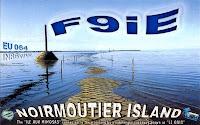Posts Tagged ‘Elecraft’
 New records set at VE3WDM!!
New records set at VE3WDM!!
 |
| Julie was out and about snapping shots!! |
| At 40mW and below this is the reading |
up purchasing was MRP40 cw decoding program. Now my code is not to bad at all but during contests I have found that for some reason some stations send at the speed of sound. (not sure why as they may loose more contacts that gain as folks just move on being not able to understand the fast code) For those stations this is were MRP40 shines.
| Programs running during the contest |
That was the software success for the contest other great events were being able to keep my power down to 1 watt....except for 2 contacts were the power creeped up to 3 watts. Did I say the power was kept to 1 watt? That was for a total number of 6 contacts the rest of the DX contacts went into the log with power numbers varying from 10mW's to 900mW's!!
Here is how the power numbers broke down
Contacts Power
2 10mW
13 20mW
2 40mW
4 50mW
14 100mW
22 500mW
12 From above 500 to 900mW
6 1 watt
2 3 watts
77 TOTAL
I did say there was some records broken here at VE3WDM and they are
1. 69 DX contacts with under 1 watt in a contest!
2. Miles per watt bar is set higher.....CR3A with 10mW is 344,468 miles per watt
DL6FBL with 10mW is 400,126 miles per watt
| 10mW on the QRPometer |
 Snow day = radio time!!
Snow day = radio time!!
 |
| Working the KX3 |
 |
| OQ5A setup |
I emailed Greet to let him in on some of the station info at this end. He was surprised I was only using 100mW's of power into an attic dipole to boot. Now here is the funny thing about propagation with 100mW's I tried to contact K0DNG in Kansas City Missouri and it was a huge struggle. I was going to up the power but Dennis was sending his 73s to me and moving on to calling CQ again.
 Finally I saw on my Maclogger's cluster a spot for W0RW/PM now the cluster showed this to be in Indonesia. He was very weak and kinda in and out and there were other station trying to contact him as well. I topped up the KX3 to the 5 watt level and gave him a go. He came back to me and gave me a respectable report. Now I thought there was something fishy about this cluster spot showing it as an Indonesian contact. I tripped off to QRZ.com and found out that PM stood for (in this case) pedestrian mobile!! Paul was in Colorado which is a not even close to Indonesia...(this is my high school geography shinning through) but it was great making contact as I have read on many blogs about Paul and his pedestrian mobile adventures.
Finally I saw on my Maclogger's cluster a spot for W0RW/PM now the cluster showed this to be in Indonesia. He was very weak and kinda in and out and there were other station trying to contact him as well. I topped up the KX3 to the 5 watt level and gave him a go. He came back to me and gave me a respectable report. Now I thought there was something fishy about this cluster spot showing it as an Indonesian contact. I tripped off to QRZ.com and found out that PM stood for (in this case) pedestrian mobile!! Paul was in Colorado which is a not even close to Indonesia...(this is my high school geography shinning through) but it was great making contact as I have read on many blogs about Paul and his pedestrian mobile adventures.  KX3 is working and so is QRPp
KX3 is working and so is QRPp
| It's charging!! |
going to rise into the +12C or more so I may take my KX3 into work and maybe get on 40m in the morning before I start work.
Today was a snow day for me here at VE3WDM we had a large and non forecast snow fall last night. I have over an hours drive to work on a good day and when I went out to the car at my normal 4 a.m ( not a spelling error yes 4.am) funny I call it the morning and others in my family call it the middle of the night.....I digress.....It was snowing like crazy and I did try to make it in but no roads were not cleared so it was to dangerous.
I got on the radio for some time today and snagged me some QRPp contacts. On 15m this morning I heard Rudy IK4VFD calling CQ. He was in and out at times but I gave him a go with 500mW's of K3 power and I got through to him!! He gave me a 539 report and did not seem to have any trouble getting through our exchange of QTH, Name, RST and a few pleasantries. I sent Rudy an email with more info about my station and the power that I was running as at the time I told him it was QRP. He got back to me with an email thanking me for our QSO. So that contact was 8467 miles per watt!!
I then found F9IE calling CQ from France and it sounded like he was just outside my window. So it was time to switch in the Hendricks attenuator and drop my power down to 150mW's. It took a few calls but Bernard was able to give me a report of 449 along with EU-064 as he is on Noirmoutier Island to boot!! So that contact gave me 24,261 miles per watt of a contact.
 A day in the park………
A day in the park………
| Packed and ready to go |
| Powering up..and NOTHING |
of it soon to be posted) I then placed my Ansmann 2850 MaH batteries in
 |
| Julie had more success than me |
NOTE....UPDATED POST TO ALLOW CANADA GOOSE PHOTO TO BE VIEWED IN LARGER FORMAT.
 Elecraft KX3…stand, CW key and battery charger.
Elecraft KX3…stand, CW key and battery charger.
| KX3 on the new Nifty stand viewed at same angle as below pic |
Last week I ordered a stand for my KX3 radio I had seen it on the Nifty ham radio site. I was there looking at their new KX3 radio guide. I have one of their guides for each of my radios and they are great. If you want to find a "how to" with your radio instead of searching through your manual these Nifty manuals have it all set out at your finger tips. So back to the KX3 stand.....I was surprised to see they were
| KX3 on it's own legs |
Also a week or so ago my KXPD3 keyer and KXBC3 NiMH battery charger came in. I have not yet had the time to install the KXBC3 charger. I have mounted the Key and it worked great right great out of the box. The key does come with other springs to change
the tension of the key. Up to this point I have not changed the key spring tension it works fine as it is.
My Begali key that I have was (I thought) giving me problems with extra dit's and dah's at times. It became very frustrating and even after adjusting the key as well as cleaning the contacts I would still have the same
| New KX3 key |
 Elecraft KX3 NaP3 Configuration Highlights
Elecraft KX3 NaP3 Configuration Highlights
In mid November I sold my Kenwood TS-590 to finance the purchase of an Elecraft KX3 and become a full time QRP operator. One of the advantages of the KX3 is SDR I/Q output, which can be used to drive a panadapter. After some fidling around, I have a configuration that works with the popular NaP3 software and thought I would share the highlights in hope of saving you some effort. This is by no means an exhaustive setup and configuration guide for NaP3, but it should be enough to get you started. Remember you can click on the images to enlarge them.
For this example I have used the integrated sound card in my PC and have not yet put a ground loop isolator inline which are both opportunities for improvement.
We begin by manipulating the input sound card port configuration as shown above. This will vary somewhat from sound card to sound card, but we want to be sure that we are capturing two channels and that the sampling rate is set at the maximum your card supports, which may take some experimentation and is not necessarily the highest sampling rate shown in the drop down.
Here on the setup tab of the NaP3 configuration, we need to select the sound card input we are using and where we would like NaP3 to output decoded audio. Once again we have the option to manipulate the sampling rate, which as you can see is 48k for my sound card. In addition, we need to select “Elecraft K3” for the Rig Type and specify our CAT parameters. I began this adventure trying to use the “Elecraft KX3” Rig Type, but I found it to not work very well.
Here is the “fun” part, at least it was for me until I started banging my head on the desk. Be sure to set your “Global Offset” to 0 and select “Swap I/Q Channels”. The “IF Frequency Offsets” is where you will have to spend some time playing. The method I used was to tune to WWV in CW mode on the KX3 and determine the differential between the frequency displayed on the KX3 and the panadapter display. I then set the offset to compensate. To configure the offset for USB and LSB modes, I reduced the offset by the amount equal to my CW sidetone. This should get you pretty close, but may still require a little tweaking. Feel free to try my numbers, but I am unsure if they are valid from KX3 to KX3.
If you determine some other method to set the offsets, please let me know as this is the most time consuming portion of the configuration.
When it is all over, this is similar to what you will end up with, a nice broad view of the spectrum centered on your rigs current frequency!
 Fourth and final KX3 video………
Fourth and final KX3 video………
| Up and running |