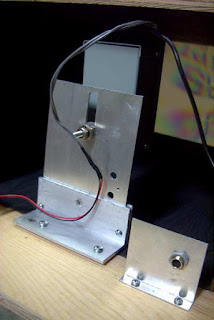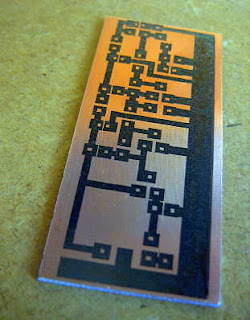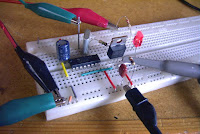Posts Tagged ‘homebrew’
 ‘Tin Whiskers’
‘Tin Whiskers’
 I've just recently read of a phenomenon that I had never heard of before this week ... "Tin Whiskers". Tin whiskers are hairlike crystalline structures that can grow from tin surfaces and have the potential to wreak havoc on modern electronics.
I've just recently read of a phenomenon that I had never heard of before this week ... "Tin Whiskers". Tin whiskers are hairlike crystalline structures that can grow from tin surfaces and have the potential to wreak havoc on modern electronics.Ever since the European RoHS (Restriction of Hazardous Materials) implementation, most manufacturers have been forced to switch to lead-free solder. It seems that lead, when combined with tin, inhibits the growth of tin crystals. Although tin whiskers have been around for many years, it is just since the switch to lead-free solder that their impact on circuit boards (particularly with SMD sizes) has been garnering a lot of attention. Even the military, which has always demanded a higher standard for its components and circuit fabrication, is worried. With almost everything, from alarm clocks to aircraft, reliant on electronic circuit boards, are we awash in a sea of electronic ticking time-bombs? Some experts believe that we are.
 |
| courtesy: https://en.m.wikipedia.org/ |
An article in Aviation Today reports:
It’s rational to ask, after a few years of RoHS policy in force, does this effect ever really cause any problems? As it happens, yes, and some examples are so spectacular that it’s amazing they have not reversed the policy for RoHS. In Europe, the most impressive example was $1 billion recall of Swatch watches from Switzerland, as the use of lead-free solder caused a roughly 5 percent watch failure rate in 2006. The “solution” to this problem was yet another rule exemption, and lead was again used in Swatch construction. A real RoHS policy triumph there.
John Keller, Editor in Chief of Military & Aerospace Electronics magazine reported in a 2005 article that:
Reports indicate that six satellites sustained partial or complete loss due to tin whiskers. These involved Galaxy-3, Solidaridad 1, Direct TV3, and HS 601 satellites built between 1998 and 2002. Problems also have been reported with the F-15 jet fighter radar, the Patriot missile, and the Airborne Warning and Control System (AWACS) aircraft.
One prominent manufacturer, Apple, has been using lead-free solders since 2004, reportedly, without any issues. As noted by Kurt Jacobsen, author of "Within A Whisker of Failure" (published in The Guardian):
Perhaps manufacturers haven't developed an "experience base", or perhaps it isn't registering as a problem. Many customers will probably chalk failed devices off to their own isolated tough luck, when the cause might really have been microscopic whiskers inside their machines.
And Bob Willis, Technical Director for the Surface Mount and Related Technology Group in the UK mused:
Overall, was it sensible to go lead-free? "I would say no," ... Earlier obsolescence means more discarded devices. Critics argue that substitutes are more toxic and energy-wasteful than the lead they replace - and that lead doesn't leach from circuit boards, because it doesn't migrate as lead in paint or petrol does.
Well worth reading and perhaps one of the best summaries of the dilemma can be found in "Death By Tin Whisker" by Walter Shawlee:
This is clearly a problem that has to be addressed for the avionics industry sooner rather than later. Either a clearly worded exemption from lead use is required, or the frankly ineffective removal of lead from electronic assembly construction rule should be abandoned. This misguided policy has introduced a random failure mode into every item now being made under these standards or with RoHS compliant parts, a simply unacceptable risk for all involved. Plus, the ridiculously small (2 percent) targeted lead-use area fails utterly and completely to address the very real concerns of lead toxicity in the environment. Clearly, all of these issues are something worth thinking about, and their impact on our industry and all of us is significant if no useful action is taken.
Although this is all new to me personally, perhaps this is old-hat by now, since the problem has been around for the past few years. Maybe a viable solution has been found already or will we see the introduction of lead into solder once again? I also wonder about the millions of life-critical circuit boards already in place that are, at this moment, quietly growing 'tin whiskers'.
 Lightwave Scatter Planning
Lightwave Scatter Planning
Over the past few days I've been trying to figure out some possible pathways that might be covered when transmitting from home.
The only real directions that I can go any distances are towards the southwest and to the southeast because of two large hills (500' and 900') to the south.
 |
| courtesy: https://www.google.ca/maps |
 |
| courtesy: http://www.jeffstopos.com/ |
The challenge will be to put a signal over this 500' hill, about 1.5 km to the south ... I'll need to go around it on either side or over the top. Going around it at its edges will allow me to keep the light beam on a fairly low angle.
The main obstacle is my lot ... it is heavily treed in these directions and aiming would have to be too high of an angle to get over the trees. I do however, have one small gap between the trees which has turned out to be close to the right bearing (220 degrees) for the southwest test. For this, I can set the transmitter on my back sundeck and shoot through the gap without bothering anyone. For the southeast shot, or one over the top,of the hill, I'll need to move the transmitter two lots to the east of me, and use the neighbour's clear view of the hill.
This should work out OK, as the neighbour spends the winter in Boston and the house is vacant ... but the outside power sockets are alive. This path though, has me shooting across a small bay and above several houses. Most are summer residents only but there are a couple that are permanent. I'll need to contact them and give them a 'heads-up' before I run any tests, so they don't call the RCMP!
The June 2014 edition of Radcom has an inspiring article by G3XBM, "Over The Horizon At 481THz", where Roger describes his early clear air scatter tests and excellent results over an 8.5 km path. This is a very impressive distance considering the small LED transmitter and 4" magnifying-glass lenses used.
Unfortunately, the distances here, on both paths, are not very much ... about 5 km. I'm fairly limited to how far I can go here on the island. I'd be very happy to cover this comparatively short distance and a lot will depend on being able to keep a low enough angle and still get over the hill.
With the right weather, I may start as one reader has suggested, with a short almost vertical incidence shot and set up a few blocks away to test out the system.
 Drawing PCBs With ‘MS Paint’
Drawing PCBs With ‘MS Paint’
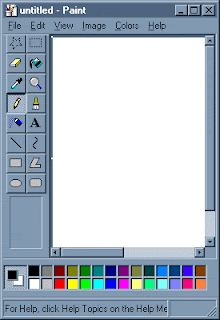
I recently had an inquiry about using 'MS Paint' for drawing PC board layouts. Although there are several freeware programs available for designing and drawing PC layouts, the ones I have tried had onerous learning curves. I also found that unless I was designing boards fairly regularly, I would have to go back and re-learn many of the functions each time I used the program. If you are regularly making a lot of boards, then these programs are certainly the way to go as they are packed with every feature you might need.
On the other hand, MS Paint meets all of my requirements and is simple to use ... I like simple. Although some might turn up their noses at MS Paint, I have found it to be a powerful and underestimated software tool. Here are some of the things that you might want to remember if drawing a PC layout with 'Paint'.
1. Take the time to read the built-in HELP and USING files. It doesn't take long to learn all of the functions along with some of the shortcuts.
2. Always draw with the IMAGE ... DRAW OPAQUE function turned off (unchecked). Do this first. This way, lines can go as close as you want without any blocking or overlapping. Try it the other way and you can see what happens.
3. If you are working with IC's, take the time to make a 'master' pattern that can be saved and copied anytime that you need it. A 16-pin layout can by used for 14 and 8 pin IC's by copying and pasting it and then erasing the unwanted pins. I can send you one via email if you contact me.
4. Similarly, once you have established the correct pad spacing for certain capacitors or resistor sizes, copy and save them for future use. Finding the correct spacing will require a few trial printouts so you can measure the exact gap.
5. For detailed work, use the VIEW ... ZOOM...CUSTOM function to magnify the layout. This also allows you to use a grid if you find this helpful.
6. Never SAVE your layout while in ZOOM mode as you can't go back to the original size when you re-load your plan. I learned this the hard way.
7. For drawing perfectly straight lines, squares or round circles, hold the SHIFT key down when drawing the element.
8. For large areas of copper (groundplanes), outline the area then choose the FILL symbol to create the area.
9. With a little planning, you can almost always avoid jumpers to make a crossover connection, unless your circuit is very complex.
10. When you make a mistake, just use the EDIT ...UNDO command. You can go back several steps with this helpful function.
11. I will often draw a thin line between to pads to see if they are on the same level ... and then UNDO the line once I have checked.
12. Always SAVE your layout as a Monochrome Bitmap with the FILE ... SAVE AS function. Using some of the other modes will create less than solid blacks and some random pixels that can lead to etching problems.
13. If using the 'toner iron-on' method of etching, set your printer options to the highest resolution (mine is 1200 dpi) and then choose the darkest 'print' option. You want as much toner thickness as possible. Note that this method works only with laser / toner printers and not the ink-jet / bubble types.
14. For the iron-on transfer paper, I have had good success with the shiny yellow transfer paper widely available on E-Bay, usually with free shipping. I get the best results when pre-heating the PCB in the toaster oven before ironing-on the pattern ... not too hot to touch however.
If you just build the occasional PC board, you might find using MS Paint worthy of a try. It has been meeting my needs for many many years and once you have done a few, unlike some PC software, it doesn't take long to build a new board without having to learn how to use it all over again.
 Lightwave-Portable Progress
Lightwave-Portable Progress

On Tuesday, I completed the plywood enclosure for the new portable lightwave receiver and mounted the optics and the electronics. My plan is to use this here on the island for some clear-air scatter / cloudbounce tests, once suitable listening locations are determined.
As with my main system, I used a homebrew mount capable of movement in three directions.
The photodiode needs to be mounted precisely at the focal point of the fresnel lens, and all three directions need to be juggled for correct alignment. Shown below is the setup used on the shop floor for alignment. The signal source is a 1W red LED about ten feet away.
I covered the photodiode with a small piece of paper which made it a lot easier to find the point of sharpest focus. Once this had been found, everything was tightened and, hopefully, locked into position.
I then constructed a simple mount which allows the receiver to be tilted in altitude so it can be set to point at the desired region of sky. Once this was done, there was nothing else I could do but wait for darkness, so that the receiver could be tested.
The fresnel lens used was purchased locally for just $5, so I had my suspicions regarding its optical quality. As well, it is 20% smaller than the bigger lens used in the main lightwave system. The bigger lens is 650 sq.cm compared to the inexpensive 'page-reader' lens of 530 sq.cm. The 2mm thick rigid plastic lens is an 'Enkay 2950-C'. The larger lens has a focal length of 20cm while the page reader has a focal length of 45cm. This gives them 'f' numbers of .78 and 1.6 respectively.
Once it was dark enough, I took the receiver to the ocean side of the house and sat down with the receiver. From here I have a clear view of the mainland coast, on the other side of Strait of Georgia. The nearest point of land on the other side of the Strait is about 20km.
 |
| courtesy: https://www.google.ca/maps/ |
To hear similar signals, recorded on my first receiver, go to the links at the bottom of this blog from 2014/08.
The next task will be to determine suitable listening locations here on the island. Unfortunately, the island is dominated with two high (600'+) peaks, one right behind me to the south, which will make it challenging to get a signal from one side to the other. Hopefully I can find a clear spot somewhere that will allow me to shoot a signal over the top ... and of course, the fall weather must co-operate.
 |
| courtesy: https://www.google.ca/maps/ |
 Portable Lightwave Receiver Progress
Portable Lightwave Receiver Progress

Yesterday, between dabbling in the Arkansas State QSO Party on CW, I manufactured and assembled the PCB for the new 'portable' lightwave receiver. When building PCBs, I use the printer-toner method, after drawing the design with MS Paint. Compared to some of the freeware PCB design software now available it is fairly crude, but it more than meets my needs and could even work for designing SMD boards if needed. I've also made the switch from using the messy and corrosive Ferric Chloride etchant to a weak solution of Hydrogen Peroxide and Muriatic acid. The latter seems so much cleaner, faster and overall produces a better-etched board. Boards can be completely etched in around three minutes, compared to the much longer Ferric Chloride.
I chose to use the same receiver circuit as the one in my main system, garnered from the design shown in Roger's, (G3XBM) blog. If you have an interest in getting started in lightwave experimenting, you will find Roger's blog of his lightwave adventures to be both informative and inspiring.
| courtesy: http://g3xbm-qrp.blogspot.ca |
As before, I made a couple of minor changes to the receiver, substituting a BPW34 optical pin diode for the one shown as well as subbing a 2N5457 JFET for the MPF102. In addition, 2N5089s were substituted for the 2N3904s. The newer JFET is lower in noise as are the higher gain 5089s. In all likelihood, the differences are only minor but I like to think that every little bit helps when all system-losses are considered.
Note that it is important to make the connection between the diode and the JFET's gate lead 'floating' in the air as any contact with the PCB could introduce unwanted loses at this point.
As in my original receiver, a locking split-shaft, removed from a junk box potentiometer, was mounted to the back side of receiver box. This will allow the receiver box and its pin-diode to be aligned forward and backward for focus and then locked. Once built, the focusing carriage will allow the receiver to move laterally, left to right as well as vertically, up and down. Positioning the optical diode at the exact focal point of the lens and maintaining this position is crucial. The finished carriage, will look similar to this one, used in my main system's receiver and transmitter box.
So it's on to the plywood receiver box and then the focusing carriage. It will be interesting to see how my $5 fresnel lens page-reader, purchased from Princess Auto, compares with the slightly larger (and probably better) lens in the main system's receiver.
 New Lightwave Modulator
New Lightwave Modulator
 Yesterday I completed the construction of the crystal-controlled tone generator which will be used to modulate my lightwave transmitter during future clear-air / cloudbounce tests.
Yesterday I completed the construction of the crystal-controlled tone generator which will be used to modulate my lightwave transmitter during future clear-air / cloudbounce tests. It was installed on the lightbox, right beside the original 556 CW beacon / tone generator.
The crystal-controlled oscillator uses a CD4060 IC as an oscillator-divider and produces a ~550Hz or a ~1098Hz squarewave from the 4.5MHz crystal.
 |
| 4500KHz xtal divided by 8192 showing 549Hz output |
As can be seen by comparing the two oscillators (crystal on the left and 556 on the right), the 556 has a lot of drift (although it looks like it might eventually stabilize) and, as well, produces several spurious signals ... probably robbing power from the main tone. The crystal-controlled signal is rock solid and doesn't appear to generate any parasitic signals in the process. The trace below the crystal signal is unrelated to the oscillator.
When I first wired the unit up, I found an unstable low frequency oscillation from the 4060 during key-up conditions, due no doubt, to the lengthy leads inside the box. This was cured by adding a pull-up resistor to the keying line as shown in the final schematic below.
Now it's on to building another fresnel-lens receiver box which will be needed for any field work here on the island.
 Lightwave Scatter
Lightwave Scatter
Looking down the road at possible future 'clear-air scatter' or 'cloudbounce' lightwave tests with stations (VE7CNF and VA7MM) on the other side of Georgia Strait, I spent a few minutes breadboarding a more stable modulator for my lightwave system.
As it is at present, the modulator consists of a 556 tone generator, capable of either a steady tone for CW keying or a two-tone FSK 'beaconing' signal used to help the other station in aiming alignment.
For the slow QRSS CW narrow-bandwidth modes required for the scatter tests, I've always known that a tone which is much more stable and of precisely known frequency would be needed. The tone from the 556 does well as an aural CW keyed tone but would probably be all over the place when viewed in a very narrow-bandwidth and not nearly as stable as it sounds by ear.
The little modulator uses a 4500 KHz crystal (pulled from a old VCR several years ago) in a 4060 oscillator-divider. In this case, output from the chip is taken from either the 'divide-by-8192' pin 2, which outputs a precise frequency of 549 Hz or from the 'divide-by-4096' pin 1, which outputs a frequency of 1099Hz.
This tone is then used to drive an IRF 540 power MOSFET which controls current through the 1W Luxeon Deep Red LED in the transmitter. The 4060 modulator will be keyed via a QRSS software keying program that I have used for many years to key my LF transmitter.
The lightwave receiving station will look for the QRSS audio signal with an audio spectrum viewer such as Argo or Spectran. The ability to make automatic overnight screen captures will allow the receiving operator to get a good night's sleep while the system diligently watches for any traces of a signal.
An example of a strong signal capture showing a repeating "SL" identification is shown below, as it would appear in a perfect world. In this case (QRSS3), the short 'dots' are 3 seconds long while the 'dashes' are 9 seconds.
Huge signal gains (the ability to dig into the noise for signals) can be had by slowing things down and using narrower receiving bandwidths. Just going from a normal 12WPM speed CW (aural copy) to QRSS3 yields a gain of ~15db. At QRSS10 (10 second dots), an additional 5db is gained while slowing to QRSS60 (60 second dots), a whopping 28 db over 12WPM CW is gained!
Of course all of this extra 'hearing power' comes at a cost and in this case, the cost is 'time'. On an overnight of automated computer monitoring, time is not much of an issue ... it only becomes critical in 'QSO mode' when some QRSS QSOs can take several hours to complete. In any case, it will be interesting to see if any traces of lightwave signals will show up while bouncing around in the clouds.
The Georgia Strait scatter tests will not take place for some time but in the meantime, I hope to do some local tests here, from one side of my island to the other but will build a new portable receiver for these tests and leave my main system intact.
As it is at present, the modulator consists of a 556 tone generator, capable of either a steady tone for CW keying or a two-tone FSK 'beaconing' signal used to help the other station in aiming alignment.
For the slow QRSS CW narrow-bandwidth modes required for the scatter tests, I've always known that a tone which is much more stable and of precisely known frequency would be needed. The tone from the 556 does well as an aural CW keyed tone but would probably be all over the place when viewed in a very narrow-bandwidth and not nearly as stable as it sounds by ear.
The little modulator uses a 4500 KHz crystal (pulled from a old VCR several years ago) in a 4060 oscillator-divider. In this case, output from the chip is taken from either the 'divide-by-8192' pin 2, which outputs a precise frequency of 549 Hz or from the 'divide-by-4096' pin 1, which outputs a frequency of 1099Hz.
 |
| courtesy G3XBM: http://g3xbm-qrp.blogspot.ca/search/label/nlos |
This tone is then used to drive an IRF 540 power MOSFET which controls current through the 1W Luxeon Deep Red LED in the transmitter. The 4060 modulator will be keyed via a QRSS software keying program that I have used for many years to key my LF transmitter.
The lightwave receiving station will look for the QRSS audio signal with an audio spectrum viewer such as Argo or Spectran. The ability to make automatic overnight screen captures will allow the receiving operator to get a good night's sleep while the system diligently watches for any traces of a signal.
An example of a strong signal capture showing a repeating "SL" identification is shown below, as it would appear in a perfect world. In this case (QRSS3), the short 'dots' are 3 seconds long while the 'dashes' are 9 seconds.
Huge signal gains (the ability to dig into the noise for signals) can be had by slowing things down and using narrower receiving bandwidths. Just going from a normal 12WPM speed CW (aural copy) to QRSS3 yields a gain of ~15db. At QRSS10 (10 second dots), an additional 5db is gained while slowing to QRSS60 (60 second dots), a whopping 28 db over 12WPM CW is gained!
Of course all of this extra 'hearing power' comes at a cost and in this case, the cost is 'time'. On an overnight of automated computer monitoring, time is not much of an issue ... it only becomes critical in 'QSO mode' when some QRSS QSOs can take several hours to complete. In any case, it will be interesting to see if any traces of lightwave signals will show up while bouncing around in the clouds.
The Georgia Strait scatter tests will not take place for some time but in the meantime, I hope to do some local tests here, from one side of my island to the other but will build a new portable receiver for these tests and leave my main system intact.