Posts Tagged ‘homebrew’
 Kits for the club
Kits for the club
Monday night was club night
I must have been a bit tired from the long bike ride I did at the weekend but I offered to run a construction evening based on a simple kit. This was really to help build confidence in soldering and making ‘stuff’ that might be handy for the up and coming ham’s shack.
Anyone who knows me will know that I can build a kit but can’t design a circuit for toffee. So the hunt for a suitable kit began, Julian, G4ILO happened to mention at nerly the same time that a QRSS TX is available through Hans Summers which looks like a cheap and simple one to go for and a company called radio kits do a simple needle based SWR kit or a digital one.
The crucial thing is to be able to talk around the principle of operation as well as the construction otherwise the exercise is missing a trick. I’ll be ordering the bits very shortly and making sure I know they work long before I let myself in for an overly complicated explanation to a bunch of blank faces. Especially if they are wielding soldering irons.
Price is obviously an issue as the club has members with a variety of incomes, but if there are other kits about that could be made up. I would really like to hear of an 4m FM TXRX’s that can be built. For some reason most of the members have an obsession with that band. Otherwise its a suitable SSB HF rig for a long term project. First off though is the easy one. Famous last words?
 B&Q Beam
B&Q Beam
I’ve committed to ‘presenting’ the B&Q beam to the club in a couple of weeks so I better get on making it. The idea is one that has been done a few hundred if not thousand times over. Give some new / inexperienced hams the opportunity to build a perfectly adequate 3 element beam for 2m from parts found at a local hardware shop. In the UK B&Q is just about everywhere and it supplies just about everything, apart from the thing you want, generally.
Seriously the design is taken from any of your favourite calculators. I have found that they vary slightly against the original maths but I know my Sotabeam works very well so that’s a good starting point for dimensions.
Costs to date are in the region of a few quid but by far the most expensive parts are the nylon bolts used to hold the elements. I’ve bought a bunch so I’ll have a few attempts at drilling straight through the nylon without heating it up too much.
 Great introduction to the Arduino
Great introduction to the Arduino
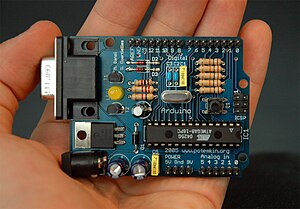 I’m a huge fan of the platform. Don’t get me wrong, a lot of the projects I think are just too simple and can be done on a PIC for a lot less cash. That being said, there are some REALLY neat Arduino projects out there and I’ll be Highlighting more ham related projects here in the future.
I’m a huge fan of the platform. Don’t get me wrong, a lot of the projects I think are just too simple and can be done on a PIC for a lot less cash. That being said, there are some REALLY neat Arduino projects out there and I’ll be Highlighting more ham related projects here in the future.
Just in case you’re really not sure, here’s a snip from the Wikipedia entry on Arduino:
Arduino is a popular open-source single-board microcontroller, descendant of the open-source Wiring platform, designed to make the process of using electronics in multidisciplinary projects more accessible. The hardware consists of a simple open hardware design for the Arduino board with an Atmel AVR processor and on-board input/output support. The software consists of a standard programming language compiler and the boot loader that runs on the board.
Arduino hardware is programmed using a Wiring-based language (syntax and libraries), similar to C++ with some slight simplifications and modifications, and a Processing-based integrated development environment.
The whole entry can be read here: http://en.wikipedia.org/wiki/Arduino
The Geek Group is a hacker/makerspace in Michigan that does a lot of really neat things (and they have one hell of a machine shop as well!). In this video, they give a good basic introduction to what Arduino is, what sets it apart from a PIC and how you can get started programming and tinkering with Arduino.
If you know of any great ham radio related Arduino projects, post them in the comments and share! I may add them in a future post.
Here’s “The Geek Group” video:
 Contest Point Giving for Christmas
Contest Point Giving for Christmas
The weather was too nice to sit inside. In the low 70′s with a very slight breeze so after church and a short nap I headed out to try my hand at giving out points in the QRP ARCI Homebrew Sprint. My startup was delayed by curious folks in the lakeside park wondering what in the world I was doing and how I got that string and wire so high up in the nice tall pine trees!
I checked 40m first with an inverted L end fed half wave and my trusty Stuner (KI6S Stu’s kit) and decided to change to 20m after not hearing much activity. 20m was decent and there were a few of the big gun qrp contest regulars shooting it out. N4BP, K4BAI, K0ZK and a few other were running stations while the little guys like me were mostly doing Search and Pounce. Hey it is fun even if you cannot run a frequency, right?
Sun went down about 1745 local and the mosquitos were quick to find the hole in my hat and attack. This time I remembered the repellant and after a few bites I took time to spray my hat and hair and the backs of my hands. The temperature dropped fast and my hands got a bit stiff pounding out the morse code on my J-47 straight key. 50 degrees is cold for a Florida evening. The darkness also brought out the raccoon family and it was fun to shine my flashlight on them and watch them stand on their hind legs and stare into the night wondering what the funny guy was doing in the dark.
40m came to life after sunset and I finished with a respectable 20 contacts for about 3 hours of operation and was able to give some Christmas contacts to the needy fellow contesters who were chasing another certificate. What a great way to spend the afternoon… by the lake in the sun and outdoors playing radio.
 Duh-tective sends his confession and apologies!
Duh-tective sends his confession and apologies!
Made one of those last minute decisions to go out and operate in the last minute announced QRP-ARCI Welcome to QRP Event. Packed my trusty Sierra and End Fed Half Wave with Stuner (ala Stu KI6J) and went down to the lake park to take over the shelter. Hurricane Irene’s leftover wind gusts of up to 30 mph made the launching of antenna supports a bit more challenging than normal, but I used a bit heavier sinker than normal and only need one do-over shot to get my two lines in the air.
Ran my EFHW in a L configuration with the vertical side up to about 33 feet and the horizontal side going to a nearby tree that was well placed for hanging my antenna. I started on 40 m and shortly after light off worked QRP contest regular W4BAI and felt good about the day. But either the band or the connection quickly began to let me down with signals diminishing quickly into the noise floor. Reluctantly shortened the antenna to switch to 20m and for some reason signals there were even lower in strength… and the antenna was not loading. Hmmmm! Could not get the LED to even dim–what could cause that? Changed my coax from rig to tuner, double checked the banana plugs and all seemed well there, but no match and the signals I heard were WAY down in the mud. I tried to check freq with a QRL? on several spots and called CQ until I was tired of pounding brass with no response heard. No fun…
Then the DUH-tective showed up and solved the problem.
Seems I had not switched the band module in the Sierra and it was still on 40m but the antenna was a 20m EFHW. DUH… my sincere apologies to anyone that got qrm’ed by my QRL’s and CQ’s into a mis-matched antenna. This is one time that I was glad to be running QRP at only 2.4 watts out. A quick band switch and I worked another contest regular K0ZK and then in the next QSO worked NE5DL for both QRP ARCI and SKCC number exchanges in two different QSO’s. Had a bit of distraction in the middle of our first QSO as the rain started and was pounding into my back as the 30 mph winds sent the rain horizontally! A bit more with Dave and I called it a day before the rig got wet. Good thing the DUH-tective showed up.
Hey, I was outdoors, saw a nice looking 3+ft long Black Racer snake about 4 feet from my operating position and made a couple QSO’s despite the goof ups. Who could ask for more?
 Power supplies – good info about them and one really neat project
Power supplies – good info about them and one really neat project
 We’ve all seen the neat projects on the web where someone uses a power supply taken from an old PC. There is something simple about the project, yet so insanely useful and versatile.
We’ve all seen the neat projects on the web where someone uses a power supply taken from an old PC. There is something simple about the project, yet so insanely useful and versatile.
I have not seen many that were as “polished” as the power supply project here. This is from the blog “TG’s Electronics Exploration”. The project is laid out in a way that will give you multiple power options as well as a digital readout. Most of the power supply projects I’ve seen are relatively simple hacks where the basic simple values of a PC power supply are used (5 volts, 12 volts, etc). This has many more options.
I really like how clean the layout is as well as the LCD’s. The other really neat thing about his – the work isn’t wasted if the power supply eventually dies on you. It is relatively easy to move all the electronics to a new supply.
The project page can be found at:
http://tgbuilds.wordpress.com/projects/diy-bench-supply/
The next website we will talk about comes from a sit I visit on a regular basis. Not ham radio, but plenty of electronics information and kits – ladyada.net. I used to run a hackerspace in my area. We did a few projects to get people soldering. One neat project was a “TV be-gone”. Simple device where you build it, put it in a container (I, of course, used an Altoids tin) and use it to turn off TV’s. Great when you’re somewhere where a TV is on, loud, and nobody is actually watching the thing and you can’t even carry a conversation with the guy next to you. Simple enough project.
This site goes into several questions I get from potential hams when I teach radio classes, including:
What is a power supply?
Why use a power supply?
What’s inside a power supply?
AC/DC theory.
A really neat primer geared towards those that may not understand anything about all those wall warts that are drawing tons of power when not used! I almost passed this up, as I know enough about power supplies to get me through what I need for my projects. I found it a neat article that allowed me to probably explain it easier to those that aren’t technically inclined.
Check it out at:
http://www.ladyada.net/learn/powersupply/index.html
Now, if you have any links to great projects or informative sites, please leave them below.
 Cheap boom for a mic with this Ikea hack
Cheap boom for a mic with this Ikea hack
 I’ve modded a lot of Ikea stuff in the past (I mean really, if you receive something and decide not to use it, do you think you’ll actually get that thing back in the packaging????). Here is a rather simple, inexpensive mod you can do to create a rather decent boom for your mic. I did something similar with a drafting lamp years ago and it really does work well.
I’ve modded a lot of Ikea stuff in the past (I mean really, if you receive something and decide not to use it, do you think you’ll actually get that thing back in the packaging????). Here is a rather simple, inexpensive mod you can do to create a rather decent boom for your mic. I did something similar with a drafting lamp years ago and it really does work well.
Grab yourself a Tertial desk lamp. Last I knew, it was around ten bucks at my local Ikea. All you really need to do is lop off the lamp and cord. Grab the hardware for your mic (you may need a few pieces of assorted hardware or epoxy, but it really isn’t difficult).
I have a few pages with links to help you out if you get stuck.
The following link:
has a decent write up. However, I really have NO clue as to what that mic is in this tutorial. The process is similar for any of our XLR or similar type mics and cages.
 I think this is a little more for what we are looking at with this project.
I think this is a little more for what we are looking at with this project.
I hope this works out for you and if you know of any similar boom hacks, let me know. We can save a ton of money on buying something similar specific for our mics.
And if you find any neat Ikea ham radio hacks, let me know and I’ll make a post. I like these rather inexpensive hacks!
















