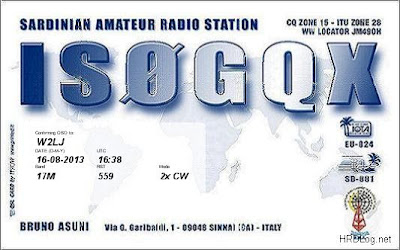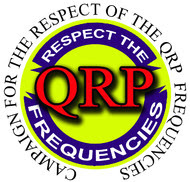Posts Tagged ‘KX3’
 I’m having fun!
I’m having fun!
I know that band conditions aren’t the best. And I also know that this Sunspot Cycle 24 maximum, as compared to other sunspot cycle maximums has been kinda “meh”. But you know what? I’m having fun despite the band conditions!
You can sit around and pee and moan about “How this sure wasn’t like the cycle we had back in ’57 when you could work the world with a 1/2 Watt and a wet string!”, or you can get on the air and choose to operate. I choose the latter.
Today was another successful lunchtime QRP session. The KX3 and Buddistick successfully netted S564EB, which is a special event station commemorating the European Basketball Championships in Slovenia. A little later, still on 17 Meters, I bagged IS0GQX, Bruno in Sardinia for that country on a new band.
When the sunspot cycle does finally dwindle to weeks and months of little or zero spots, I’m sure that this “not so great” maximum is going to look mighty fine from the rear view mirror. As long as it lasts, I am going to keep at it. 5 Watts to a Buddistick plopped on top of my Jeep – every QSO amazes me!
Now, to another matter. The period for submitting log entries for the Skeeter Hunt is entering the halfway mark. Next Sunday, August 25th at 11:59 PM EDT, is the absolute final deadline for log submissions. So far, I’ve received 55 log summaries. That’s about 1/3 of the people who signed up for Skeeter numbers. In fact, I’ve received two log summaries from Non-Skeeters! So if you participated, please send me a log summary.
For some VERY preliminary results, you can go to – http://www.qsl.net/w2lj/index%20page%205
If you submitted a log and you don’t see your numbers next to your call, then I didn’t get them. Please send them again! Soapbox comments and photos will appear after next Sunday.
So far here are some standings:
Top 5 finishers:
KX9X
N5GW
KX0R
NK9G
N0SS – who is also top multi op finisher so far.
Top multi op, multi transmitter is WQ4RP (so far).
Top mixed (SSB and CW) – W9LR
Top SSB – a tie between KK4NWC and KC5FM.
Hope to see your numbers soon!
72 de Larry W2LJ
QRP – When you care to send the very least!
 WooHoo – a new one via QRP!
WooHoo – a new one via QRP!
Subtitle – It pays to know your prefixes!
My lunchtime QRP session today looked like it was going to be no big deal. 15 Meters seemed to be dead as a doornail. I heard some activity on 20 Meters, but not much to write home about.
So I popped on over to 17 Meters, where there seemed to be some activity. The first station that I heard and worked was EC7CW from Seville, Spain. After I nabbed him, I tuned around the band and heard a huge pileup.
Lots of times when you hear a pileup, the station that is the quarry is very weak. Today that was not the case. The station that everyone was chasing was JW/LY2KW, and he was very loud. A quick look at the IARU prefix list told me that JW is Norway, but something didn’t seem quite right. Such a huge pileup for Norway?
Well, since the DX was loud, and I had time to kill, I figured, “Why not?” I figured out the split rather quickly, and this time, luck and the good ears of JW/LY2KW were on my side. After about a half dozen calls or so, the DX station came back to W2LJ.
I always feel great when a DX station comes back to me, but it’s even more special when I’m using the KX3 and Buddistick at lunchtime. And it’s even better when that combination helps me bust a pileup. So I went back to work a very happy camper, knowing that I got Spain and Norway in the log.
But as I was walking back in, I was wondering….. why the massive pileup? It’s not like Norway is the rarest of the rare DX, after all. So I decided a Google search was in order. Unbeknownst to me, JW is indeed issued to Norway, but for Svalbard. Holy cow, this was a brandy new DXCC entity via QRP for me! I am constantly amazed by the performance of the Buddistick on the top of my Jeep. A compromise antenna for sure, but a compromise that I can seem to live with.
72 de Larry W2LJ
QRP – When you care to send the very least!
 2nd annual Skeeter hunt contest
2nd annual Skeeter hunt contest
| The operating chair |
| Storm clouds |
The weather turned out to be great it did not rain but the storm clouds over head kept it cool and the sun off me. I operated from Riverside park which is a great park about 5 minutes from my QTH. Funny thing I never had anyone come up to me wondering what I was doing! In the past this has happened and it gave me a chance to explain ham radio. Something new in the contest this year is operating SSB, I did not take advantage of this and stayed CW and just single band.
| A look towards the river |
| Another shot of the river. |
 I guess it is working!
I guess it is working!
My mag mount, I mean. After working on it on Sunday, I gave it the shakedown cruise yesterday and today at lunchtime. Unfortunately, the bands seemed to be in less than stellar condition – thanks Ol’ Sol! But yesterday netted me a contact with XE1XR, David in Mexico and KG9HV, John in Indiana.
Today, I heard even less on the bands. After perusing 15 and 17 Meters and not hearing much of anything, I decided to go to 20 Meters to see if I could hear any SOTA stations. Pfft! Nada in New Jersey. So then I made the decision to call CQ.
I was answered by Burke N0HYD, who hails from Wichita, KS. Turns out that he’s a reader of this blog and has started blogging himself. I have added his blog to the blogroll. His blog is entitled “N0HYD – QRP & Portable Exploits”. Sounds like Burke is a man after my own heart! Burke describes himself as a “QRP Addict”. How could I not add the blog to the blogroll when a guy describes himself like that? Anyway, it was a great but all too short QSO. I hope we have the chance to hook up again, soon. It was not only a 2X QRP QSO, but also a 2X KX3 QSO – thanks for the QSO, Burke, Oh, and by the way, your rig sounded superb!
I have also done a little bit of blogroll maintenance tonight. Any blogs that haven’t been updated within the last 12 months have been moved to the “Gone but not forgotten” area. That includes Chas, W5PG’s blog. Gosh, it’s just a little over a year now that Chas became a silent key. He was a good blogger friend, and even though he’s gone, I just can’t bring myself to delete his blog – so as long as it’s on the Web, the link will remain.
Just a reminder – this Sunday is the Skeeter hunt! Don’t wait until the last second to get your Skeeter number.
72 de Larry W2LJ
QRP – When you care to send the very least!
 I guess it works – but not the best design!
I guess it works – but not the best design!
I had a little more trouble when I went to the Jeep on Friday for my lunchtime QRP session. I just wasn’t hearing anything! I know the bands can get that way, but the past few days had been relatively decent. Like any other Ham Radio operator, my mind immediately went to “There’s something wrong with the radio!”
As I disconnected the coax from the KX3, I noticed that the radio’s BNC post turned a little bit as I removed the coax fitting. I knew that by itself wasn’t the problem, but I didn’t like the fact that it was a tad loose. I broke out the tools and did some field surgery on my KX3 right in the back of the Jeep! I felt like Hawkeye Pierce, BJ Hunnicut or Trapper John from MASH. I opened the KX3, removed the auto tuner board, and with a pair of needle nose pliers, I snugged up the nut that holds the BNC post against the inside housing of the radio. Then I put everything back together and turned the radio back on ….. still nothing.
I just recently replaced the PL259, so I twiddled that around, thinking that perhaps I didn’t do as good an installation as I had thought. Nope, no difference – that wasn’t the problem either. So even though I had taken the magmount assembly apart the previous night, I decided to look again there – a mistake on my part there? Once again, all was good there. But I did notice that as I twirled the cable around, I was getting signals to appear, disappear and then re-appear. A break in the coax cable!
So I brought the magmount back in the house once again. I decided that I was going to take it apart, cut back about 8 inches of coax and then put it all back together. In the process of taking everything apart again, I just happened to pull on the center conductor of the cable and a six inch piece came out with my fingers. It had indeed broken, back in the main part of the cable, and my plan to cut it back by a foot and reassemble turned out to be a good plan.
But I have to tell you, after working on this, I’m not really impressed with the design of this magmount. I hope you can figure out what I’m trying to describe. The coax goes into a plastic housing. This plastic housing is roughly the diameter of a quarter and is maybe a 1/4 inch thick. Each half has a hole. The shield of the coax (which has been pigtailed) goes through the bottom hole, while the center conductor (which is kind of flimsy) goes through the upper hole. There are channels or depressions on each side for the wire to sit.
The is the order in which it all goes back together – from the bottom working towards the top.
1) Through bolt
2) Plastic insulator, so that the through bolt does not touch the magmount body (ground).
3) Magmount body
4) Coax housing with the braid sandwiched down, between the coax housing and the magmount body.
5) Metal washer. The center conductor lays in a channel and is pointing up, to be sandwiched between the coax housing and the washer.
5) Threaded hex sleeve for the radiator.
Everything is held in place by the holding pressure created by screwing the through bolt into the threaded hex sleeve! The center conductor is NOT soldered or otherwise electrically connected to the metal washer underneath the threaded hex sleeve, as I had previously thought. And as I noted before, the braid is simply sandwiched between the plastic coax sleeve and the magmount body. I made sure all metal surfaces were clean and shiny and used plenty of Deoxit to help ensure good electrical contact (there really are no true connections!) as best possible.
It seems to me that it would have been better for the coax to be soldered or otherwise connected to the metal sleeve and the magmount body other than just using physical contact and screw pressure to hold everything together. But then I suppose that would have increased the cost of the product significantly.
In the near future,I think I am going to upgrade the quality of the coax, too.
72 de Larry W2LJ
QRP – When you care to send the very least!
 When simple turns to exhausting
When simple turns to exhausting
 |
| So far so good but Murphy shows up! |
 |
| Not able to use available com ports |
 Busted the pileup!
Busted the pileup!
My lunchtime QRP session stalled for a day. I went out to the car yesterday, and could not get the KX3 to tune the Buddistick. If I twisted the coax near the radio connector, it would intermittently tune, but would not stay tuned. A SWR of 25:1 is certainly not desirable.
I brought my magmount into the house when I got home. With some time to kill before the 20 Meter QRP Foxhunt, I checked out the PL-259 with my VOM, and found an intermittent short between center connection and shield. So I snipped the cable back a few inches and soldered on a bright and shiny new PL-259. Viola`! Problem solved! And this is exactly the reason why, that one of my yearly purchases at some local hamfest is a small bag containing PL-259s. You never know when the need for one will arise.
Today, my results were like night and day. The Buddistick tuned today with not even a blip of the KX3’s autotuner. I had 1:1 matches on both 20 and 15 Meters. 20 Meters yielded two nice QSOs, one with John K9DX down in Lakeland, FL and the other with Scotty KG3W in PA. Scotty and I have worked many, many times before. A few rag chews but mostly brief QRP Sprint QSOs. It was good to spend a few minutes with him.
The coup de grace, came on 15 Meters however, after I had finished up with Scotty. There was an extremely loud PY0F/PP1CZ on 21.023 MHz with quite a pile up chasing him. He was soooo loud, though, that I knew if I could figure out the split he was using, I stood a good chance. Trying to figure out the split can be tricky on 15 Meters, though, because you can’t always hear the station the DX is working. If you’re patient and give it enough time, sooner or later the DX station is going to work someone that you can hear, too.
That was the case today. I waited long enough until I heard him go back to a European station that I was also able to hear. I figured out the split and within a few minutes, I had Fernando de Noronha in my log. Worked with 5 Watts to a Buddistick plopped on the roof of my Jeep. Don’t let ANYONE tell you that QRP doesn’t work!
By the way, did you know that tomorrow is “Respect the QRP Frequencies Day”? The QRP Respect Committee (an Italian organization) is running a day long QRP QSO Party tomorrow. A non-competetive event on or about the QRP Watering Holes. Check out their Webpage here.
So spend some time around those frequencies tomorrow if that’s not something you already do. You just might find more DX than you might otherwise expect!
72 de Larry W2LJ
QRP – When you care to send the very least!