Posts Tagged ‘Linux’
 LHS Show Notes #075
LHS Show Notes #075
Introduction:
- We’re a little light on content, but we’ll make up for it with enthusiasm!
Announcements:
- Ronny, K4RJJ, will be the LHS ambassador at the Dalton Hamfest, February 25, 2012, in Dalton, GA. Stop by and say hello.
Topics:
- Linux Mint 12 Review
- Richard has been using Ubuntu for some time, but he’s been unhappy with the latest version. He’s rediscovered Linux Mint! Version 12 is out, with Gnome 3, Gnome 2, MATE, and Cinnamon, and he gives a brief review.
- His primary needs: browser, email, Audacity, XChat, and a few others.
- Using the Gnome 3 desktop, as a desktop fills with icons, a new desktop is automatically created.
- By moving the mouse to a hot corner, you’ll see a high-level view of all your open applications.
- Russ has been using Linux Mint Debian Edition, so he’s missing out on the Gnome 3 goodies, at least for now.
- Our hosts then drift into a discussion of various desktop managers and visual effects.
- WINE: Wine Is Not an Emulator
- WINE is a collection of libraries for Linux that support Windows library calls from a Windows application.
- EchoLink, for example, is a Windows application works quite well under WINE on Linux.
- If you can’t find a native Linux application that does what you want, you may find that WINE will allow you to run the Windows program.
- There are a couple of different versions of WINE, all based on the core version of WINE.
- Cedega: a version of WINE that supports a variety of Windows games.
- CrossOver: a version of WINE that originally focused on supporting business applications such as Internet Explorer and MS Office, but has also expanded to include some games and running Windows applications on a Mac.
- Richard browses the list of ham radio applications in the WINE application database.
- Russ talks about installation and configuration:
- Red Hat/Fedora: yum install wine
- Debian-based: apt-get install wine
- Some repositories may not have the most recent version of WINE (1.4 at the time of recording).
- Under System Tools (in Linux Mint, or Debian) there is a WINE Configuration tool.
- To install a Windows program under WINE, download the Windows installer application. At the command line, type “wine [name of installer executable]“, and the setup program should proceed just as with Windows. A program icon should appear under the WINE program folder, and the program will, hopefully, run just like in Windows.
- Some Windows programs will run just fine under WINE; others won’t. Give your favorite a try and see!
- One of the most-wanted ham radio applications, Ham Radio Deluxe v. 5.0, does not run at all under WINE. If you can find a copy of HRD v. 4, it should work under WINE. Remember, too, the native Linux application fldigi does much of what HRD would do.
- Russ has also tried the N1MM Logger under WINE, and it worked fine.
- The Winetricks tool might help get a Windows application running under WINE.
- The WineHQ forum is a good resource for help.
Feedback:
- We had a donation from William A. Thank you!
- Leif, KC8RWR, continues a comment dialog about the origin of CUPS in Episode 67.
- G8FXM, mentioned LHS in his blog. Thanks, David.
- The Hoosier Hills Ham Club linked to the LHS site and we linked back. Thanks to W.W., KB9TMP.
Contact Info:
- Contact Richard at [email protected], Russ at [email protected], or both at the same time at [email protected].
- Listen to the live stream every other Tuesday at 8:00pm Central time. Check the LHS web site for dates.
- Leave us a voice mail at 1-909-LHS-SHOW (1-909-547-7469), or record an introduction to the podcast.
- Sign up for the LHS mailing list.
- Sign up for the MAGNetcon mailing list.
- LHS merchandise is available at the Merch link on Web site. Check out the Badgerwear or buy one of the other LHS-branded items at PrintFection.com/lhs or Cafe Press. Thanks!
- Thanks to Dave from Gamma Leonis for the theme music.
Music:
- To be added.
 LHS Episode #075: Cinnamon Kool-Aid & WINE
LHS Episode #075: Cinnamon Kool-Aid & WINE
 This episode we left up to the listeners because we hadn’t had enough time to prepare some content for ourselves. While waiting for some input, Richard decided to give an impromptu review of the improvements in Gnome 3 and his assessment of the technology, and where he thinks it’s going from here. You might be surprised by his analysis.
This episode we left up to the listeners because we hadn’t had enough time to prepare some content for ourselves. While waiting for some input, Richard decided to give an impromptu review of the improvements in Gnome 3 and his assessment of the technology, and where he thinks it’s going from here. You might be surprised by his analysis.
After that, we had a request to discuss WINE in a little more depth than perhaps we had touched on in previous episodes. So we take a fairly broad view of the WINE project, how to use it for your applications, what its can and can’t do, and how it can benefit you.
As a quick reminder, Hamvention in Dayton is coming up quickly, from May 18-20. As always, if you can spare a few bucks, quid, euros, drachmas, or whatever currency you currently use to help send LHS out to Ohio for the weekend, we’d love to see everyone there. Any little bit will help.
Thank you to all of our listeners, as always. We couldn’t and wouldn’t do it without you!
73 de The LHS Guys
 LHS Show Notes #074
LHS Show Notes #074
Introduction:
- They barely get the introductions done, and Richard is off on a tangent about the great hobo migration in Texas. All this just proves Larry Bushey of the Going Linux podcast is right: LHS rambles. More on this in a moment.
Announcements:
- Richard and Russ discuss a disparaging comment Mitt Romney made six years ago about ham radio operators. He’s since reversed his position, at least publicly.
- Larry Bushey says LHS rambles in episode 160 of the Going Linux podcast. You know, Larry, you’re right.

Topics:
- Terminal emulation programs for Linux.
- If you’re interested in running packet radio with your Linux computer, you’ll likely need a terminal emulation program to communicate with your terminal node controller(TNC). There are several Linux tools you can use:
- setserial is a command-line program designed to set and/or report the configuration information associated with a serial port.
- microcom is a very basic terminal emulation program. Tip: pressing Control-\ will access the menu.
- minicom is a menu-driven communications program. It emulates ANSI and VT102 terminals, has a dialing directory and auto zmodem download.
- At the command line, type “minicom -s” to begin configuration. The first time you run “minicom -s”, you’ll probably want to run it as root so you have write access to the configuration file.
- The first serial port in Linux is called ttyS0.
- Most things will work at 9600 baud, 8 data bits, no parity bit, and 1 stop bit.
- Text based modem control program.
- Runs in a terminal screen
- It’s useful for other serial port tasks, too.
- Ctrl-A followed by W turns on line wrap, so you won’t have long lines truncated.
- Install on a Debian-based system by using “apt-get install minicom” or use Synaptic.
- Press Ctrl-A then X to exit.
- GTK Term is a terminal emulator written with GTK+.
- Gets added to the launch menu during installation, but with the name “Serial Port Terminal”, not “GTK Term”.
- Has a nice looking interface.
- Easy access to the serial port settings.
- CuteCom is another graphical terminal emulator, with split input and output screens.
Feedback:
- Sean, AC0VD, writes about http://www.badgerbadgerbadger.com. Thanks, Sean. That’s pretty much where the whole badger thing on LHS began. Sean also likes the howto article Installing Linux on a Dead Badger.
- Ilan Rabinovich, of the Southern California Linux Expo, SCALE, sent a voice mail asking that we play promotions for the event. Unfortunately, we’re too late with releasing the LHS episodes to promote SCALE in time. We’ll try to do better next year.
- Richard has posted an article Making Yourself Clear on the Radio, and it received a couple of comments:
- Tim liked the article and agrees that talking slower helps.
- Lief, KC8RWR, notes that codes and ciphers are only prohibited when intended to hide the meaning of a transmission.
- We received a donation from Walter J. Thank you, Walter!
- John, KF6EFG, asks what was the open source podcast mentioned in a recent episode. We don’t remember, John, but it may have been any of these:
- ICQ podcast
- Tux Radar
- Linux Outlaws
- The Linux Link Tech Show (TLLTS)
- Going Linux
- Mintcast
- To answer the second part of John’s question, neither Russ nor Richard will be at the Indiana LinuxFest. If you would like to be the LHS ambassador there, please let us know.
- The Dalton Hamfest in Dalton, Georgia, will have an LHS ambassador on duty! Look for the LHS booth on February 25th, 2012.
- If you’d like your podcast included in the Black Sparrow Media empire, send us an email!
Contact Info:
- Contact Richard at [email protected], Russ at [email protected], or both at the same time at [email protected].
- Listen to the live stream every other Tuesday at 8:00pm Central time. Check the LHS web site for dates.
- Leave us a voice mail at 1-909-LHS-SHOW (1-909-547-7469), or record an introduction to the podcast.
- Sign up for the LHS mailing list.
- Sign up for the MAGNetcon mailing list.
- LHS merchandise is available at the Merch link on Web site. Check out the Badgerwear or buy one of the other LHS-branded items at PrintFection.com/lhs or Cafe Press. Thanks!
- Thanks to Dave from Gamma Leonis for the theme music.
Music:
- To be added.
 LHS Show Notes #072
LHS Show Notes #072
Introduction:
- Happy New Year! Sorry for the delay in releasing the last several episodes.
Announcements:
- Would you be interested in the return of Resonant Frequency, the Amateur Radio Podcast, if it cost a dollar an episode? Send your thoughts to Richard via email at [email protected].
- Black Sparrow Media now provides an aggregate RSS feed of Linux in the Ham Shack, QSK Netcast, and Resonant Frequency. One feed, three shows! Quite a bargain.
- There is now a (free) Black Sparrow Media mobile app for the iPhone, iPad, iPod Touch and Android! See blacksparrowmedia.net for details, and send us your feedback.
- Andrew, AC8JO, has a blog that discusses Linux, amateur radio, and other topics. Naturally, he mentions our podcast. Thanks, Andrew!
- Leif, KC8RWR, responded to our comments in episode 67 that Apple created CUPS. According to Wikipedia, CUPS, the Common UNIX Printing System, was developed by a Michael Sweet beginning in 1997, and was later adopted by Apple for OS X. In 2007, Apple hired Michael Sweet and purchased his source code. The Apple website provides a somewhat different version.
Thanks for the information, Leif. Our advice is to pick the story you like and stick with it!

Topics:
- Channel Bonding for Linux
- Channel bonding combines two or more network interfaces on a host computer for redundancy or greater bandwidth.
- By bonding two or more Ethernet links to your computer, you get several benefits, including redundancy, so if one network port fails, the other still works, and greater bandwidth when both (or more) links are running.
- Based on the Link Aggregation Control Protocol (LACP), though called different things depending on vendor, such as EtherChannel or PortChannel.
- It’s relatively easy to set up. Briefly:
- You’ll need an Ethernet port for each link, set up and configured in the normal manner. These ports will likely be called eth0, eth1, etc.
- Install the ifenslave package, which allows you to create a “bond” interface, say bond0.
- Create modules.conf file to alias the various ethx devices as bonding interfaces.
- Modify your /etc/sysconfig or /etc/network/interfaces file (depending on your version of Linux) to include an entry that references the bond0 interface.
- ifup the bond0 interface, and all the component interfaces should come up.
- Other configuration settings will set up the failover time.
- Resources:
- http://www.linux-corner.info/bonding.html for Red Hat-based systems.
- http://wiki.debian.org/Bonding for Debian-based systems.
- Ethernet bonding on linux (Debian based)
- Ethernet Bonding Configuration in Debian
- Bonding
- Our hosts then discuss the utility of load balancing between multiple network interfaces.
- More about the apt-cache utility
- Russ provides more information about the apt-cache utility for Debian-based systems, previously discussed in Episode 69.
- The basic syntax of the utility is apt-cache [command] [package(s)]. There are many commands you can use, including:
- policy [package] shows which repository provided, or would provide, a specified package.
- depends [package] shows all packages in the repositories that depend on the named package, and which other packages would be installed or suggested.
- showpkg [package] shows reversed dependencies; that is, which packages depend on the named package, and the MD5 checksum of the package.
- stats shows some aggregate sums about all the packages in the repositories included on your system. For example, on Russ’ system:
Total package names: 42814 (856 k) Total package structures: 42814 (2,398 k) Normal packages: 32874 Pure virtual packages: 374 Single virtual packages: 3670 Mixed virtual packages: 465 Missing: 5431 Total distinct versions: 33706 (2,427 k) Total distinct descriptions: 33706 (809 k) Total dependencies: 200360 (5,610 k) Total ver/file relations: 35248 (846 k) Total Desc/File relations: 33706 (809 k) Total Provides mappings: 6402 (128 k) Total globbed strings: 197 (2,192 ) Total dependency version space: 789 k Total slack space: 65.4 k Total space accounted for: 11.5 M - unmet shows packages in the repositories with unmet dependencies in the tree, that is, if you attempted to install, would fail.
- show [package] shows meta information about the package. For example, “apt-cache show adduser” returns:
Package: adduser Version: 3.113 Installed-Size: 1100 Maintainer: Debian Adduser Developers Architecture: all Replaces: manpages-it (<< 0.3.4-2), manpages-pl (= 5.6.0) Suggests: liblocale-gettext-perl, perl-modules Description: add and remove users and groups This package includes the 'adduser' and 'deluser' commands for creating and removing users. - 'adduser' creates new users and groups and adds existing users to existing groups; - 'deluser' removes users and groups and removes users from a given group. Adding users with 'adduser' is much easier than adding them manually. Adduser will choose appropriate UID and GID values, create a home directory, copy skeletal user configuration, and automate setting initial values for the user's password, real name and so on. Deluser can back up and remove users' home directories and mail spool or all the files they own on the system. A custom script can be executed after each of the commands. Development mailing list: http://lists.alioth.debian.org/mailman/listinfo/adduser-devel/ Homepage: http://alioth.debian.org/projects/adduser/ Tag: admin::user-management, implemented-in::perl, interface:: Section: admin Priority: important Filename: pool/main/a/adduser/adduser_3.113_all.deb Size: 217556 MD5sum: 74c114db96f321f4d097b04ae305600a SHA1: 567b8e42dc9b4777ab694f15ca71b7fa159749ef SHA256: 3bfea7f2ffcb363e2cc2b701a6e6d2079f7554b4d76194a118916afd2400f5c4
- Tim Allen’s character in his latest TV show, “Last Man Standing” is a Ham Radio Operator, KA0XTT.
Feedback:
- Kevin, KC9VAN, writes that he’s enjoying the show and just recently received his ham radio license. He also notes that he’s had the most luck with Hewlett-Packard printers under Linux. Thanks, Kevin. Russ has had good luck with Dell printers and generic PCL drivers.
- Leif, KC8RWR, posted several comments about episode 67. He suggests avoiding “all-in-one” printers, and instead, using separate printers and scanners. (I agree! -Ed.) Often, used scanners can be had for very little money. Leif also suggests buying printers with separate cartridges for each color. That way, you’re not throwing away all the colors when just one is empty. He seconds Russ’ suggestion to use a laser printer over inkjet, as the cost per page is less.
- Russ likes the Epson Artisan 835, especially for printing on CDs and DVDs, and it works well with Linux.
Contact Info:
- Contact Richard at [email protected], Russ at [email protected], or both at the same time at [email protected].
- Listen to the live stream every other Tuesday at 8:00pm Central time. Check the LHS web site for dates.
- Leave us a voice mail at 1-909-LHS-SHOW (1-909-547-7469), or record an introduction to the podcast.
- Sign up for the LHS mailing list.
- Sign up for the MAGNetcon mailing list.
- LHS merchandise is available at the Merch link on Web site. Check out the Badgerwear or buy one of the other LHS-branded items at PrintFection.com/lhs or Cafe Press. Thanks!
- Thanks to Dave from Gamma Leonis for the theme music.
Music:
- To be added.
 LHS Episode #073: Advanced Networking Topics
LHS Episode #073: Advanced Networking Topics
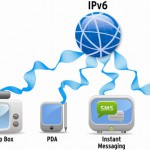 Today the guys delve deep into their geek pockets and come up with a couple of fairly advanced networking topics. One is ham radio related, the other is everything related. Don’t be scared off, however, as the discussion is a 10,000-foot overview of these technologies and how they will be important in YOUR future. Russ tackles IPv6 in a generic way, discussing using it with Linux, and gets on his soapbox about how everyone should already be using it.
Today the guys delve deep into their geek pockets and come up with a couple of fairly advanced networking topics. One is ham radio related, the other is everything related. Don’t be scared off, however, as the discussion is a 10,000-foot overview of these technologies and how they will be important in YOUR future. Russ tackles IPv6 in a generic way, discussing using it with Linux, and gets on his soapbox about how everyone should already be using it.
Richard discusses a wireless technology called HSMM or High-Speed Multimedia. This is a networking technique that blurs the line between FCC Part 15 and FCC Part 97, but gives ham radio operators some new and exciting things to try with their off the shelf wireless gear. HSMM has some nice features and will definitely earn you your Boy Scout Geek Cred Badge if you decide to dive in.
Thanks as always to our listeners, present and future. Comments and questions, make sure to send them our way. Donations are also appreciated. If you want to promote yourself, your ideas or your projects, leave us an intro to the show at 1-909-LHS-SHOW. Stay geeky!
 LHS Show Notes #069
LHS Show Notes #069
Introduction:
- Welcome back to another episode of LHS.
Topics:
- Texoma Hamarama
Richard attended Texoma Hamarama at the Ardmore Convention Center in Ardmore, OK. He had a great time and describes his adventures. He took a few pictures and wrote a blog entry for the web site. - HamQTH
HamQTH is a callsign lookup service that is free and does not require a subscription. Russ gives his review. By registering, you can edit some of your information or use the search results in your logging program. Thanks to Ted, WA0EIR, for telling us about it. - Adventures in Printing
- Richard recently installed Linux Mint on his wife’s machine as she was becoming increasingly frustrated with the speed of Windows. He did run into an issue with getting her Lexmark all-in-one printer working, which leads him to a discussion of printing in Linux.
- CUPS, Common Unix Printing System, originally developed by Apple for OS X, has become the standard printing system for Linux. You can administer CUPS by pointing your web browser to http://localhost:631
- Most distributions install the Foomatic driver database. Another source of drivers is Gutenprint.
- If your printer is not listed specifically, you may have success using a generic PCL5, PCL6 or Postscript driver.
- Also check the Linux Foundation OpenPrinting project to see how well a given printer is supported in Linux. It’s a good idea to visit this site before you buy the printer.
- Most network printers will be recognized and configured automatically by CUPS.
Contact Info:
- Contact Richard at [email protected], Russ at [email protected], or both at the same time at [email protected].
- Listen to the live stream every other Tuesday at 8:00pm Central time. Check the LHS web site for dates.
- Leave us a voice mail at 1-909-LHS-SHOW (1-909-547-7469), or record an introduction to the podcast.
- Sign up for the LHS mailing list.
- Sign up for the MAGNetcon mailing list.
- LHS merchandise is available at the Merch link on Web site. Check out the Badgerwear or buy one of the other LHS-branded items at PrintFection.com/lhs or Cafe Press. Thanks!
- Thanks to Dave from Gamma Leonis for the theme music.
Music:
- To be added.
 LHS Show Notes #068
LHS Show Notes #068
Introduction:
- Who has a drawl?
Announcements:
- Richard has been reading about Ubuntu 11.10, “Oneiric Ocelot”, due to be released on October 13th. Our hosts hope to have some sort of review in the near future. Richard is also considering trying KDE. (The version of Ubuntu with KDE as default is Kubuntu.)
- Look for another episode of Richard’s Radio Adventures in the near future. It’s recorded mobile, and Richard wonders how to reduce the road noise with Audacity. Russ offers some advice on training the noise removal plug-in for Audacity.
- Richard did not make it to the Belton hamfest this year, but maybe next spring. He’s looking forward to attending the Texoma Hamarama, October 21 – 22, 2011 at the Ardmore Convention Center, 2401 North Rockford Road, Ardmore, OK.
- Richard is recruiting hams for the Kaufman County (TX) ARES group. Please visit the KCARES website for more information.
- Richard re-tells the infamous badger story. Speaking of badgers, you can find the Kiss My Badger tee-shirt, and a lot of other good stuff, at the LHS store.
Feedback:
- Danny inquires about an easy-to-use distribution for a senior and computer novice, perhaps Linux Mint. Our hosts suggest Linux Mint and PCLinuxOS. Note that the Mint live CD does not include the codecs, but the DVD does. If you install from the CD, you can install the codecs later.
- Danny also asks if there is a way to ask the Mumble developers to support screen-reading software. Since Mumble isn’t a GTK-based application, it’s probably not well supported under Orca. You may wish to raise your concerns on the Mumble forum, or on IRC at irc.freenode.net, #mumble, or click the Live Chat Now button on the www.mumble.com website.
- Burt, K1OIK, left a comment regarding Episode 61 entitled “South of the Border”: “I’d like to go south of your borders!” We’re a little worried about you, Burt.
- Michael, KD8GIJ, asks for instructions on removing a dual-boot installation of Linux Mint if he decides he doesn’t like it. You can, of course, just wipe the whole drive and reinstall Windows. You may be able to boot the Windows install media and let it “repair” your installation. However, you don’t really need to remove grub; just make Windows the default and remove Linux from the grub menu. If that’s not acceptable, you’ll likely have to wipe and reinstall Windows to return it to the pre-Linux state.Other suggestions include:
- install Mint as a virtual machine with Virtual Box.
- use the Windows Ubuntu Installer (wubi) which will also allow you to uninstall Linux after testing.
- install Linux to a flash drive and boot and run from that to try it out
- make an image of the Windows drive before installing Linux, perhaps with PartImage or Clonezilla, and you’ll have an easy means of returning to the pre-Linux-install state.
- John “The Nice Guy” Spriggs, G7VRI, asks about a live Linux distribution reviewed in Episode 62 that contained software to run EchoLink. (I think he’s referring to Andy’s Ham Radio Linux CD). svxlink is the Linux-native EchoLink client, but it is CLI-driven. The Windows client does run well under Wine. You may want to look at qtel, another Echolink client. It’s an older application. In fact, svxlink is based on Qtel.
- John also wonders if the music played on the show is Creative Commons licensed. While most of the music is Creative Commons or podsafe, the music in Episode 62 is not CC or podsafe, but Russ did have permission from the artists to play them.
- John pointed out that the description tags in the podcast audio files were empty. Thanks, John, and rest assured that Russ will be adding descriptions as time permits.
- By the way John, please contact Richard at the email address below as you may be able to help him with some music for another project.
Contact Info:
- Contact Richard at [email protected], Russ at [email protected], or both at the same time at [email protected].
- Listen to the live stream every other Tuesday at 8:00pm Central time. Check the LHS web site for dates.
- Leave us a voice mail at 1-909-LHS-SHOW (1-909-547-7469), or record an introduction to the podcast.
- Sign up for the LHS mailing list.
- Sign up for the MAGNetcon mailing list.
- LHS merchandise is available at the Merch link on Web site. Check out the Badgerwear or buy one of the other LHS-branded items at PrintFection.com/lhs or Cafe Press. Thanks!
- Thanks to Dave from Gamma Leonis for the theme music.
Music:
- “Out of Sight” by White Light Riot from the album “Atomism,” courtesy of Jamendo.
- “Saving Lucidity” by The Way I Am, courtesy of Jamendo.












