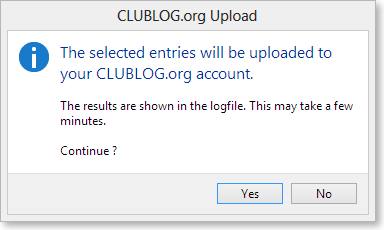Posts Tagged ‘logbook’
 MacLoggerDX
MacLoggerDX
 |
| The layout of MacLogger DX on my Mac |
I recently tweeted that I had dropped Ham Radio Deluxe in favour for MacLoggerDX. Amongst the re-tweets and comments i received, Danny (PA3DM) did mention that HRD is not just a logbook, but a full suite of digital modes, rotor and a rig control system. This I completely agree with, and my time using HRD was always a great experience and I would recommend the software to anyone.
My issue with HRD is this. I use a Mac. I transitioned from PC to Mac around 3 years ago, and have been using a Virtual PC to do my PC based tasks (including my day job) and this is the issue. HRD over a Virtual Machine, using RS-232 connectors is unpredictable, slow and frankly unusable. Its not the fault of HRD, nor is it the fault of the Virtual Machine, The RS-232 – USB connectors. It’s a combination of all the elements tethered together that makes the experience unusable.
So the solution ? well its not a solution to be fair. It’s a compromise. Its not HRD, its not an all in one solution, its a log book that can use the radios VFO, the rotor and DX cluster all together. That is basically what I used HRD for. And on the odd occasion I did venture into digital modes.
I will complete a review of MacLoggerDX in future posts, but for now I thought I would explain my rationale of making the switch. So far, so good.
 MacLoggerDX
MacLoggerDX
 |
| The layout of MacLogger DX on my Mac |
I recently tweeted that I had dropped Ham Radio Deluxe in favour for MacLoggerDX. Amongst the re-tweets and comments i received, Danny (PA3DM) did mention that HRD is not just a logbook, but a full suite of digital modes, rotor and a rig control system. This I completely agree with, and my time using HRD was always a great experience and I would recommend the software to anyone.
My issue with HRD is this. I use a Mac. I transitioned from PC to Mac around 3 years ago, and have been using a Virtual PC to do my PC based tasks (including my day job) and this is the issue. HRD over a Virtual Machine, using RS-232 connectors is unpredictable, slow and frankly unusable. Its not the fault of HRD, nor is it the fault of the Virtual Machine, The RS-232 – USB connectors. It’s a combination of all the elements tethered together that makes the experience unusable.
So the solution ? well its not a solution to be fair. It’s a compromise. Its not HRD, its not an all in one solution, its a log book that can use the radios VFO, the rotor and DX cluster all together. That is basically what I used HRD for. And on the odd occasion I did venture into digital modes.
I will complete a review of MacLoggerDX in future posts, but for now I thought I would explain my rationale of making the switch. So far, so good.
 Logging and datamodes with PZTLog
Logging and datamodes with PZTLog
Until recently I had only made a small number of voice QSOs on HF and had entered those manually into the online eQSL, QRZ and HRDlog logbooks I maintain. JT65 data mode logging was handled by the JT65HF program itself and for the UKAC and other VHF contests I have been using the MINOS logging program - all in all a bit of a mishmash.
Now my operating confidence has grown I am making more contacts and so I really need to computerise and centralise my logging. After looking at a number of programs I opted to give Charlie Davy’s (M0PZT) freeware PZTLog a try and after using it for a couple of weeks I am very impressed.
The program has a multitude of features but at the moment I am using it to simply enter and log details of contacts, combined with the CAT interface to the FT857-D and the OMNIRIG control the mode, frequency, band and power settings are automatically populated.
The really nice selling point for me was the inbuilt data mode operation. I have tried PSK and RTTY before using other programs but I often found myself confused and intimidated by the interfaces and jargon.
PZTLog uses the MMVari engine to operate PSK/RTTY and it uses a familiar waterfall display. The TX/RX window and QSO macros are easily accessible and I found the interface much more intuitive than other programs I have used. On installation, the macros are already populated and labelled sensibly and are easily editable. By double-clicking received text you can set Callsign, Locator, RST/Serial, Name/QTH quickly and with ease.
In a short time I have made a good number of PSK QSOs as well as a some RTTY contacts, even giving some points away in the fast paced SCC RTTY contest last weekend.
Importing and exporting of logs is very easy and it has inbuilt eQSL uploading, but at the moment I am having trouble making that work reliably but that I think is me rather than the program.
PSK is a great mode, running no more than 30W, often less I have made a number of nice DX contacts and countries including Argentina, Oman, Japan and the Dominican Republic.
Thanks to Charlie’s program I now have a better understanding of how the mode and QSO works so may try some of the more sophisticated programs, or I may just stick with PZTLog for a while. Check out Charlie's page for lots more interesting information as well as some very funny light hearted audio features poking fun at the hobby.
In other news the VHF UKAC contesting is improving. Last week I made a last minute decision to lower the pole and put up my homemade wooden 6m MOXON but glad I did. Conditions weren’t good but still made a respectable number of contacts but not a lot of distance. I’ve climbed to 30th place in the 50MHz low power AL section.
A last minute decision to swap the aerial, but worth it! Shame missed out on some E's when got called away :-( #ukac pic.twitter.com/TRarIikVpD
— Andrew Garratt (@nerdsville) August 26, 2014 Last night was the 144MHz UKAC and what a great night it was, conditions were brilliant and it was very busy on the band. Still operating search and pounce mode I snagged just 32 contacts, but with 13 multipliers giving me by best score so far on that band. Operating in the low power AL section as M6GTG it is hard work getting through the pile ups but it was great fun trying.Well that was fun, great conditions and some nice DX even operating as M6GTG #ukac pic.twitter.com/KwTLXiTPDD
— Andrew Garratt (@nerdsville) September 2, 2014Finally I became a licensed ‘foundation level’ amateur a year ago this month (M6GTG), and have since become an ‘intermediate’ (2E0NRD) and have now taken the bold step of applying to take the ‘advanced’ examination next month. I say bold because I haven’t taken a course or studied for it per se but with my background and education I have covered most of the theory even if it was over 25 years ago – with a bit of serious reading, revision and dusting off of the memory banks over the next few weeks I hope to be ready!Well here goes nothing.. best get studying pic.twitter.com/FTDPqTPKSa
— Andrew Garratt (@nerdsville) August 28, 2014  Club log integration now available in Ham radio Deluxe.
Club log integration now available in Ham radio Deluxe.
After what appears to be a life time of waiting HRD now supports Clublog, with automated uploads of your QSOs straight to the Clublog server. Its pretty simple, and runs in exactly the same way as HRDLog and eSQL plugs ins currently do within the Logbook application.. So here is how to do it.
Firstly download the latest version of HRD. At time of writing its version is 6.2.3.255 and is in public Beta.
Back up your files as described on the site, and install this new version.
Once downloaded and installed everything seems pretty familiar. Your logbook, layouts and program settings. will all be the same as they were before. But now you have a few options.
1. Click on Configure and in the drop down you will see ClubLog.
2. Add your registered email address and password to the fields, and you are Done !!
When ever you now log a QSO HRD Logbook will automatically upload the details to the Clublog server. Perfect for keeping an online log and embedding the Clublog log book facility on your web page (Like mine)
You can also bulk upload QSOs that you have not syncronised. You can do this by :
1. Select the QSOs that need to be uploaded to ClubLog.
2. Right mouse click and select File.
3. Select Clublog and select Upload.
4. The results will be loaded into a log file that you can view, by clicking “View” and “Logfile” from the top line menu.
These QSOs will now be uploaded to your Clublog account, and Clublog will send you an email (if you have chosen to receive them) confirming the upload, and any issues.
Again this is pretty simple stuff, but its been a long time coming and I for one am glad its finally enabled. !
 Something different for a change.
Something different for a change.
How about making your last 200 contacts in your logbook look a bit special, or even your most memorable contacts look like a piece of artwork?
Well I did just that. After seeing a Facebook post by John (KK4EQF) he showed how he logged over 400 call signs on a map of the US (Click here to view) I decided to take my last 200 QSO’s and overlay them on a map of the UK.
After a little fiddling I settled on this configuration. I’m really quite pleased with it and I might even print a copy & frame it. It’s a lovely way to show off your QSO’s – Even the wife agreed its quite pretty !