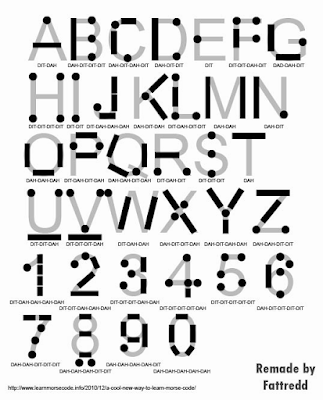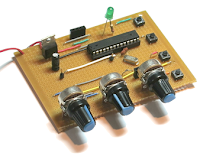Posts Tagged ‘Morse Code’
 A semi-annual rant about learning CW
A semi-annual rant about learning CW
Please take my word for it! As I've told so many times before, I know the frustration of not being able to learn CW. I put off getting my license for at least five years (maybe more), because I could not wrap my brain around the code. And one of the major reasons for that lack of brain wrapping was because someone thought that they were doing me a good turn by handing me a chart similar to the one above.
From personal experience, I can tell you that making the jump from audio input to visual input to brain is the perfect recipe for frustration and resignation. I made the mistake of hearing, trying to visualize and then decode. What you need to do is skip that visual step. Morse Code is a heard language, and unless you're in the Navy operating signal lamps, it's primarily an aural language. To this day, I have extreme difficulty (in fact, I don't even bother) when people "type" out cutsie messages using periods and hyphens to make dits and dahs in print. I have to hear it to de-code. No ifs, ands or buts ..... I have to hear it.
Think about it for a second. When you were a baby, how did you learn to talk - by reading, or by listening to your parents and siblings?
So thanks be to God for the Hams who taught my Novice class. They handed me a set of ARRL Morse Code cassettes with only one word of instruction - LISTEN! And in the end, that's what did it, but the damage had already been done. I had to "unlearn" my past efforts and had to re-learn the direct step of "hear, then de-code". For me, that damage lasted well past 5 WPM. I was stuck at the 10 WPM barrier for a long time, and it was only by the Grace of God that I was able to get up to 13 WPM within 6 months in order to earn my General ticket.
So my advice for those wishing to learn Morse?
1) Ditch any visual aids, as if they were a rattlesnake or the plague.
2) Listen to letters being generated at a speed of anywhere from 13-18 WPM. Let the spacing between the letters determine the code speed. If you listen to Morse being generated slowly and drawn out, you're more than likely going to suffer the 10 WPM plateau like I did.
3) Limit your dedicated practice sessions to no more than 15-20 minutes a pop - two sessions a day, max. At other times, I find it helpful to have Morse playing quietly, almost subliminally in the background while driving, doing chores, etc. IMHO, it gets your brain used to hearing it, and before you know it, you're going to be picking out characters without even realizing it. Lastly, I never liked the concept of listening to random characters once I learned the alphabet. From then on, I found it most useful to listen to actual words and not letter groups. Let's face it, unless you're a spy, you're going to be on the air making conversation - not sending clandestine messages.
4) Once you've learned all the characters and numbers and basic punctuation, and feel somewhat confident in being able to de-code, then get on the air and make QSOs. Real live QSOs are without a doubt, the best vehicle towards increasing your code speed. You can find a lot of beginners hanging out in the 7.120 MHz neighborhood of 40 Meters.
5) Relax, and don't get down on yourself. We all learn things at different speeds. Some people are quick studies and then there are people like me. But if you stick with it, you will get it - I promise.
6) Make full use of W1AW code practice and all the free CW learning software that's out there. Personally, I keep "Morse Trainer" by Wolphi on my phone. It's not a free app, you have to pay for it, but it will generate Morse at speeds up to 60 WPM. I keep it set at 40 WPM. Can I de-code Morse that fast? No way in heck! But I can tell you that after listening (JUST listening - not even trying to decipher) code at that speed for 15 minutes .... code sent at 25 or 28 WPM sounds a lot slower than it used to.
I suffered the double whammy. I had to "unlearn" the aural to visual to brain process; and then once I actually learned the code, I had to unlearn the "code letters sent at 5 WPM" error. Look at me now - CW is my most preferred mode and I am comfortable anywhere around the 25 WPM mark! On a good day, if I don't tense up, I can go for short bursts of 30 -35 WPM. The bottom line is, that learning and becoming proficient with Morse Code is not impossible, in most cases.
Take it from someone who thought it was.
72 de Larry W2LJ
QRP - When you care to send the very least!
 LHS Episode #156: Beer and Balloons
LHS Episode #156: Beer and Balloons
 Hello, podcast listeners! In this episode of Linux in the Ham Shack, your intrepid hosts discuss APRS software, Bluetooth TNC hardware, FCC regulations on WiFi hardware, UK ham radio licensing issues, the crazy idea that Microsoft might buy Canonical and much more. Thank you for tuning in, donating and subscribing and just being a friend of the show. Thank you also for sticking it out while we work hard to get back to putting our show out on time despite all of life's obstacles.
Hello, podcast listeners! In this episode of Linux in the Ham Shack, your intrepid hosts discuss APRS software, Bluetooth TNC hardware, FCC regulations on WiFi hardware, UK ham radio licensing issues, the crazy idea that Microsoft might buy Canonical and much more. Thank you for tuning in, donating and subscribing and just being a friend of the show. Thank you also for sticking it out while we work hard to get back to putting our show out on time despite all of life's obstacles.
73 de The LHS Guys
 A shameless plug that worked
A shameless plug that worked
https://drive.google.com/file/d/0ByXPhBf853_qaDVTemNEVklzVkttODFaRlJfSGdVcGpWQV9R/view?usp=sharing
As a Morse Code fan, I thought this was pretty nifty! I don't plug may people's products on this blog, but I thought this was neat enough to warrant an exception. I guess I'm like Dan KB6NU, in that I consider myself a CW Geek. And for 99 cents, it's not like it's going to break the bank or anything - right?
So I think I'm going to pop on in to the iTunes store (if I can ever remember what the heck my Apple password is) and will purchase this little app.
Well played, Scott. Well played, indeed.
72 de Larry W2LJ
QRP - When you care to send the very least!
 Arduino Morse Tutor – Update
Arduino Morse Tutor – Update
Its quite humbling really. Ive had this blog now for a number of years. I’ve always had a bit of a love/hate relationship with it. I love the concept of sharing my experiences, failures and successes with who ever stumbles across the blog. But mostly only a couple of entries get found and commented on. Namely my MQ26SR antenna posts are the most popular entries on this blog and I get about 1 email a month asking very specific questions.
That all changed this week. With the addition of my latest Arduino project. All of a sudden and quite literally overnight – the traffic to this blog skyrocketed. My inbox was awash of emails asking questions, my twitter feed was stacked with retweets and favorites of this circuit. I seem to have struck a chord with many folks who, like me, were looking for a Morse Tutor, but don’t want to sit in front of a PC all day.
I’ve had some really wonderful feedback. I have been offered Crowd funding, beta testers and asked if I can supply more information. So I hope this entry can help with my plans for my Morse Tutor version 2, So here are some headlines for you all.
- I am making a kit. I have this in hand and a PCB design is on the screen right now.
- This will be launched as soon as I have figured out some minor gremlins.
- There will be added functionality. And some really cool features too – watch this space.
- The Sketch I have created so far is only a fraction of what is on offer. (plus also a lot of fixes have been included in the Version 2 build)
- Below are 2 drawings – 1 Schematic, 1 Breadboard. This will support Version 1.01 of the code.
Version 2 will include an Audio Amp, an SD card and proper switching logic (either a rotary encoder, or latch chip) four new modes of training and all ready as either a pre assembled kit or kit of parts for you to build & box yourself. And trust me on this, it wont be expensive either.
 Arduino Morse Tutor – Update
Arduino Morse Tutor – Update
Its quite humbling really. Ive had this blog now for a number of years. I’ve always had a bit of a love/hate relationship with it. I love the concept of sharing my experiences, failures and successes with who ever stumbles across the blog. But mostly only a couple of entries get found and commented on. Namely my MQ26SR antenna posts are the most popular entries on this blog and I get about 1 email a month asking very specific questions.
That all changed this week. With the addition of my latest Arduino project. All of a sudden and quite literally overnight – the traffic to this blog skyrocketed. My inbox was awash of emails asking questions, my twitter feed was stacked with retweets and favorites of this circuit. I seem to have struck a chord with many folks who, like me, were looking for a Morse Tutor, but don’t want to sit in front of a PC all day.
I’ve had some really wonderful feedback. I have been offered Crowd funding, beta testers and asked if I can supply more information. So I hope this entry can help with my plans for my Morse Tutor version 2, So here are some headlines for you all.
- I am making a kit. I have this in hand and a PCB design is on the screen right now.
- This will be launched as soon as I have figured out some minor gremlins.
- There will be added functionality. And some really cool features too – watch this space.
- The Sketch I have created so far is only a fraction of what is on offer. (plus also a lot of fixes have been included in the Version 2 build)
- Below are 2 drawings – 1 Schematic, 1 Breadboard. This will support Version 1.01 of the code.
Version 2 will include an Audio Amp, an SD card and proper switching logic (either a rotary encoder, or latch chip) four new modes of training and all ready as either a pre assembled kit or kit of parts for you to build & box yourself. And trust me on this, it wont be expensive either.
 Arduino Morse Tutor
Arduino Morse Tutor
In a recent conversation with my good friend Lewis, we started discussing Morse code, training and the old equipment that was used to educate and teach the code to newcomers. In particular we discussed the old Datong D70 practice oscillators. Lewis carried on the tell me that his Datong like so many others started sending odd illegal characters and essentially rendered the kit useless. Of course you could whip of the lid and replace the logic chips, but I thought of recreating the Datong functionality in a new Arduino sketch.
So here is a breakdown of what the Datong offered:
- Either Mixed, letter or number combinations
- Groups of 5 characters
- Variable speed ( up to 37.5 word per minute)
- Variable character spacing (up to 4 seconds)
The Datong also allowed you to connect a telegraph key, and your headphones. But for now I will focus on the code generation element of the project.
The finished project has just a handful of components and can easily be created on a breadboard, or indeed if you have an old broken Datong you can reuse the box and panel to really replicate the old kit. The complete project includes 3 variable resistors (1K LIN) for Character speed, gap and volume. It also needs a 3 way switch to select the mode.
The Arduino I’m using is the UNO. Arguably the most popular Arduino on the market, but I have also tried the sketch on a Nano and it works fine – just some customisation of pin assignments is all that is needed.
On start up the Arduino checks to see which switch is LOW – it also saves the current mode and checks if the saved mode is the same as the current selected switch. If this is different, then the Arduino has had a change in the mode selection and resets.
When generating the tones, the Arduino randomly selects a character from an array. With that chosen letter – it calls a function and plays the corresponding tone functions. 2 functions exist as a DIT and a DAH.
The rest of the functions are dedicated to allowing the speed and gap to alter and also displaying the results on the LCD panel (completely optional).
Here is a short video of the kit working, and a link to the source code.
 Arduino Morse Tutor
Arduino Morse Tutor
In a recent conversation with my good friend Lewis, we started discussing Morse code, training and the old equipment that was used to educate and teach the code to newcomers. In particular we discussed the old Datong D70 practice oscillators. Lewis carried on the tell me that his Datong like so many others started sending odd illegal characters and essentially rendered the kit useless. Of course you could whip of the lid and replace the logic chips, but I thought of recreating the Datong functionality in a new Arduino sketch.
So here is a breakdown of what the Datong offered:
- Either Mixed, letter or number combinations
- Groups of 5 characters
- Variable speed ( up to 37.5 word per minute)
- Variable character spacing (up to 4 seconds)
The Datong also allowed you to connect a telegraph key, and your headphones. But for now I will focus on the code generation element of the project.
The finished project has just a handful of components and can easily be created on a breadboard, or indeed if you have an old broken Datong you can reuse the box and panel to really replicate the old kit. The complete project includes 3 variable resistors (1K LIN) for Character speed, gap and volume. It also needs a 3 way switch to select the mode.
The Arduino I’m using is the UNO. Arguably the most popular Arduino on the market, but I have also tried the sketch on a Nano and it works fine – just some customisation of pin assignments is all that is needed.
On start up the Arduino checks to see which switch is LOW – it also saves the current mode and checks if the saved mode is the same as the current selected switch. If this is different, then the Arduino has had a change in the mode selection and resets.
When generating the tones, the Arduino randomly selects a character from an array. With that chosen letter – it calls a function and plays the corresponding tone functions. 2 functions exist as a DIT and a DAH.
The rest of the functions are dedicated to allowing the speed and gap to alter and also displaying the results on the LCD panel (completely optional).
Here is a short video of the kit working, and a link to the source code.