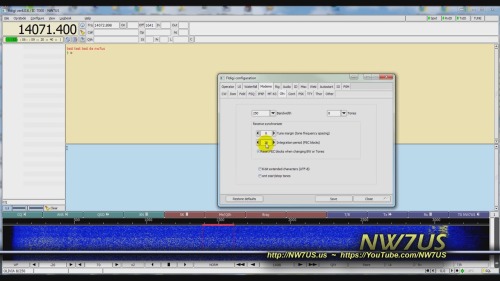Posts Tagged ‘Olivia’
 From Lightning Comes a New Icom IC-7610 (First Transmission)
From Lightning Comes a New Icom IC-7610 (First Transmission)
Wow. What a radio!
One of the most useful (and, to me, amazing) features of this Icom IC-7610, is the IP+ function, which, when turned on, improves the Intermodulation Distortion (IMD) quality by optimizing the direct sampling system performance. This function optimizes the Analog/Digital Converter(ADC) against distortion when you receive a strong input signal. It also improves the Third-order Intercept Point (IP3) while minimizing the reduction of the receiver sensitivity.
In short: I was listening to an s-0 (i.e., no strength-meter movement) weak signal of a DX station, when right adjacent to the frequency came an s-7 signal, wiping out my ability to copy that weak signal. I turned on the IP+ and the distortion of the adjacent signal disappeared, and once again, I heard the weak signal IN THE CLEAR! WOW!
This video is a quick capture of my running the Olivia Digital Mode on HF, on the 30-Meter band. The transmissions are of a two-way Olivia digital-mode radio conversation between station K8CJM and station NW7US on 12 November 2019 (UTC date). K8CJM is located in Dayton, Ohio, and I am located in Lincoln, Nebraska. I’m running the radio at full power. The radio is rated as being able to handle 100% duty cycle at full power. The radio ran cool, no significant heating.
A few months ago, a lightning strike took out my ham radio station. The antenna was NOT connected, but I did not unplug the power supply chain and my computer from the wall. The surge came in through the power mains, and fried my uninterruptable power supply, the interfaces between my PC and radio, and fried the radio. Thankfully, all of that was covered by my homeowner’s insurance policy, less the steep deductible. My insurance covered all of the blown items, and that provided me this chance to obtain a repack version of the Icom IC-7610. I bought an extended four-year warranty.
CAUTION: Check the documentation of your transceiver/transmitter. NEVER run your radio’s power out at a level that exceeds what it can handle in reference to the duty cycle of the mode you are using. Olivia, for instance, is a 100-percent duty cycle mode. Morse code is NOT quite 100% duty cycle. Nor is SSB, a mode that operates with a duty cycle much lower than 100%. Your radio’s manual should tell you the specifications regarding the duty cycle it can handle! If you run more power than your radio can handle with the given duty cycle of the mode in use, you will blow your radio’s finals or in some other way damage the radio! Beware! I’ve warned you!
Compression and ALC!?
Some have noted that it appears that I’ve left on the Compression of the transmitted audio. However, the truth is that compression was not being used (as is proof by carefully taking note of the zero meter movement of the Compression activity). I had the radio set for 20-Meter USB operation on the Sub VFO. Compression was set for standard USB operation. Note also that the radio was transmitting USB-D1, which means the first data/soundcard input to the radio.
Also, some people complain about my use of ALC, because, in their view, ALC (automatic level control) is a no-no for data modes.
The notion that one must NEVER use ALC when transmitting digital modes is not accurate.
Multi-frequency shift keyed (MFSK) modes with low symbol rate–such as the Olivia digital modes–use a single carrier of constant amplitude, which is stepped (between 4, 8, 16 or 32 tone frequencies respectively) in a constant phase manner. As a result, no unwanted sidebands are generated, and no special amplifier (including a transmitter’s final stage) linearity requirements are necessary.
Whether the use of ALC matters or not depends on the transmitted digital mode.
For example, FSK (Frequency-Shift Keying; i.e., RTTY) is a constant-amplitude mode (frequency shift only). In such a case, the use of ALC will NOT distort the signal waveform.
PSK31 does contain amplitude shifts, as an example, therefore you don’t want any ALC action that could result in distortion of the amplitude changes in the waveform.
On the other hand, the WSJT manual says that its output is a constant-amplitude signal, meaning that good linearity is not necessary. In that case, the use of ALC will NOT distort the transmitted signal-amplitude waveform. You can use ALC or not, as you choose when you run WSJT modes, or Olivia (MFSK).
Clarification
Nowhere in this am I advocating running your audio really high, thinking that the ALC will take care of it. I am not saying that. I am saying that some ALC is not going to be an issue. You MUST not overdrive any part of the audio chain going into the transmitter!
Transmit audio out of the sound card remains at a constant amplitude, so there will be no significant change in power output if you adjust your input into the radio so that the ALC just stops moving the meter, or, you can have some ALC meter movement. You can adjust your audio to the transmitter either way.
If the transmitter filters have a significant degree of ripple in the passband then you may find that RF power output changes with the selected frequency in the waterfall when there is no ALC action. Allowing some ALC action can permit the ALC to act as an automatic gain adjustment to keep the output power level as you change frequencies.
Linear and Non-Linear
Regarding linear and non-linear operation (amplifiers, final stages): While a Class-C amplifier circuit has far higher efficiency than a linear circuit, a Class-C amplifier is not linear and is only suitable for the amplification of constant-envelope signals. Such signals include FM, FSK, MFSK, and CW (Morse code).
If Joe Taylor’s various modes (in WSJT software) are constant-envelope signals, than class-C works, right? At least, in theory.
Some Additional Cool History
The digital mode, Thor, came out of DominoEX when FEC was added. Here is an interesting history of FSQ that seems to confirm that FSQ is like MFSK, so no problem with a bit of ALC.
The following is from https://www.qsl.net/zl1bpu/MFSK/FSQweb.htm
History – Let’s review the general history of Amateur MFSK modes. The first Amateur MFSK mode developed anywhere was MFSK16, specified by Murray Greenman ZL1BPU, then first developed and coded by Nino Porcino IZ8BLY in 1999. Before MFSK16 arrived, long-distance (DX) QSOs using digital modes were very unreliable: reliant, as they were, on RTTY and later PSK31. MFSK16 changed all that, using 16 tones and strong error correction. Great for long path DX, but nobody could ever say it was easy to use, never mind slick (quick and agile)!
Over the next few years, many MFSK modes appeared, in fact too many! Most of these were aimed at improving performance on bands with QRM. Most used very strong error correction, some types a poor match for MFSK, and these were very clumsy in QSO, because of long delays.
The next major development, aimed at easy QSOs with a slick turnaround, was DominoEX, designed by Murray Greenman ZL1BPU and coded by Con Wassilieff ZL2AFP, which was released in 2009. Rather than using error correction as a brute-force approach, DominoEX was based on sound research and achieved its performance through carefully crafted modulation techniques that required no error correction. The result was a simpler, easier to tune, easily identified mode with a fast turn-around.
DominoEX is widely used and available in many software packages. A later development by Patrick F6CTE and then Dave W1HKJ added FEC to this mode (THOR) but did not add greatly to performance, and at the same time eroded the fast turn-around. The final DominoEX- related development was EXChat, a version of DominoEX designed specifically for text-message style chatting. While completely compatible with DominoEx, it operates in ‘Sentence Mode’, sending each short over when the operator presses ENTER. EXChat was developed by Con ZL2AFP and released in 2014.
Back in 2013, Con ZL2AFP developed an MFSK mode for LF and MF which used an unusual decoding method pioneered by Alberto I2PHD: a ‘syncless’ decoder, which used a voting system to decide when one tone finished and another began. The first use of this idea was in JASON (2002), which proved to be very sensitive, but very slow, partly because it was based on the ASCII alphabet. The new mode, WSQ2 (Weak Signal QSO, 2 baud) combined the syncless decoder with more tones, 33 in total, and an alphabet specially developed by Murray ZL1BPU, which could send each lower case letter (and common punctuation) in just one symbol, resulting in a very sensitive (-30 dB SNR) mode with a 5 WPM typing speed.
In the subsequent discussion in late 2014, between the developers ZL2AFP and ZL1BPU, it was realized that if the computer had enough processing power to handle it, WSQ2 could be ‘sped up’ to become a useful HF chat mode. This required a large amount of development and retuning of the software to achieve adequate speed was involved, along with much ionospheric simulator and on-air testing used to select the most appropriate parameters.
Tests proved that the idea not only worked well, but it also had marked advantages over existing HF MFSK modes, even DominoEX. As expected, the new mode was found to have superior tolerance of signal timing variation, typically caused by multi-path reception, and would also receive with no change of settings over a wide range of signaling speeds.
So this is how FSQ came about. It uses the highly efficient WSQ character alphabet, IFK+ coding, the same number of tones as WSQ (33), but runs a whole lot faster, up to 60 WPM, and uses different tone spacing. The symbol rate (signaling speed) is modest (six tones per second or less), but each individual tone transmitted carries a surprising amount of information, resulting in a high text transmission speed. And it operates in ‘Chat’ (sentence) mode, which allows the user to type as fast as possible since they type only while receiving.
The ability to send messages and commands selectively has opened a huge array of communications possibilities.
What Makes FSQ Different
Incremental Keying – FSQ uses Offset Incremental Frequency Keying (IFK+), a type of differential Multi-Frequency Shift Keying (MFSK) with properties that make it moderately drift-proof and easy to tune. IFK+ also has excellent tolerance of multi-path reception.
IFK was developed by Steve Olney VK2XV. IFK+ (with code rotation) was proposed by Murray Greenman ZL1BPU and first used in DominoEX. IFK+ prevents repeated same tones without complex coding and provides improved rejection of propagation-related inter-symbol interference. In the context of sync-less decoding, the IFK+ code rotation also prevents repeated identical tones, which could not have been detected by this method.
Efficient Alphabet – In FSQ, a relatively high typing speed at a modest baud rate comes about because the alphabet coding is very efficient. All lower case letters and the most common punctuation can be sent in just one symbol and all other characters (the total alphabet contains 104 characters) in just two symbols. (The alphabet is listed below). This is a simple example of a Varicode, where it takes less time to send the more common characters. The character rate is close to six per second (60 WPM), the same as RTTY, but at only 1/8th of the baud rate. (RTTY has only one bit of information per symbol, 7.5 symbols per character, and wastes a third of its information on synchronization, and despite this, works poorly on HF).
No Sync – Another important factor in the design of FSQ is that no synchronizing process is required to locate and decode the received characters. Lack of sync means that reception is much less influenced by propagation timing changes that affect almost all other modes since timing is quite unimportant to FSQ; it almost completely eliminates impulse noise disruption, and it also contributes to very fast acquisition of the signal (decoding reliably within one symbol of the start of reception). Fast acquisition removes the need for the addition of extra idle characters at the start of transmission, and this leads to a very slick system. Add high resistance to QRM and QRN, thanks to the low baud rate, and you have a system so robust that it does not need error correction.
Cool.
See you on the bands!
 Olivia Digital Mode (1000 Hz) on Twenty Meters – A Simple Video
Olivia Digital Mode (1000 Hz) on Twenty Meters – A Simple Video
The Olivia digital mode on HF radio is a mode capable of two-way chat (QSO) communication (keyboard to keyboard, like RTTY) over long-distance shortwave (HF) ionospheric propagation paths, especially over polar regions.
If you are interested in more than a logbook QSO (such as is typical with FT8 and other propagation-checking modes) but want to chat with other hams around the world using digital modes, consider Olivia as one option.
This video captures a few moments of two-way conversation on the Twenty-Meter band, up in the sub-band where 1000-Hz digital modes are commonplace. More narrow-bandwidth settings are used in a lower subband in the digital slice of Twenty Meters. More details about the mode are in the files section of this website: http://OliviaDigitalMode.org.
[embedyt] https://www.youtube.com/watch?v=FUjiBVsXrzE[/embedyt]
In 2005, SP9VRC, Pawel Jalocha, released to the world a mode that he developed starting in 2003 to overcome difficult radio signal propagation conditions on the shortwave (high-frequency, or HF) bands. By difficult, we are talking significant phase distortions and low signal-to-noise ratios (SNR) plus multipath propagation effects. The Olivia-modulated radio signals are decoded even when it is ten to fourteen dB below the noise floor. That means that Olivia is decoded when the amplitude of the noise is slightly over three times that of the digital signal!
Olivia decodes well under other conditions that are a complex mix of atmospheric noise, signal fading (QSB), interference (QRM), polar flutter caused by a radio signal traversing a polar path. Olivia is even capable when the signal is affected by auroral conditions (including the Sporadic-E Auroral Mode, where signals are refracted off of the highly-energized E-region in which the Aurora is active).
Currently, the only other digital modes that match or exceed Olivia in their sensitivity are some of the modes designed by Joe Taylor as implemented in the WSJT programs, including FT8, JT65A, and JT65-HF–each of which are certainly limited in usage and definitely not able to provide true conversation capabilities. Olivia is useful for emergency communications, unlike JT65A or the popular FT8. One other mode is better than Olivia for keyboard-to-keyboard comms under difficult conditions: MT63. Yet, Olivia is a good compromise that delivers a lot. One reason for this is that there are configurations that use much less bandwidth than 1000 Hz. 16 tones in 250 Hz is our common calling-frequency configuration, which we use lower down in the Twenty-Meter band, with a center frequency of 14.0729 MHz.
Q: What’s a ‘CENTER’ Frequency? Is That Where I Set My Radio’s Dial?
For those new to waterfalls: the CENTER frequency is the CENTER of the cursor shown by common software. The cursor is what you use to set the transceiver’s frequency on the waterfall. If your software’s waterfall shows the frequency, then you simply place the cursor so that its center is right on the center frequency listed, above. If your software is set to show OFFSET, then you might, for example, set your radio’s dial frequency to 14.0714, and place the center of your waterfall cursor to 1500 (1500 Hz). That would translate to the 14.0729 CENTER frequency.
The standard Olivia formats (shown as the number of tones/bandwidth in Hz) are 8/250, 8/500, 16/500, 8/1000, 16/1000, and 32/1000. Some even use 16/2000 for series emergency communication. The most commonly-used formats are 16/500, 8/500, and 8/250. However, the 32/1000 and 16/1000 configurations are popular in some areas of the world (Europe) and on certain bands.
These different choices in bandwidth and tone settings can cause some confusion and problems–so many formats and so many other digital modes can make it difficult to figure out which mode you are seeing and hearing. After getting used to the sound and look of Olivia in the waterfall, though, it becomes easier to identify the format when you encounter it. To aid in your detection of what mode is being used, there is a feature of many digital-mode software implementation suites: the RSID. The next video, below, is a demonstration on how to set the Reed-Solomon Identification (RSID) feature in Ham Radio Deluxe’s Digital Master 780 module (HRD DM780).
I encourage ALL operators, using any digital mode such as Olivia, to TURN ON the RSID feature as shown in this example. In Fldigi, the RSID is the TXID and RXID; make sure to check (turn on) each, the TXID and RXID.
Please, make sure you are using the RSID (Reed Solomon Identification – RSID or TXID, RXID) option in your software. RSID transmits a short burst at the start of your transmission which identifies the mode you are using. When it does that, those amateur radio operators also using RSID while listening will be alerted by their software that you are transmitting in the specific mode (Olivia, hopefully), the settings (like 8/250), and where on the waterfall your transmission is located. This might be a popup window and/or text on the receive text panel. When the operator clicks on that, the software moves the waterfall cursor right on top of the signal and changes the mode in the software. This will help you make more contacts!
RSID Setting:
[embedyt]https://www.youtube.com/watch?v=lBIacwD9nNM[/embedyt]
+ NOTE: The MixW software doesn’t have RSID features. Request it!
Voluntary Olivia Channelization
Since Olivia signals can be decoded even when received signals are extremely weak, (signal to noise ratio of -14db), signals strong enough to be decoded are sometimes below the noise floor and therefore impossible to search for manually. As a result, amateur radio operators have voluntarily decided upon channelization for this mode. This channelization allows even imperceptibly weak signals to be properly tuned for reception and decoding. By common convention amateur stations initiate contacts utilizing 8/250, 16/500, or 32/1000 configuration of the Olivia mode. After negotiating the initial exchange, sometimes one of the operators will suggest switching to other configurations to continue the conversation at more reliable settings, or faster when conditions allow. The following table lists the common center frequencies used in the amateur radio bands.
Olivia (CENTER) Frequencies (kHz) for Calling, Initiating QSOs
It is often best to get on standard calling frequencies with this mode because you can miss a lot of weak signals if you don’t. However, with Olivia activity on the rise AND all the other modes vying for space, a good deal of the time you can operate wherever you can find a clear spot–as close as you can to a standard calling frequency.
Note: some websites publish frequencies in this band, that are right on top of weak-signal JT65, JT9, and FT8 segments. DO NOT QRM weak-signal QSOs!
We (active Olivia community members) suggest 8/250 as the starting settings when calling CQ on the USB frequencies designated as ‘Calling Frequencies.’ A Calling Frequency is a center frequency on which you initially call, ‘CQ CQ CQ. . .’ and then, with the agreement of the answering operator, move to a new nearby frequency, changing the number of tones and bandwidth at your discretion. Even though 8/250 is slow, the CQ call is short. But, it is narrow, to allow room for other QSOs nearby. It is also one of the best possible Olivia configurations for weak-signal decoding.
 What Got You Interested in Radio? What Hooked You? (Story Time, with Video)
What Got You Interested in Radio? What Hooked You? (Story Time, with Video)
What got you interested in radio? What hooked you?
I’ve been asked, “What got you interested in radio, space weather, and the science of radio-wave propagation?”
Here’s a short answer as to why (and when) I became a radio enthusiast. It all started…
[embedyt] https://www.youtube.com/watch?v=0XBth62JgwA[/embedyt]
https://www.youtube.com/watch?v=0XBth62JgwA
The following picture is of my first shortwave radio, discovered in my home sometime between 1971 and 1973: a Sony portable transistorized four-band radio receiver. This was my very first shortwave radio (well, truthfully, it was my dad’s). This radio is responsible for my love of radio, electronics, and communications.
I still use this, sometimes, when listening to late-night AM-broadcast-band-radio DX. It is horrible for shortwave radio listening, as it has no noise blanker. For MW (Medium-wave) AM Broadcast DXing at night, it is excellent. The internal bar antenna is very directional so I can rotate the radio around until I get the best reception of some station. Back when I was a child, that made the radio very fun to use.
This next radio is a really capable military surplus radio circa WWII or shortly after (the late 1940s, early 1950s). This radio was my world starting around 1975. From Medium-wave to Shortwave, this radio could hear a pin drop around the world! Many late nights when I was supposed to be sleeping, I was up with the light dimmed and the tubes singing signals from exotic places.
What is your story?73 de NW7US
Addendum:
https://www.youtube.com/watch?v=y8bBM9Dy38o
[embedyt] https://www.youtube.com/watch?v=y8bBM9Dy38o[/embedyt]
 Demonstration: Using FLDigi to Communicate with Olivia Digital Mode on Shortwave
Demonstration: Using FLDigi to Communicate with Olivia Digital Mode on Shortwave
Are you interested in starting out with the amateur-radio digital modes on the high frequencies? Have you heard of FLDigi? FLDigi is a software control and modem suite that interfaces with your transceiver, your computer sound card, and other input/output interfaces so that you can receive and transmit one of many digital modes. For example, FLDigi allows you to operate using the Olivia digital mode.
Unlike the JT/FT digital modes–modes that do an incredible job under marginal propagation conditions–there are other modes that offer keyboard-to-keyboard conversational QSO opportunities that can overcome rough shortwave radio propagation conditions. (The meaning of QSO on Wikipedia: An amateur radio contact, more commonly referred to as simply a “contact”, is an exchange of information between two amateur radio stations.)
While making quick work of getting DX stations into your logbook by exchanging callsigns, a signal report, and a grid square, the JT/FT modes (JT stands for Joe Taylor, the fellow that pioneered these modes) are limited. They cannot handle any additional communications beyond a callsign, a signal report, a grid square, and a very limited set of acknowledgments and sign-off messages.
When you desire to get to know people from other areas of the world, or if you need to establish networks around the world for passing information–perhaps an emergency net in support of the Red Cross–or if you are motivated by any other of a myriad reasons to establish a keyboard-to-keyboard conversation by way of the ionosphere, modes like Olivia are great candidates for your consideration.
In this video, contributing editor with CQ Amateur Radio Magazine, NW7US shares some starting points in the FLDigi software for Olivia keyboard-to-keyboard chat mode.
[embedyt] https://www.youtube.com/watch?v=ejSNfXiT8FE[/embedyt]
Current CENTER Frequencies With 8/250 in MHz:
1.8269, 3.5729, 7.0729, 10.1429, 14.0729, 18.1029, 21.0729, 24.9229, 28.1229, and so on. See the pattern?
By the way: The current suggested CENTER frequency With 16/1000 or 32/1000 on 20 meters is 14.1059.
(Why the …9 frequencies? Experts say that ending in a non-zero, odd number is easier to remember!)
Q: What’s a ‘CENTER’ Frequency? Is That Where I Set My Radio’s Dial?
For those new to waterfalls: the CENTER frequency is the CENTER of the cursor shown by common software. The cursor is what you use to set the transceiver’s frequency on the waterfall. If your software’s waterfall shows the frequency, then you simply place the cursor so that its center is right on the center frequency listed, above. If your software is set to show OFFSET, then you might, for example, set your radio’s dial frequency to 14.0714, and place the center of your waterfall cursor to 1500 (1500 Hz). That would translate to the 14.0729 CENTER frequency.
The FLDigi Manual of Operation is found here: http://www.w1hkj.com/FldigiHelp/
FLDigi can be downloaded here: https://sourceforge.net/projects/fldigi/
Join the Olivia movement:
1. Subscribe to the mailing list: https://Groups.io/g/Olivia
2. Join the Facebook group: https://www.facebook.com/groups/olivia.hf
For additional information on Olivia, check out:
http://blog.nw7us.us/post/168515010062/olivia-digital-mode-great-compromise
http://blog.nw7us.us/post/169114702522/are-you-an-amateur-ham-radio-operator-check-out
73 de NW7US
 Update: More on Olivia, the Great Compromise Mode
Update: More on Olivia, the Great Compromise Mode
Some HF digital modes were designed for long-distance (DX) radio-wave propagation via the ionosphere. One such keyboard-to-keyboard digital mode is Olivia.
Friday evening, 8 December 2017, at 0200 UTC {9-DEC}, Larry, N7ZDR, called an Olivia-mode 80-Meter digital roundtable net. The following video is a snapshot of about nine minutes of on-air net operations as received at my location in Omaha, Nebraska. My antenna is a wire run from an SEA marine autotuner mounted under the three-story-high roof’s eaves. I live in a high-RF environment within two miles of eight high-powered broadcast antenna facilities–TV, FM, AM–as well as business and public-service transmitters. All that RF desensitizes my receiver. The noise floor is also affected by industrial-level man-made RF noise.
No, Olivia is not lightening-fast keyboard-to-keyboard chatting, but it can get the job done. This following video shows some real-world operation in which the very weakest signals did not decode well. However, even with the 80-Meter band (center frequency is 3585 kHz) really difficult to work with, it did well in terms of what was available for the Ham Radio Deluxe DM780 software to decode.
Example QSO in Olivia Video:
[embedyt]https://www.youtube.com/watch?v=G7TlGEuStx4[/embedyt]
In 2005, SP9VRC, Pawel Jalocha, released to the world a mode that he developed starting in 2003 to overcome difficult radio signal propagation conditions on the shortwave (high-frequency, or HF) bands. By difficult, we are talking significant phase distortions and low signal-to-noise ratios (SNR) plus multipath propagation effects. The Olivia-modulated radio signals are decoded even when it is ten to fourteen dB below the noise floor. That means that Olivia is decoded when the amplitude of the noise is slightly over three times that of the digital signal!
Olivia decodes well under other conditions that are a complex mix of atmospheric noise, signal fading (QSB), interference (QRM), polar flutter caused by a radio signal traversing a polar path. Olivia is even capable when the signal is affected by auroral conditions (including the Sporadic-E Auroral Mode, where signals are refracted off of the highly-energized E-region in which the Aurora is active).
Currently, the only other digital modes that match or exceed Olivia in their sensitivity are some of the modes designed by Joe Taylor as implemented in the WSJT programs, including FT8, JT65A, and JT65-HF–each of which are certainly limited in usage and definitely not able to provide true conversation capabilities. Olivia is useful for emergency communications, unlike JT65A or the newly popular FT8. One other mode is better than Olivia for keyboard-to-keyboard comms under difficult conditions: MT63. Yet, Olivia is a good compromise that delivers a lot.
Join us — not just on the HF waterfall, but by joining our email-based group at:
or, on Facebook at:
–> https://www.facebook.com/groups/olivia.hf
Thanks for spreading the Olivia love! See you on the waterfall.
Addendum:
Current CENTER Frequencies With 8/250 (eight tones, 250-Hz bandwidth):
1.8269 MHz
3.5729 MHz
7.0729 MHz
10.1429 MHz
14.0729 MHz
18.1029 MHz
21.0729 MHz
24.9229 MHz
28.1229 MHz
See the pattern?
The current suggested CENTER frequency with 16/1000 or 32/1000 on 20 meters is 14.1059.
(Why the xxx…9 frequencies? Experts say that ending in a non-zero odd number is easier to remember!)
Q: What’s a ‘CENTER’ Frequency? Is That Where I Set My Radio’s Dial?
For those new to waterfalls: the CENTER frequency is the CENTER of the cursor shown by common software. The cursor is what you use to set the transceiver’s frequency on the waterfall. If your software’s waterfall shows the frequency, then you simply place the cursor so that its center is right on the center frequency listed, above. If your software is set to show OFFSET, then you might, for example, set your radio’s dial frequency to 14.0714, and place the center of your waterfall cursor to 1500 (1500 Hz). That would translate to the 14.0729 CENTER frequency.
The standard Olivia formats (shown as the number of tones/bandwidth in Hz) are 8/250, 8/500, 16/500, 8/1000, 16/1000, and 32/1000. Some even use 16/2000 for series emergency communication. The most commonly-used formats are 16/500, 8/500, and 8/250. However, the 32/1000 and 16/1000 configurations are popular in some areas of the world (Europe) and on certain bands.
These different choices in bandwidth and tone settings can cause some confusion and problems–so many formats and so many other digital modes can make it difficult to figure out which mode you are seeing and hearing. After getting used to the sound and look of Olivia in the waterfall, though, it becomes easier to identify the format when you encounter it. To aid in your detection of what mode is being used, there is a feature of many digital-mode software implementation suites: the RSID. The next video, below, is a demonstration on how to set the Reed-Solomon Identification (RSID) feature in Ham Radio Deluxe’s Digital Master 780 module (HRD DM780).
I encourage ALL operators, using any digital mode such as Olivia, to TURN ON the RSID feature as shown in this example. In Fldigi, the RSID is the TXID and RXID; make sure to Check (turn on) each, the TXID and RXID.
Please, make sure you are using the RSID (Reed Solomon Identification – RSID or TXID, RXID) option in your software. RSID transmits a short burst at the start of your transmission which identifies the mode you are using. When it does that, those amateur radio operators also using RSID while listening will be alerted by their software that you are transmitting in the specific mode (Olivia, hopefully), the settings (like 8/250), and where on the waterfall your transmission is located. This might be a popup window and/or text on the receive text panel. When the operator clicks on that, the software moves the waterfall cursor right on top of the signal and changes the mode in the software. This will help you make more contacts!
RSID Setting:
[embedyt]https://www.youtube.com/watch?v=lBIacwD9nNM[/embedyt]
+ NOTE 1: The MixW software doesn’t have RSID features. Request it!
+ NOTE 2: A problem exists in the current paid version of HRD’s DM780: the DM780 RSID popup box that lists the frequency, mode, and configuration with a link to click, does not work. HRD support is aware of the problem. You can still use the textual version that shows up in the DECODED TEXT window, a feature of RSID that you can select in the HRD DM780 program settings. This setting ensures that the detected RSID details appear in the receive text area. If you click the RSID link that comes across the text area, DM780 will tune to the reported signal, and change to the correct settings.
Voluntary Olivia Channelization
Since Olivia signals can be decoded even when received signals are extremely weak, (signal to noise ratio of -14db), signals strong enough to be decoded are sometimes below the noise floor and therefore impossible to search for manually. As a result, amateur radio operators have voluntarily decided upon channelization for this mode. This channelization allows even imperceptibly weak signals to be properly tuned for reception and decoding. By common convention amateur stations initiate contacts utilizing 8/250, 16/500, or 32/1000 configuration of the Olivia mode. After negotiating the initial exchange, sometimes one of the operators will suggest switching to other configurations to continue the conversation at more reliable settings, or faster when conditions allow. The following table lists the common center frequencies used in the amateur radio bands.
Olivia (CENTER) Frequencies (kHz) for Calling, Initiating QSOs
It is often best to get on standard calling frequencies with this mode because you can miss a lot of weak signals if you don’t. However, with Olivia activity on the rise AND all the other modes vying for space, a good deal of the time you can operate wherever you can find a clear spot–as close as you can to a standard calling frequency.
Note: some websites publish frequencies in this band, that are right on top of weak-signal JT65, JT9, and FT8 segments. DO NOT QRM weak-signal QSOs!
We (active Olivia community members) suggest 8/250 as the starting settings when calling CQ on the USB frequencies designated as ‘Calling Frequencies.’ A Calling Frequency is a center frequency on which you initially call, ‘CQ CQ CQ. . .’ and then, with the agreement of the answering operator, move to a new nearby frequency, changing the number of tones and bandwidth at your discretion. Even though 8/250 is slow, the CQ call is short. But, it is narrow, to allow room for other QSOs nearby. It is also one of the best possible Olivia configurations for weak-signal decoding.
– End of Addendum –
73
 Come Join the Fun With Olivia on HF (Shortwave Digital Mode Olivia)
Come Join the Fun With Olivia on HF (Shortwave Digital Mode Olivia)
For those of you who have dived into the crowded but fun pool of FT8 operation or one of the other Joe Taylor modes (such as JT65 or JT9) and are excited now about digital modes, here’s something you might enjoy, too. Unlike those modes that allow you to make quick work of getting DX stations into your logbook, simply by exchanging callsigns, a signal report, and a grid square, there are other modes that offer keyboard-to-keyboard conversational QSO opportunities.
One such mode is known as Olivia and this mode offers keyboard-to-keyboard chatting for when you want to relax, and maybe make a friend. Ham radio is the oldest electronic social networking infrastructure.
In 2005, SP9VRC, Pawel Jalocha, released to the world a mode that he developed starting in 2003 to overcome difficult radio signal propagation conditions on the shortwave (high-frequency, or HF) bands. By difficult, we are talking significant phase distortions and low signal-to-noise ratios (SNR) plus multipath propagation effects. The Olivia-modulated radio signals are decoded even when it is ten to fourteen dB below the noise floor. That means that Olivia is decoded when the amplitude of the noise is slightly over three times that of the digital signal!
Olivia decodes well under other conditions that are a complex mix of atmospheric noise, signal fading (QSB), interference (QRM), polar flutter caused by a radio signal traversing a polar path. Olivia is even capable when the signal is affected by auroral conditions (including the Sporadic-E Auroral Mode, where signals are refracted off of the highly-energized E-region in which the Aurora is active).
Currently, the only other digital modes that match or exceed Olivia in their sensitivity are some of the modes designed by Joe Taylor as implemented in the WSJT programs, including FT8, JT65A, and JT65-HF–each of which are certainly limited in usage and definitely not able to provide true conversation capabilities. Olivia is useful for emergency communications, unlike JT65A or the newly popular FT8.
Here is a demonstration of a two-way transmission using the Olivia digital mode on shortwave. I am in QSO (conversation) with KA5TPJ. There are two other Olivia QSOs just below our frequency. Just above us is a lot of FT8 activity. Below the two other Olivia QSOs are PSK31 QSOs. The band is active. Olivia is not dead!
The standard Olivia formats (shown as the number of tones/bandwidth in Hz) are 8/250, 8/500, 16/500, 8/1000, 16/1000, and 32/1000. Some even use 16/2000 for series emergency communication. The most commonly-used formats are 16/500, 8/500, and 8/250. However, the 32/1000 and 16/1000 are popular in some areas of the world and on certain bands.
This can cause some confusion and problems with so many formats and so many other digital modes. After getting used to the sound and look of Olivia in the waterfall, though, it becomes easier to identify the format when you encounter it. To aid in your detection of what mode is being used, there is a feature of many digital-mode software implementation suites: the RSID. The video, below, is a demonstration on how to set the Reed-Solomon Identification (RSID) feature in Ham Radio Deluxe’s Digital Master 780 module (HRD DM780).
I encourage ALL operators in any digital mode such as Olivia, set the RSID feature on as shown in this example. In Fldigi, the RSID is the TXID and RXID (I believe).
Please make sure you are using the RSID (Reed Solomon Identification – RSID or TXID, RXID) option in your software. RSID transmits a short burst at the start of your transmission which identifies the mode you are using. When it does that, those amateur radio operators also using RSID while listening will be alerted by their software that you are transmitting in the specific mode (Olivia, hopefully), the settings (like 8/250), and where on the waterfall your transmission is located. This might be a popup window and/or text on the receive text panel. When the operator clicks on that, the software moves the waterfall cursor right on top of the signal and changes the mode in the software. This will help you make more contacts!
+ NOTE 1: MixW doesn’t have RSID features. Request it!
+ NOTE 2: A problem exists in the current paid version of HRD’s DM780: the DM780 RSID popup box to click does not work. HRD support is aware of the problem. You can still use the textual version that you can select in the settings so that it appears in the receive text areas. If you click the RSID link that comes across the text area, DM780 will tune to the reported signal, and change to the correct settings.
+ NOTE 3: some websites publish frequencies that are right on top of weak-signal FT8, JT65 and JT9 segments. Even if that is a matter of contention, follow the regulations and be kind: DO NOT QRM weak-signal QSOs! AGAIN: make sure that your signal does not cross into other sub-bands where weak-signal modes are active. For instance, do not have any part of your signal at x.074 or higher, as this is the sub-band for FT8, JT65A, and JT9.
Quick Reference: we in the active Olivia group suggest 8/250 as the starting settings when calling CQ on the USB dial frequency of 14.072 MHz with an offset of 700 Hz, on 20m–that translates to a CENTER frequency of 14.0729 MHz. On 40m, 7.072 MHz on the dial with an offset of 700 Hz (and again 8/250) which translates to a center frequency of 7.0729 MHz.

An example of the calling frequency on 20 meters with a center frequency of 14.0729 MHz, 8 tones, and a bandwidth of 250 Hz.
Also, do not quickly switch to other modes without calling CQ for at least a five-minute window. It is really horrid when people call CQ and change settings, modes, bandwidths, tones, every time they call CQ during the same session!
There are several key resources that we in the Olivia community are developing, to make it easier for you to enter into the great world of Olivia. One is an active support e-mail group to which you can subscribe at https://groups.io/g/Olivia — a group containing topical areas of interest which can be filtered so that you are not flooded by email containing topics of which you are not interested. It has a files section, as well, in which we will add helpful how-to instructions and so on.
Another resource is our Facebook group, at https://www.Facebook.com/groups/olivia.hf — also with a files area containing help files. This group is a great resource for getting help from like-minded Olivia digital mode enthusiasts.
Some more eavesdropping on an Olivia QSO:
And, two more:
One last note: Olivia is NOT a weak-signal mode. There are no points won by barely making a contact. In the USA FCC regulations, you are directed to use only the power necessary to make the QSO. Typically, with poor propagation, using Olivia with an output power of 100w is the minimum to establish a reliable circuit. You just cannot go beyond your rig’s duty cycle (don’t burn out the finals in your radio!). You also must be sure that you do not overdrive the audio chain into your radio. Be sure that you do not have RF coming back into your audio chain. Yes, 100 watts is acceptable. Don’t let anyone convince you otherwise. After all, think about RTTY.
Welcome to Olivia! See you on the waterfall.
73 de NW7US
 Calling Olivia-mode Operators (from All Regions)
Calling Olivia-mode Operators (from All Regions)
Calling all Olivia-mode operators with experience using the Olivia digital mode in all areas of the world:
Please join our Facebook group at the following link. We are discussing important operational changes!
If you are on Facebook, and interested in the Olivia HF radioteletype chat mode, please join the community group at the following link: https://www.facebook.com/groups/olivia.hf/
If you want to join our discussion by way of the Olivia group on Groups.io, please feel free to spread the news, and also to subscribe to that group email reflector. We’ll start discussions, soon. Here’s the link: https://groups.io/g/Olivia
OLIVIA (Also, Olivia MFSK) is an amateur digital radioteletype mode designed by Pawel Jalocha, SP9VRC, starting in 2003, and in use by 2005. The Olivia-mode goal was to be effective even in poor propagation conditions on the high frequencies (shortwave).
OLIVIA can decode well under noise, propagational fading (QSB), interference (QRM), flutter caused by polar path propagation and even auroral conditions and sporadic-E. Olivia uses a 7-bit ASCII alphabet. There were a handful of amateur digital modes that were derived from Olivia, including RTTYM and PAX.
Outside of amateur radio two-way communication, this mode is utilized during the tests run by the VoA every weekend. See the VoA RadioGram website, VoARadiogram.net, for the schedule.

The Olivia QSO between K4SOL and NW7US using 16/500 mode settings on shortwave, 2017-AUG-06 @1410UTC
The first on-the-air tests were performed by two radio amateurs, Fred OH/DK4ZC and Les VK2DSG on the Europe-Australia path in the 20-meter amateur band. The tests proved that the protocol works well and can allow regular intercontinental radio contacts with as little as one watt RF power. Since 2005 Olivia has become a standard for digital data transfer under white noise, fading and multipath, flutter (polar path) and auroral conditions.
Voluntary channelization
Since Olivia signals can be decoded even when received signals are extremely weak, (signal to noise ratio of -14 dB), signals strong enough to be decoded are sometimes below the noise floor and therefore impossible to search for manually.
As a result, amateur radio operators have voluntarily decided upon channelization for this mode. This channelization allows even imperceptibly weak signals to be properly tuned for reception and decoding. By common convention amateur stations initiate contacts utilizing either the 16/500 or 32/1000 modes and then switch to other modes to continue the conversation. The following table lists the common center frequencies used in the amateur radio bands.
The traditional channels are now under heavy use by newer modes. Thus, this Olivia group is working on refiguring the strategy for continued use and channelization. Please join us for discussion.
https://www.facebook.com/groups/olivia.hf/
[embedyt]https://www.youtube.com/watch?v=g-EXniWF79w[/embedyt]
[embedyt]https://www.youtube.com/watch?v=FUjiBVsXrzE[/embedyt]
[embedyt]https://www.youtube.com/watch?v=Yz7a–ePSNs[/embedyt]
Thank you,
Tomas / NW7US