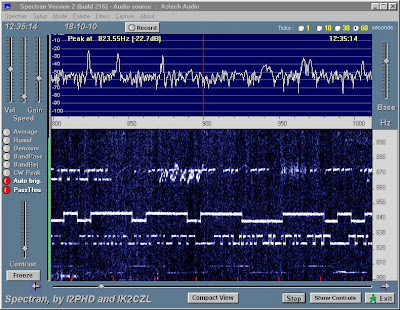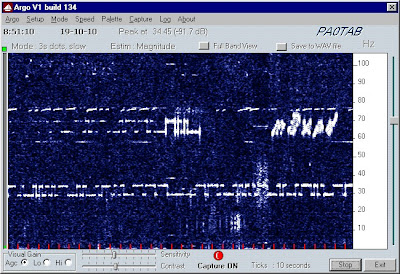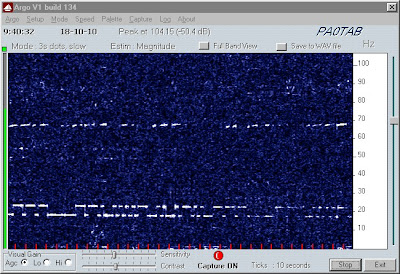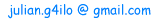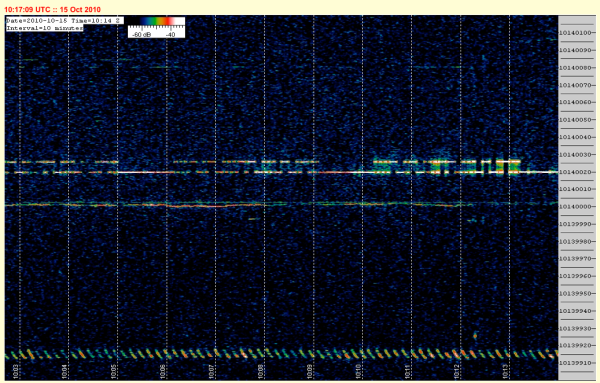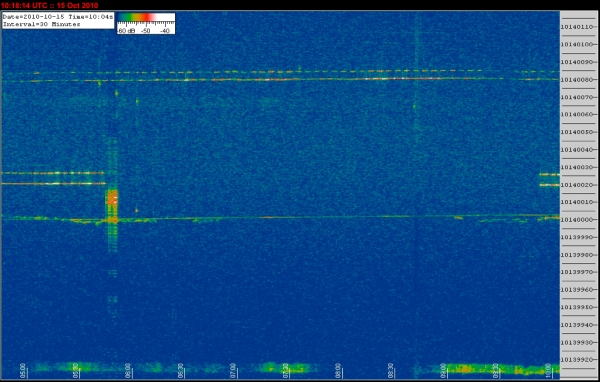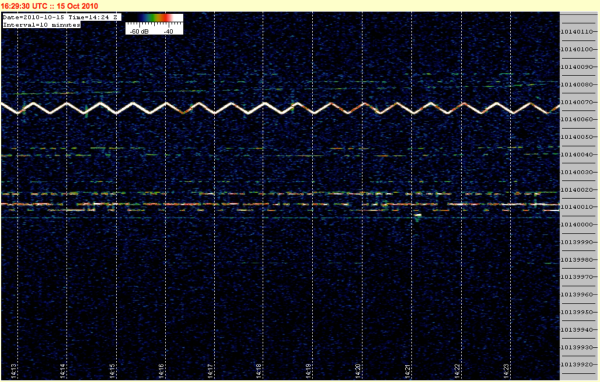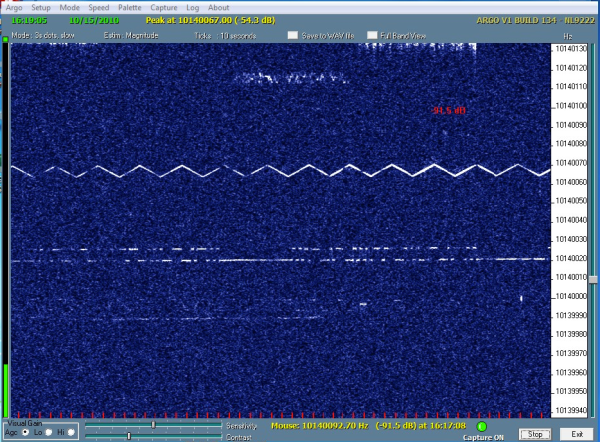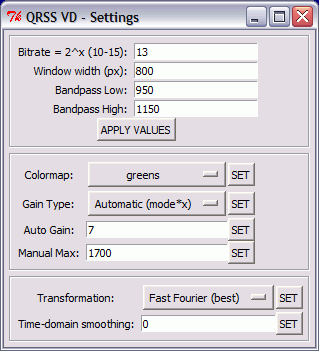Posts Tagged ‘qrss’
 QRSS success
QRSS success
My 30m QRSS beacon transmitter is working very well. It has been on the air for more than a day now and has been received in Italy, Belgium, Holland and the UK. This is a 50 milliwatt signal being radiated by a magnetic loop antenna in the attic! Isn’t QRP amazing?
On Sunday I assembled the QRSS beacon into a nice case. This is not my favourite constructional task – give me toroids to wind any day! – but I do like the projects I build to look reasonable. The case I used was one I bought for the abortive 2m FM Fredbox project. I even used the SMA chassis socket I bought for that project as the case wasn’t really suitable for a BNC socket and I didn’t have any of the RCA phono chassis sockets I often use for QRP projects in my junk box.
This case has a compartment for a PP3 9V battery. I had toyed with the idea of using a PP3 battery and building in a regulator to reduce the voltage to the required 5V but space was tight and I was concerned that the heat given off by the regulator would affect frequency stability. Also with a current consumption of 70mA at 50mW output a rechargeable PP3 battery with a capacity of 280mAH would last for less than 4 hours between charges.
I observed that it is possible to squeeze 4 x AAA cells into the same space. Rechargeable NiMH AAA cells have a capacity of 1100mAH. Four of them will provide a voltage of 4.8 – 5.2V which will give 15 hours of operation and require no regulation at all. So that is what I will use.
Fitting the project into the box took a bit of time because it was a tight fit in the case. I had to be very careful positioning the antenna socket, switch and external power / charger socket to ensure they didn’t foul any of the components. One of the frustrating things about boxing-up projects is that you can never find a case of exactly the size you want.
As I didn’t have a suitable battery pack I started off powering the transmitter from the computer. I took a redundant USB cable, cut the end off, determined the +5V and GND leads and soldered a DC power connector to them. That got the rig on the air, where it was almost immediately spotted by PA0TAB. The stability of the transmitter is excellent. There is a slight drift down in frequency by 10Hz or so during the first few minutes of operation. After that it appears to be pretty steady. There does not seem to be any need to encase the crystal oscillator in insulating material or use an oven as some QRSS builders have done.
Later on I dug out a charger for a mobile phone which has a USB socket on it and I switched the power over to that so I could keep the QRSS transmitter on overnight after I had shut down the computer. Nobody spotted me overnight, but I will leave it on for a few days to see whether I can be received further afield than Italy. To be received on the other side of the Atlantic would be a great thrill!
Here is a selection of grabs from stations that received my signal in the last 24 hours:
 On the air!
On the air!
My QRSS beacon is now on the air, running 50mW into my MFJ magnetic loop in the attic. It is showing up very well right now on the grabber of PA0TAB.
I also saw it less strongly on the grabber of I2NDT, but I forgot to grab the image before it faded into QSB.
Reception reports will be most welcome to:
 QRSS reception report
QRSS reception report
I received a reception report today via the KnightsQRSS e-mail list. Pierre, ON5SL, received my QRSS signal last night in Belgium along with the signals from WB3ANQ and W4HBK, as shown above. My signal is running QRSS3, that is a 3 second dit, and is the bottom trace.
My set-up was the homebrew transmitter putting out 160mW into the homebrew Z-match and an 88′ doublet (again homebrew). Helping match the short coax feed to the outside of the house to the doublet’s ladderline is an Elecraft BL2 balun.
Thanks goes to Pierre for the reception report. This is not the first time he has sent reception report, he sent me one in April and also one in March 2009. I am sure I speak for all who run such beacons that we all welcome and appreciate reception reports of our signals.
 Bricked chip
Bricked chip
Last night I received an email from Steve G0XAR to let me know that a replacement chip for the QRSS beacon had been programmed but not posted yet as he had been ill with a bad cold. However my impatience had got the better of me and I started wondering whether I could reprogram the chip myself. Perhaps this was the opportunity I needed to start playing with microcontrollers? The source code was on Hans G0UPL’s website, the development tools were all free. All I would need is a programmer, and I was sure I had seen circuits for microcontroller programmers knocked up from junk box parts on the web.
A bit of searching revealed that simple programmers for the AVR ATtiny13 chip can easily be made, such as this one built by Alan, VK2ZAY, but they require a parallel port, an antique piece of hardware that went out of use around the time Bill Gates made his first billion and is now as obsolete as the USB port will one day surely be.
However I also came across an article that described how to program AVR microcontrollers using a Microchip PICkit2 programmer. A couple of years ago I obtained a PICkit2 because it was being offered in an electronics magazine for just the cost of the postage. Apart from running a couple of demo programs I had never done anything with it. What more of an excuse did I need?
In less than an hour I had downloaded and installed the AVR Studio software, WinAVR which was also needed, PK2AVRISP (the program which makes the PICkit2 look like an AVRISP or STK500 programmer), soldered six short leads to a 6-way header to attach to the PICkit2 and wired up the connections to the chip on my solderless breadboard. I already had a pair of virtual serial ports set up on the shack PC to use with the TrueTTY packet TNC so I was good to go.
PK2AVRISP detected my PICkit2 and I assigned it to one of the pair of virtual serial ports. The QRSS keyer program compiled in a couple of seconds and I was ready to program the chip. I selected the AVRISP programmer on the other end of the virtual serial port pair. The programmer read the signature from the chip and reported it was correct – an encouraging sign. Then I wrote the hex code into the flash memory. The write appeared to work but the verification failed with “WARNING: FLASH byte address 0×0006 is 0xFF (should be 0xCF).”
I searched forums for solutions to this error and tried various suggestions such as reducing the SPI clock speed or trying the STK500 option but I could not get past this error. One person claimed that he had somehow managed to program the chip despite the error so I put it back in the QRSS keyer, but now I just got a steady carrier with no keying at all. Oh dear!
I tried programming the code again this time using the avrdude command line programming software which is included with WinAVR but can’t be run directly from AVR Studio. This appeared to work, no error was displayed when the code was verified, but the chip still did not work when put back in the keyer.
To avoid moving the chip back and forth to test it after each programming attempt I tried programming a simple LED flasher into it so I could test it on the breadboard (hence the LEDs in the photo.) This works fine if I simply ignore the flash verification error. So the chip isn’t bricked. But why the keyer program doesn’t work is a mystery. I assume it should flash the LED on pin 3 in time with the keying, but it doesn’t.
Obviously a new chip will get the QRSS keyer working again but having spent all this time on trying to do it myself I would like to know why I couldn’t. Usually when something doesn’t work it is because I have made a stupid error, but I can’t see what I have done wrong. It’s so frustrating.
 QRSS shows 30m propagation conditions
QRSS shows 30m propagation conditions
After reading about Julian’s QRSS activities I decided to put my 30m QRSS beacon back on the air which has had a break for a few months. This morning I checked W4HBK’s grabber and was pleased to see my signal getting into Pensacola, FL (see 10140020Hz in the image above). I then checked his 4 hour scan and saw something interesting, but not too surprising.
The scan clearly shows my 160mW signal stopped reaching Pensacola, from Ontario, at around 00:40am local time (0540 UTC) and then was received again at just before 5am (1000UTC). The closing down of the band in the early hours of the morning is to be expected, but it is nice to see the time and duration of the closing so clearly illustrated.
A few hours later I checked again and the 4 hour scan revealed other QRSS signals joining mine about 2 hours after mine had appeared on W4HBK’s grabber.
The 10 minute grabber screenshot below shows the number of signals being received by W4HBK and how popular QRSS has become, after the release of kits by Hans Summers, G0UPL, and Genesis Radio.
Comparing that to reception in Nova Scotia recorded by Vernon’s, VE1VDM, grabber it can be seen that not all the signals were visible. My trace was clear, but my QRSS station is perhaps the closest to Vernon’s station.
This nicely shows how milliwatt QRSS signals reveal propagation conditions. I was also pleased to see how stable my homebrew QRSS transmitter still is (remember the frequency shift in the keying of my signal is about 6Hz). To help reduce/eliminate thermal drift I have the oscillator surrounded by pieces of polystyrene packing.
 QRSS beacon progress
QRSS beacon progress
Yesterday I finished building the QRSS beacon kit board. The keyer chip sends the wrong callsign but it that was no reason not to build the kit. It’s a very easy kit to build although there are no fewer than five toroids to wind which is a lot for such a simple project. Some people hate winding toroids though I find them easy to do and can’t see what all the fuss is about.
The only other slight difficulty with the kit is that the potentiometer for setting the output power has leads that are too big for the holes in the PCB. This is mentioned in the instructions, where it is recommended to use component lead offcuts to extend the originals. My junk box was supplemented a few months ago with a Maplin bargain pack of assorted potentiometers and lo and behold it yielded a wirewound trimpot of exactly the right value that perfectly fitted the PCB holes. So I used that instead.
When the board was finished I powered it up using my bench power supply and PM20 QRP absorption wattmeter. In the photo I have breadboarded a regulator from 9V down to 5V as I was toying with the idea of running the beacon from a rechargeable PP3 battery (the board will fit into a case I have which has an integral PP3 battery holder) and wanted to see how much heat the regulator would dissipate.
I found that I could get a maximum of just under 100mW from the beacon with about 120mA current drawn. This is a little less than the specification. The instructions suggest that a bit more than 100mW should be possible, but the shortfall isn’t enough to worry about. For longer battery life I will run the beacon at 50mW which draws a current of around 65mA.
To get the transmitter on frequency and set up the mark/space frequency shift I used my K3 and QRSS VD software. The signal, even on the dummy load of the power meter, was very loud which was helpful getting it into the ball park. I had to disconnect the antenna, switch in the attenuator and back off the RF gain to reduce the signal to a level where I could fine-tune the frequency and see what the signal would look like on the air.
And here it is, sending G4LIO! It’s a bit frustrating not being able to connect it to an antenna and put it on the air because of the wrong callsign. I’ve been promised a new chip and I practically snatched the post out of the hands of the postwoman but it hasn’t come yet. In the meantime I can think about putting the beacon into a nice box. Forget winding toroids, for me that is the hardest and least enjoyable part of any constructional project!
 Grab me a callsign
Grab me a callsign
While I wait for a correctly programmed chip for my QRSS keyer kit I thought I would investigate the receive side of QRSS beaconing. It’s no good transmitting if nobody receives, and unlike WSPR every transmitter isn’t automatically a receiver during its off periods. This is a mode where you need to give as well as take, to receive in order to be heard, otherwise you can’t complain if no-one tells you that they heard you.
QRSS signals are decoded visually using a spectrograph, a waterfall display similar to that found in digital mode software. However, you can’t use a digimode software waterfall for two reasons: it moves too quickly – to capture a full callsign in QRSS you need to be able to see at least a couple of minutes worth of transmission – and it scrolls down vertically so trying to read calls would give you a crick in your neck!
Fortunately there are programs that have been specially written for just this application – and they are free so there is nothing to stop you trying them. The most popular program for Windows appears to be Argo. However there is alternative called QRSS VD by Scott Harden (the odd choice of name becomes clear when you realized that Scott’s call is AJ4VD.) QRSS VD has one problem: it is a CPU hog. On my fairly modern shack PC it runs at about 50% CPU utilization. For that reason, you might have no alternative but to use Argo. But if you can run QRSS VD it has some nice features that add to the enjoyment of this aspect of the hobby.
QRSS VD includes three programs: a Spectrograph, a Viewer and a Grabber. The QRSS VD Grabber automatically captures the live waterfall and creates images suitable for uploading to a website so others can see whether you are receiving their signals. It doesn’t have any way of automatically uploading the images to the web server, though. It’s really for people who want to run an online grabber, which is only worth doing if you are going to run it regularly. I don’t have enough radios and antennas to do that so I probably won’t investigate this feature further.
QRSS VD Spectrograph is the program that displays in real-time what you are receiving. It has no obvious user interface – you have to right-click the window and then you will get a menu of options. One option lets you select the sound card that is connected to your radio. Another is for setting the frequency. The main settings option determines the size of the window and the maximum and minimum frequencies that are displayed.
There is also an option to save these settings. If you don’t, you will have to set them all over again the next time you start the program. Finally there is the Resume option which you must click to start the spectrum display working.
Most QRSS activity takes place on the 30m band, in the first 100Hz above 10.140 MHz. This is just below the 200Hz used by WSPR, which is itself just below the region where PSK31 operation takes place.
To start receiving QRSS, set your receiver to USB mode and tune it to 10.139.000. If your rig has a DATA mode that is USB you can use that. Don’t be tempted to use the CW mode – most rigs add an offset to the displayed frequency so it shows the frequency in the centre of the CW filter passband, and some rigs use LSB for CW, so finding the right spot gets confusing.
Select the sound card in QRSS VD, then set up the settings dialog. The window width in pixels can be whatever suits your screen size. The bandpass low and high settings define the height of the window, the minimum and maximum audio frequencies displayed on the spectrograph. With the radio on 10.139.000 USB, signals in the QRSS sub-band will be heard at audio frequencies of 1000 to 1100Hz. I set the low and high values to 950 and 1150Hz respectively to give a 50Hz margin on either side. (Note: if you aren’t sure of your receiver’s accurate calibration you might want to choose a wider margin initially because you could miss the QRSS band entirely of it is more than 100Hz out.) The other values on this dialog are all defaults.
[If you are interested in receiving WSPR as well, you could tune the radio to 10.138.700 and enter low and high values of 1250 and 1450Hz. Then you could run WSPR and QRSS VD on 30m simultaneously.]
Right-click the spectrograph window, click Resume and the screen should start scrolling to the left and filling with received signals. Conditions are pretty poor at the moment so there isn’t much to see on the screenshot I made, but when I first tried this program I immediately received a trace of a signal from Steve, G0XAR who coincidentally is the producer, together with Hans G0UPL, of the QRSS beacon kit I just bought. I don’t know if he was using one of these kits but it was producing a heck of a signal. (Ignore the frequency shown, this was received using my K2 whose calibration is considerably out.)
What’s nice about the QRSS VD software is that you don’t have to watch the output in real time to capture signals and it is simple to produce nicely formatted records of signals received like the one above. Every few minutes the spectrograph dumps a bitmap file in the program’s Output folder. When you want to see what you caught you start up the QRSS VD Viewer, select a group of bitmaps to view and it will stitch them into a seamless time continuum. You can then scroll through from start to finish looking for the traces of QRSS signals.
When you find one, you can capture a region of the spectrograph by clicking to specify the top left and bottom right of the desired area. You can even specify a custom caption. The selected area is then copied to the Windows clipboard and pasted into your default bitmap viewer ready for you to save in a format of your choosing (for example, as a JPG file.)
Why would you want to do this? As I mentioned at the beginning, there is no way of finding out how far your signals got (apart from a handful of online grabbers) unless someone sends you a signal report, so if you receive someone’s beacon you should send them a report too. The only way to do this is to look up their email address at qrz.com and send them an email. A picture is worth a thousand words, so it’s nice to be able to send a screen grab of their actual signal as an attachment to the email.
If my initial experience is anything to go by, this personalized way of sending signal reports makes for a very friendly aspect to the hobby. I sent this capture (above) of a beacon from IQ2DP with an emailed report. This morning I received a nice reply from Teo I2RIT thanking me for the report and telling me all about the beacon, which is made from junk box parts and runs well under 100mW into a ground plane made of scrap aluminium tubing. He also sent a link to an article about it. The article is in Italian but here is a translation. If you’ve read this far then you will probably find it interesting. Yet another facet to our amazingly varied radio hobby.