Posts Tagged ‘receiver’
 Just Get On The Air! (A Makeshift Temporary Dipole Shortwave Antenna)
Just Get On The Air! (A Makeshift Temporary Dipole Shortwave Antenna)
It might not take as much antenna as you may think would be necessary to make two-way contacts on shortwave radio (as an amateur radio operator putting an HF transceiver on the air). However, often, makeshift antennae are effective enough to be viable–just look at all the contacts many amateur radio operators make with their low-power (QRP) rigs (transceivers) using short, helically-wound, mobile antenna sticks. If they can work magic with such inefficient antenna setups, surely your effort at an antenna would pay off to some degree. Right?
[embedyt] https://www.youtube.com/watch?v=-k5Su–ez2Y[/embedyt]
Of course, I want to make a proper dipole out of this example antenna. But, while I wait for the rest of the parts I need to complete this antenna project (pulleys and a ladder, and maybe a potato launcher), I’ve put this makeshift antenna on the air, with it just high enough so that I can enjoy some time on the shortwave bands.
With this antenna, I’ve made successful two-way voice and Morse code contacts (QSOs) with stations in Europe and across North America. I am able to tune it on the 60-, 40-, 30-, 20-, 15-, 17-, 12-, and 10-Meter bands. Reverse beacon detection picks up my Morse-code CW signals, especially on 40 meters (the band on which it is tuned physically).
The bottom line: just get something up in the air and start communicating. Improve things over time. You’ll have much fun that way.
73 de NW7US dit dit
 Software-Defined Radio: Try Before You Buy? You Might Like It!
Software-Defined Radio: Try Before You Buy? You Might Like It!
Sure! You don’t need to have a software-defined radio (SDR) before you start learning how to use the technology; there are a few different paths you can take, exploring and learning about SDR.
One way to gain some experience with SDR without spending a dime is to install a free software package for the very popular, non-Linux, operating system (that starts with ‘W’), and give SDR a test drive. If you like it, you might consider getting your own hardware (like the SDRplay RSPdx, for instance), and connecting it up to your computer and running this software, too.
Why I Dived Into SDR
I have always loved radio, ever since the early 1970s, when I discovered shortwave radio. In the last couple of years, I’ve had an increasing interest in the world of SDR. When I am working, but away from home (remember those days, before Covid?), I want to sample news and programming from around the world, but through shortwave. The way to do that, I found, is by using the various SDR options which allow a person to tune a remote receiver, and listen.
I also find working with the waterfall of a typical SDR-software user interface rewarding because, instead of blindly searching for signals in a subband, I can see all of the received signals on the scrolling time representation of a slice of frequency. Simply select that signal on the waterfall, and the radio tunes right to it.
I often connect to different SDR radios around the world, to catch all manner of shortwave signals, from maritime, military air, trans-oceanic air, or coast guard radio traffic, or other interesting HF communications including amateur radio CW and SSB signals. Occasionally, I also check out VHF and UHF signals from around the world. All of that, while instead an office building that is not suited for shortwave radio reception.
I’ve now decided to give back to the community; I’ve added my SDR receiver to the collection of receivers located around the world on the SDRSpace network of SDR radios.
My new SDRplay RSPdx software-defined radio receiver is live, via http://www.sdrspace.com/Version-3, using the SDR Console software (Version 3).
The receivers are online whenever I am not transmitting and when there are no local thunderstorms.
Antenna Port A is connected to a wire antenna (a horizontal 100-foot wire that runs out from my house’s chimney to a tall tree; about 10 feet of that wire is oriented vertically, where the wire passes through a pulley and then is weighted down so it can move with wind-driven tree movement), while Antenna Port B is connected up to a VHF/UHF discone.
Both antenna systems have an AM Broadcast band notch (reject) filter reducing local AM Broadcast-Band radio station signals by about 30 to 40 dB. I need to use these because the very close KLIN transmitting tower is just miles away and those signals overwhelm the receiver. When I use the signal filters, the local AM Broadcasting signals no longer overwhelm the receiver.
In the following video, I first explain my SDR setup, and in the second half of the video, I tune around the radio spectrum, using the software to control my SDR receiver.
[embedyt]https://www.youtube.com/watch?v=DHj917E1bKA[/embedyt]
A Couple of Questions
After watching this video, WO9B wrote an email to me. Michael asked of me two questions, summed up as:
1. Your SDR window has the IF screen on top. How is that accomplished?
2. Your AM Broadcast filters; more info, please. I live in the area of mucho broadcast stations and that looks like something I could use.
In the following video, I demonstrate how I changed my layout of the SDR Console software. And, I mention the AM Broadcast Filter for SDR Receivers (the hardware filter is found here: https://g.nw7us.us/3kU5SJN).
[embedyt]https://www.youtube.com/watch?v=YLBLHi441Zg[/embedyt]
To Use My Receiver
Download the latest version of SDR-Console from https://www.sdr-radio.com/download – there is a 32-bit and a 64-bit Windows installation package.
The 64-bit installation package may be downloaded from one of these three sources:
1. Google: https://g.nw7us.us/3auBq44
2. DropBox: https://g.nw7us.us/310ooIG
3. Microsoft: https://1drv.ms/u/s!AovWaZDu7Hrd3U-yqK1bs3wuaFw2?e=o4nKeh
The 32-bit installation package can be downloaded from one of these three sources:
1. Google: https://g.nw7us.us/3iLasrZ
2. DropBox: https://g.nw7us.us/3g4VcVc
3. Microsoft: https://1drv.ms/u/s!AovWaZDu7Hrd3U4mJiiRtI9lm70s?e=HDG4ZX
Install the SDR Console package according to the directions given. Once you have the software installed, you will want to add my server. It takes some work to get familiar with the software, but there are online FAQs on how to begin.
One guide on how to add a server to the list from which you can pick may be found, here:
https://www.sdrplay.com/wp-content/uploads/2018/02/SDRConsoleV3-ServerGuide1-1.pdf
I worked on getting all of the bugs worked out of my installation before making the video. It did take some work, and reading up on things. But, the software is solid and a good contender against SDRuno, and HDSDR, and, this way I can share it online with you.
My server is known as, ‘0 NW7US‘ — it will be online when I am not using my antenna systems for transmitting. It will be offline during thunderstorms, or during times when I must use the systems for transmitting.

Software-defined radio is a great way to hear all sorts of communications, from local AM broadcast stations, FM stations, VHF Air Traffic, to shortwave radio stations including amateur radio HF communications.
Thank you for watching, commenting, and most of all, for subscribing; please subscribe to my YouTube Channel: https://YouTube.com/NW7US Also, please click on the bell, to enable alerts so that when I post a new video, you will be notified. By subscribing, you will be kept in the loop for new videos and more.
73 de NW7US
.. (yes, this is an expansion of an earlier post… forgive the redundancy… thank you) ..
 Check Out My New SDRplay RSPdx Software-Defined Radio Receiver – Live!
Check Out My New SDRplay RSPdx Software-Defined Radio Receiver – Live!
My new SDRplay RSPdx software-defined radio receiver is live, via http://www.sdrspace.com/Version-3, using the SDR Console software (Version 3).
The receivers are online whenever I am not transmitting and when there are no local thunderstorms.
Antenna Port A is a wire antenna (100′), while Antenna Port B is a VHF/UHF discone. Both have an AM Broadcast band reject filter, reducing local AM Broadcast signals by about 30 to 40 dB. I need to use these because the very close KLIN transmitting tower is just miles away and those signals overwhelm the receiver. When I use the signal filters, the local AM Broadcasting signals no longer overwhelm the receiver.
Let me know what you think. Enjoy!
To use my receiver:
Install the latest version of SDR-Console which can be downloaded from https://www.sdr-radio.com/download
Install SDR Console according to the directions given. Once you have the software installed, you will want to add my server.
It takes a little to get familiar with the software, but there are online FAQs on how to begin.
My server is known as, ‘0 NW7US‘ — it will be online when I am not using my antenna systems for transmitting. It will be offline during thunderstorms, or during times when I must use the systems for transmitting.
Software-defined radio is a great way to hear all sorts of communications, from local AM broadcast stations, FM stations, VHF Air Traffic, to shortwave radio stations including amateur radio HF communications.
Thank you for watching, commenting, and most of all, for subscribing; please subscribe to my YouTube Channel: https://YouTube.com/NW7US Also, please click on the bell, to enable alerts so that when I post a new video, you will be notified. By subscribing, you will be kept in the loop for new videos and more.
Video:
[embedyt] https://www.youtube.com/watch?v=DHj917E1bKA[/embedyt]
73!
 I Need You in My Log! SKCC K3Y/0 Special Event (January 2016)
I Need You in My Log! SKCC K3Y/0 Special Event (January 2016)
I need your help!
Come meet me on the shortwave (HF) ham bands for the Morse code (CW mode) special event, the Straight Key Century Club (SKCC) celebration, with special callsign, K3Y. During the shifts (time slots) listed below, I am the control operator as K3Y/0.
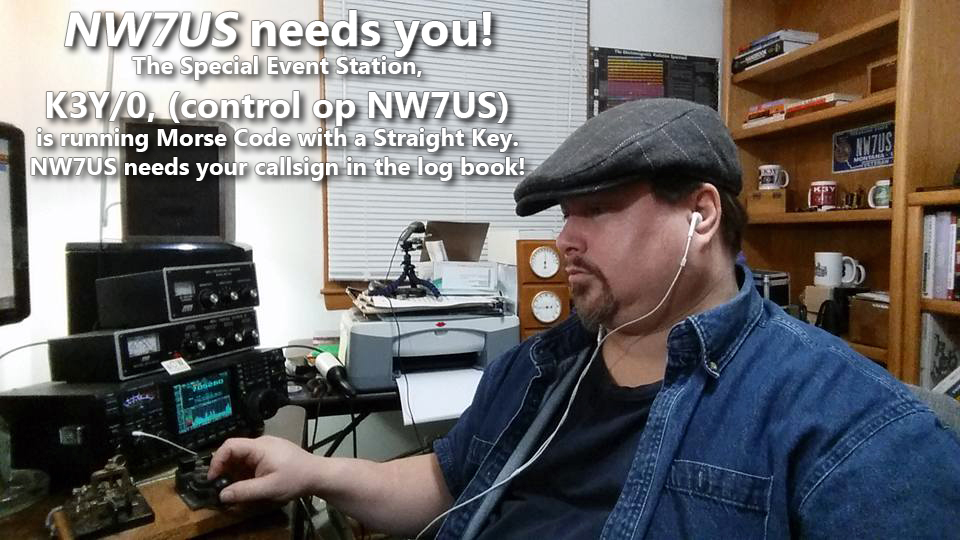 I need you to make a contact with me.
I need you to make a contact with me.
This special event takes place every year during January. We celebrate the legacy of Morse code, and promote Morse code and manual creation of the code by any non-electronic (digital) device and method. Which means that we love mechanical bugs, straight keys, two ends of a wire, or any other manual device, if Morse code is generated. The Straight Key Century Club is a free membership group. The link to their website is below.
I need you to make a contact with me, during my scheduled times, listed below.
NOTE: YOU DO NOT NEED TO BE A MEMBER OF THE (free) SKCC GROUP. To get into my logbook, you meet me on my frequency, and use Morse code to communicate with me. It is painless. If you must, you can use computer-generated Morse code. Or, you can tap it out on any Morse code signalling device, like a bug, a set of paddles, or a straight key; whatever you choose to make Morse code emanate from your HF transmitter.
HOWEVER: For those of you who want to get fully immersed in the spirit of this event, you are invited to use a straight key. And, as a bonus, you may and can join the SKCC group for FREE. Then, you would have your own SKCC number. That’d be cool; we SKCC members use that number in our exchange during our QSO information exchange. But, you don’t need that. Since it is free, why not?
What is needed is simply you, getting on the shortwave band, finding me, hearing me, and responding to me with Morse code. In other words, we need to have a QSO using Morse code. I am not a fast operator, so no problem if you are not very fast. I’ll meet your speed.
In any case, here are some of the times I will be on the air as K3Y/0… please dust off your straight key, bug, paddles, whatever, and make a QSO with me. Thanks!
My current schedule:
UTC Start/End (remember, these are NOT your local times, but are the UTC (GMT) times!)
(revised times, as of edit date)
00:00 - 02:59 19-Jan-16
00:00 - 02:59 20-Jan-16
00:00 - 02:59 21-Jan-16
00:00 - 02:59 22-Jan-16
00:00 - 05:59 23-Jan-16
14:00 - 18:59 23-Jan-16
20:00 - 21:59 23-Jan-16
00:00 - 02:59 24-Jan-16
14:00 - 18:59 24-Jan-16
21:00 - 21:59 24-Jan-16
00:00 - 02:59 25-Jan-16
00:00 - 02:59 26-Jan-16
00:00 - 02:59 27-Jan-16
00:00 - 02:59 28-Jan-16
00:00 - 02:59 29-Jan-16
00:00 - 05:59 30-Jan-16
13:00 - 18:59 30-Jan-16
20:00 - 21:59 30-Jan-16
00:00 - 03:59 31-Jan-16
13:00 - 23:59 31-Jan-16
Now, what frequency will I be on?
To find out what frequency I am on:
Visit http://g.nw7us.us/sched4SKCC and look on the right side for my callsign, NW7US. I usually post my frequency of operation right after my call sign.
Typically, evening operation is 30m, then 40m, and then possibly 80m.
If you are trying to alert me to your presence, you may message me on my personal Facebook profile, under my “Tomas David Hood” profile messages, but I may not see that right away.
Here is the detail covering the K3Y operation and the SKCC group: http://skccgroup.com/k3y
73 de NW7US
dit dit
This was last year:
https://www.youtube.com/watch?v=UfRvITFpTb4
..
 DST 100 receiver
DST 100 receiver
 My very first communications receiver weighed a ton (it took 2 people to move it!) and was a DST100. I believe it was made by Murphy during WW2. This receiver, I have since learnt, was designed for intercept listening. It was built like a tank with a huge rotary turret tuning unit. The radio cost £7 from a local garage and it was overhauled (new valves?) by (the now late) G3CHN. It covered from around 50kHz to over 30MHz and heard some impressive DX. I was always puzzled why signals were so broad on the lowest range, not realising at the time that it covered 50 to about 150 kilohertz! This was in 1962.
My very first communications receiver weighed a ton (it took 2 people to move it!) and was a DST100. I believe it was made by Murphy during WW2. This receiver, I have since learnt, was designed for intercept listening. It was built like a tank with a huge rotary turret tuning unit. The radio cost £7 from a local garage and it was overhauled (new valves?) by (the now late) G3CHN. It covered from around 50kHz to over 30MHz and heard some impressive DX. I was always puzzled why signals were so broad on the lowest range, not realising at the time that it covered 50 to about 150 kilohertz! This was in 1962.
At that time there was little amateur band gear available (none from Japan) and lots of us used WW2 surplus gear which was available at low cost from many suppliers. Popular receivers were the AR88 and CR100. Transmitter-receivers included the WS19, WS38 and 52 sets.
Amateur radio in the 1950s and 1960s was quite different with lots of HF AM still and most people building their own transmitters. SSB was in its infancy. In many ways it was the high point of the hobby, although today we are blessed with low cost gear, free software, more modes and more bands. The hobby means different things to different people. Long may it continue.
 SAQ – historic 17.2kHz CW transmission this Sunday.
SAQ – historic 17.2kHz CW transmission this Sunday.
A reminder that the historic alternator TX on 17.2kHz VLF will be sending a message this Sunday twice. They usually QSL via the amateur QSL bureaus. See http://alexander.n.se/in-english/saq-transmission/ for more details of this and other transmissions.
Some years ago I copied the transmission, QSLed and am the proud owner of one of their QSL cards. It is not hard to copy in Europe unless you have local noise problems. A small tuned loop is all the antenna needed. There are even a software receiver available free on the net capable of receiving the transmissions with a suitable antenna connected to the PC. The SM6LKM software receiver is excellent and covers 0-22kHz. It makes a very useful VLF receiver. I describe it on my YouTube Channel G3XBM. See https://www.youtube.com/watch?v=TDxRhQYg7lQ.
 1 Volt/2 Volt Transceivers
1 Volt/2 Volt Transceivers
Transceivers with a power supply of 1 and 2 Volts, how much can one achieve with that? Well, actually quite a lot according to DL2AVH, Helmut, who together with DL4ALJ, Gero, wrote two articles about that in the German QRP-Report in 2011. I am impressed by the output power, up to 200 mW with one battery cell (1.5 Volts) and 0.5 Watts with two cells.
I wrote about this in April last year where I also mentioned that the 1 Volt design from 2000 later had been corrected. Those corrections can be found in the article in QRP-Report 3/2011: “Niederspannungs-Schaltungtechnik – der 1-V- und der 2-V-transceiver” (Low voltage circuit technology – the 1 Volt and the 2 Volt transceivers). The improvements are concerned with better input filtering at 14 MHz with a quartz crystal in the front-end filter and better efficiency in the mixer and removal of an audio stage in the direct conversion receiver. This design only uses bipolar transistors and no ICs.
This is different in the newer 2 or 3 Volt transceiver for 7 MHz. Here an impressive figure of only 5 mA power consumption for the receiver is achieved. The transmitter consumes about 250 mA. Several MC1496P balanced modulator/demodulator ICs are used for the mixers in the transmitter and the superhet receiver, and for the product detector of the receiver. They seem to run quite comfortably on only 1.8 Volts as supplied by a low-droput regulator from the battery supply. The TDA7050 is used for the audio output stage. This is a low voltage audio amplifier for headphones which can operate with a supply voltage down to 1.6 V.
The design is said to benefit from low voltage technology of mobile phones. This is the case for circuitry like that of the output stage of the transmitter which consists of a pair of BFG21W transistors. However, both of the ICs have been around for many years.
I think this was a very inspiring read, and the final comment about power consumption from the second article is interesting. They say that with two AA-batteries, the receiver will last for 285 hours, which is the same as 70 days of listening of 4 hours per day. With transmission for 10% of the time, the set of batteries will last for 4 weeks!
- Related post: Whatever happened to the 1 Volt QRP Transceivers?













