Posts Tagged ‘SDR’
 G11 SDR
G11 SDR
One thing I’ve never done is build my own complete rig. There are a lot of choices to be made when considering this, including budget and complexity. I’ve always liked SDR as a way to go but building my own Hermes HPSDR is probably a little bit beyond me soldering skills. So next on the list is the Genesis G11 from down under. I think I’ll do a bit more investigation and then plump for a suitable design. The club has some good test gear if its required so that shouldn’t be limiting.
I’d love to hear your advice or comments
 FUNcube Dongle
FUNcube Dongle
I’ve been spending a few hours playing around with a FUNcube Dongle Pro. There was a lot of excitement about this project a couple of years ago when it started. In order to get one you had to be quick off the mark on Ebay. I never succeeded, then I got ill and then I forgot about it. This one was passed on to me by a friend who successfully purchased one but never used it.
I started off by following the instructions in the user manual. I followed this by installing and setting up a complicated-looking SDR program called Spectravue. I was baffled by most of this program’s settings and I wasn’t sure if it worked.
What I should have done was try some of the SDR programs I installed when I was playing about with USB TV dongles at the beginning of the year. I started SDR#, selected the FUNcube Dongle from a pull-down list, clicked Start and it just worked!
Simon Brown’s SDR-Radio worked as well, and with equal ease, though as luck would have it I tried it on the very day that the (free) licence key for the program expired. This appeared to come as much of a surprise to Simon as everyone else. As I type, Simon has just uploaded a fix which I have yet to install.
I thought I would try using the FCD as an ADS-B receiver which I did with the TV dongles but I soon discovered that I can’t. The FCD looks like a budget USB sound card to the SDR software, so its bandwidth is restricted to 2 x 48kHz. The digital TV dongles can transfer a much wider bandwidth. This is noticeable if you try to receive Band 2 FM radio – through the FCD the signal sounds distorted on peaks because the bandwidth isn’t quite wide enough for FM stereo which needs a full 100kHz..
It will be interesting to use the dongle with the FUNcube 1 satellite when it gets off the ground later this year (we hope!) In the meantime I’ll use it to watch for Sporadic-E in the VHF band.
 A virtual impossibility
A virtual impossibility
If you have been following my attempts to set up beacon monitoring using a software defined radio (SDR) then you may remember that I had found that Omni-Rig, the radio control software used by Faros, the beacon monitoring software, would not talk to the virtual serial port created using VSPE in order to control the SDR-Radio software. I thought there was a problem with SDR-Radio’s emulation of the Kenwood control protocol. In fact, that turned out not to be the case at all.
A reader asked if I had tried DDUtil, a.k.a. VSP_Manager, a program by K5FR so I got hold of a copy. The instructions made my hair stand on end as it seemed very complicated. But I managed to set up a virtual port pair between COM8, the control port that SDR-Radio was using, and COM9 which would be used by Faros. VSP_Manager threw up a few error boxes but it still seemed to have done what I asked. I then tried setting up Omni-Rig. The first attempt failed, but I decided to try again as the help files actually showed VSP Manager being used with Omni-Rig and sure enough I had Faros changing bands and frequencies of SDR-Radio.
My joy was boundless, but not for long. I fell at the next hurdle which was using a Virtual Audio Cable (VAC) to pipe the audio from SDR-Radio into Faros. VAC also looked complicated to set up, but what I was attempting to do was the simplest application of it. I created a virtual audio port and set the SDR-Radio output to use it. As soon as I connected this to Faros’ input Faros began spitting out “divide by zero” message boxes so fast that I couldn’t close them quick enough to get back to the Settings window to change it back again. Another brick wall.
A separate issue was that of creating a serial port splitter to allow two applications to connect to physical port COM3 used by my Elecraft K3. VSPE could do that easily, but yesterday I discovered that WSPR would not talk to the virtual port created by VSPE. However, VSP_Manager does not seem to enable you to split a real port into a pair of virtual ones anyway, so I did not pursue this avenue any further.
If you are confused trying to follow all this you are not the only one! I have abandoned the idea of using an SDR for beacon monitoring and am breathing a sigh of relief that I never decided to go down the road of buying a Flex or other software defined transceiver. SDR will never catch on until connecting the software defined radio to logging programs or digimode software becomes as simple as plugging in a real cable.
 SDR-Radio and Omni-Rig
SDR-Radio and Omni-Rig
Yesterday I thought I would set up my Cross Country Wireless SDR-4+ receiver to use for IBP beacon monitoring using Faros. The purpose of this was mainly to reduce the wear and tear on my Elecraft K3 which otherise would have to be on 24 hours a day.
I established that Simon Brown’s SDR-Radio software supported external program control by emulating a Kenwood transceiver. I therefore needed to see if SDR-Radio could be controlled using Omni-Rig, the control mechanism used by Faros.
 |
| SDR-Radio supports CAT control using a virtual serial port. |
I created a linked pair of virtual serial ports, COM8 and COM9, using VSPE, a virtual serial port emulator. Using the serial ports option of SDR-Radio, I assigned the control port to COM8. Then I used a serial port emulator connected to COM9 (I use RealTerm) to verify that SDR-Radio ‘spoke’ Kenwood. It did. In fact it emulated the Kenwood protocol well enough to fool KComm into thinking it was talking to an Elecraft K2. So far so good.
Now to see if Omni-Rig could control SDR-Radio. Omni-Rig uses “rig files” to define the command set of different radios and it includes one for generic Kenwood. Unfortunately it did not work with SDR-Radio: the receiver indicator of Faros turned red to indicate a fault.
I downloaded the rig file documentation and debug tools from Omni-Rig’s site and tried hacking the Kenwood rig file to get it to work with Omni-Rig by trial and error. But no luck. Whatever I did, the program reported an error with the inscrutable message: “RIG1 Status commands already in queue”.
 |
| Error messages reported by Omni-Rig |
So it looks as if I’ve hit a brick wall. Clearly there is something in SDR-Radio’s emulation of the Kenwood protocol that Omni-Rig doesn’t like. If anyone else would like to have a go solving this problem, be my guest.
 Airborne!
Airborne!
I told Tim, G4VXE, about the trouble I was having getting a USB TV dongle to work as a VHF/UHF SDR and he emailed me a couple of files. One of those was an installation script which I suspect is the same one mentioned in the article “Cheap and Easy SDR” in the January 2013 QST which a couple of people mentioned. I had read this article at least twice and then forgotten all about it, which is a shame as it would probably have saved me several hours of abortive messing about.
I ran the script once and it seemed to work but I still could not get anything out of my ezcap dongle. I then used MagiCure to turn back the clock a few days to before I started messing about, and then ran the script again. This time it worked. I ran SDR# and it appeared to be working. I set the frequency to somewhere in the FM broadcast band and within a couple of minutes I was listening to Classic FM on 99.9MHz in stereo.
 |
| SDR# receiving BBC Radio 3 in the FM broadcast band |
This was all very good, but I have any number of radios able to receive FM radio. I wanted to try receiving ADS-B aircraft beacons. But although both ADSB# and RTL1090 (ADS-B decoders) seemed to work (i.e. didn’t display any error messages) they were not decoding any data. I used SDR# to monitor 1090MHz, the ADS-B frequency, and I could not see or hear any signals, though I have no idea what they are supposed to sound like.
I decided to reinstall the second dongle which had worked as a TV receiver. Then, on a whim, I thought I would try running SDR# to see if it would connect with the other dongle. To my great surprise, it did. What’s more, it seemed much livelier (more sensitive) than the ezcap dongle. I tried both RTL1090 and ADSB#. Both worked and immediately started decoding packets! I started up ADSBScope and within a few seconds aircraft began to appear on the screen!
 |
| ADSBScope plotting aircraft overhead at G4ILO |
After a while I got cocky and decided to see if there were any other free aircraft-plotting applications I could try, so I downloaded VirtualRadar. After a bit of trial and error I found the right settings to connect with ADSB# and I was soon seeing the aircraft passing overhead plotted on a Google map.
 |
| VirtualRadar plotting aircraft overgead at G4ILO |
Strangely enough, both RTL1090 and ADSB# think they are talking to the ezcap dongle! Not surprising I suppose as I have not installed any other drivers. It would be nice to be able to use the equipment as a TV receiver as well but I suspect that would break everything! I should probably quit while I am still ahead.
Both ADSBScope and VirtualRadar are nice applications, and I couldn’t say one is better than the other. VirtualRadar runs as a web server and you have to point a web browser at it to see the display. It shows more information such as the starting and destination locations of many aircraft, which is interesting. But curiously VirtualRadar does not display aircraft callsigns (like G-ADSB) while ADSBScope does.
This is looking to be an academic question as this morning ADSBScope has decided to stop working. It won’t talk to either RTL1090 or ADSB# but complains repeatedly about a “comm error.” Ah well, at least VirtualRadar and SDR# are still working.
 Grounded
Grounded
I hope all of you had a very good Christmas. I was not very well a couple of days before the holiday. Nothing to do with my cancer, I’m glad to say, but possibly a result of all the treatment for it. I’m feeling a lot better now, but have got to have more tests and may have to go into hospital for removal of gallstones or kidney stones – I’m not sure which as I’ve been told I have gallstones but I have had some sharp pain in the kidney area. As a consequence of this I haven’t felt much like getting up at a reasonable hour to start the beacon monitor or HF APRS gateway.
 |
| Creative Design New FM+DAB USB DVB-T RTL2832U+R820T |
Before Christmas my interest was piqued by Tim G4VXE’s adventures using cheap digital TV dongles as receivers for, amongst other things, aircraft spotting. The first dongle I ordered was described as a Creative Design New FM+DAB USB DVB-T RTL2832U+R820T with antenna, and cost just over six quid!
 |
| EZCAP eztv645 RTL2832U / FC0013 USB DVB-T Digital TV Dongle |
After a bit more reading up on the subject I began to doubt that this would be compatible with the software everyone was using so I ordered a second one, described as an EZCAP eztv645 RTL2832U / FC0013 USB DVB-T Digital TV Dongle for WIN7 LINUX SDR which was a massive £8.68 including postage from Hong Kong.
Both arrived yesterday. I tried the ezcap first, but my shack PC didn’t like the mini-disc that came with it so I was unable to test it as a TV receiver. Following the instructions for the aircraft decoders I installed the driver using zadig_xp, then downloaded and ran rtl1090 which is a decoder for the ADSB packets. This seemed to work – no error messages appeared – but nothing else happened. To display the aircraft data that I hoped to receive I downloaded ADSBScope and installed it. I then spent a lot of time trying various options to connect ADSBScope with rtl1090 but got nowhere. I also tried SDRSharp in the hope that I could use the dongle as a VHF/UHF SDR, and ADSBSharp as an alterntive to rtl1090. But neither of them received anything.
After a while I gave up, disappointed. I then installed the Creative Design dongle and its software. A scan for channels found about 55 TV channels with its quarter wave antenna hung in the window. So it was obviously working. Just not with any of the SDR or ADSB software, as I had suspected.
This morning I tried installing the ezcap software CD that my shack PC couldn’t read on another computer. The software installed perfectly on this laptop so I plugged in the dongle and hung the antenna in the window. The software scanned for channels and found precisely nothing. I think this proves conclusively that I have a duff ezcap dongle. Ah, eBay!
 Planning My New QTH (Ham Radio Station) Part II Of III: Modern Contesting Tools
Planning My New QTH (Ham Radio Station) Part II Of III: Modern Contesting Tools
I’ll be writing a lot in future postings about how FlexRadio’s new 6000 series transceiver technology has influenced my new station’s design. Today’s post will focus on these rigs’ ‘Slice Receiver’ capabilities.
First, however, allow me a digression on 21st Century Radio-Sport a/k/a “Contesting.” There are hundreds of radio-sport events spread across the calendar each year from state QSO (QSO = radio contact) parties to major global events such as the CQ World Wide DX Contests (CQ WW DX, ‘DX’ = long distance radio contact) held across two weekends – one for CW (Morse code) and one for Phone (Signal Sideband = voice) – in the northern hemisphere autumn. The smaller events have a friendly ‘small town’ vibe. On the other end of the scale, the big DX contests are hard fought struggles that test technology, skill and endurance (you try averaging two international contacts via morse code per minute for 48 hours straight!).
The big contests have a multitude of classes to parse the competitors. Single operator, multiple operators with one transmitter, multiple operators with multiple transmitters, high power, low power, really low power (also known as ‘QRP’), assisted and unassisted. You compete against others in your class in your country and in your class on a regional and global scale depending on your ambition.
I mentioned ‘assisted’ and ‘unassisted’ classes in the previous paragraph. This can mean various things but the major source of assistance during a contest is the so-called ‘cluster’, Internet resources that reports what stations are active and on what frequencies. These networks started in the ’80s with hams transmitting short reports of the distant stations they were hearing, generally on the HF (short wave) bands, via the amateur VHF digital networks which were generally local, within a city or region. These were know as ‘DX Packetclusters’ back then and I used to operate a node in Tiffany, Colorado in the ’90s.
These networks later migrated to the Internet, became interconnected and are now global in scope passing literally millions of ‘spots’ (as each report of a station and its frequency is called). DX Summit, based in Finland but with visitors from around the world, has reported over 23 million such spots since it launched in 1997!
One of the challenges of big data is finding actionable useful information shooting out of the digital firehose. The cluster networks go bonkers during the big contests with several spots per second streaming by. This is not always helpful. An operator can be overwhelmed by choice; which station do I try to contact? It’s like getting a restaurant menu with a thousand choices. And with spots being reported from all corners of the planet much of the data is not actionable. A station being heard in say Mongolia might not be making it to your shack in Peoria at that time of day on that particular frequency.
I will manage this onslaught of data by disconnecting from the Internet clusters and generating my own spots distilled from radio signals actually being detected at my station in real time. The data will thus become relevant and actionable. Many stations are already doing this to supplement the Internet spots that every assisted class station sees. K3LR and W3LPL, two giants of multi-operator contesting, are doing this effectively using CW Skimmer software written by Alex Shovkoplyas, VE3NEA. CW Skimmer uses ‘sensitive CW decoding algorithm based on the methods of Bayesian statistics’; in other words your computer listens for Morse code on your radio and tells you who is transmitting and on what frequency. CW Skimmer, of course, is not much use in Phone (voice) contests.
There are several challenges to using CW Skimmer effectively. The first challenge at most stations is receiver bandwidth. Most ham radios can only listen to relatively small segments of radio spectrum at any one time limiting the size of the net CW Skimmer can cast. If a particular contest has its competitors spread out over say 70-kHz and your radio can only monitor 2.8-kHz you are going to miss a lot of the action. So called SDRs (Software Defined Receivers) overcome this limitation and can look at much larger chunks of spectrum at once. An operator using one of these radios (older generation FlexRadios for example) can actually look at a visual spectral display showing where signals are and indicate their relative strength; a CW Skimmer software working with one of these radios can decode and report on the activity of dozens of stations with this set up.
That hurdle jumped, another one looms ahead. If you are monitoring stations on one band how do you know what’s happening on other bands? Most contests are spread across several of the amateur radio bands. Some bands are good during the day, some are good during the night and propagation on all the bands is always changing. Europe might be good in the morning on a particular band , say the 21-MHz (15m) band, Africa in midday and Japan in the afternoon. The general propagation trends are predictable but there are large daily variations in propagation that are not predictable (in other words, what signals are being refracted back to earth and where). Some stations (K3LR, for example) have separate SDRs for each amateur contest band. Other stations (W3LPL for one) uses the QS1R receiver which can listen to several bands at once.
The Flex 6000 series radios listen (via direct sampling, more on that in a future posting) to 77-MHz of spectrum at the same time. That is truly spectacular! With my multiple Flex-6700s (I have two on order and plan on ordering a third unit later in 2013) i will be able to assign ‘Slice’ receivers (each Flex-6700 can have up to eight of these, created in software and 384-kHz) to each amateur band from 1.8-MHz (160m) to 144-MHz (2m) and let them run all the time, during contests and in between. I will have live, actionable intel on what CW (Morse) signals are propagating to Glade Park, Colorado at any given time on all the amateur bands. I will be feeding this data out to the Reverse Beacon Network (RBN) and using it for my own contesting and day-to-day DXing operation. (More on the RBN in a future Blog posting.)
How I plan to keep transmissions on one frequency from overloading and possibly damaging receivers listening – and running CW Skimmer software – on other frequencies on co-located (and sometimes the same) antenna will be covered in a future posting. The Flex 6000 series radios are full-duplex (in other words, they can transmit and receive at the same time) so the listening on the same band I’m transmitting on becomes a possibility but one with significant challenges.
I should point out here that many hams operate without any kind of assistance in contests whatsoever. These are some of the world’s most skilled and motivated amateur radio operators and I admire this type of contesting. However, my personal current motivation is to see where I can go with technology in contesting and amateur radio in general. Assisted, in so many words, but seeking innovation.














