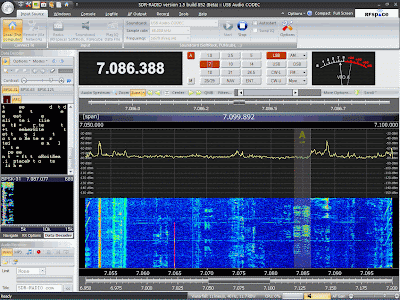Posts Tagged ‘SDR’
 Soft66LC4 SDR – initial impressions
Soft66LC4 SDR – initial impressions
I received a Soft66LC4 SDR receiver for evaluation. The review of this radio will be in 3 parts, initial impressions, usage test, and full technical test. Here are my initial impressions.
The Soft66LC4 is the newest SDR receiver from Kazunori Miura JA7TDO. There have been several revisions of this inexpensive
SDR over the last couple of years. The evaluation unit came in about a week from Japan in a plain envelope with no documentation or software. You are expected to refer back to JA7DTO’s website for help. Although the setup is a bit complicated, it wasn’t too bad for me since I deal with a lot of control software that uses USB-to-serial connectivity. I was pleasantly surprised to find out that my Dell laptop’s internal sound card can process at 192khz, giving me a full 192khz of visible bandwidth.
The Soft66 is a bit larger than an Altoids tin. JA7TDO’s eBay store states that you have to finish the case yourself and drill holes, but it seems that he is doing this for you now. There is an SMA antenna connector, a mini USB port, and an indicator light on one end. On the other end is a 3.5mm audio jack, and a hole for access to an adjustment pot for RF gain. I found that my sample needed a slightly longer mini USB plug as the first one I tried did not stay in well.
Driver installation can be quite complicated but I intend to help him with this by writing up some easy-to-follow instructions. One issue that exists with this SDR for now, but will probably be resolved soon, is that there isn’t a way to control the SDR with WinRAD yet. You have to use the separate control application which makes the process a bit clunky. I believe that once more of these newer LC4 models are out there there will be support for WinRAD and other SDR Applications, as there were for the previous Soft66 radios.
Initial usage tests at my location were favorable, considering my lack of a decent antenna (about 10M of wire in a tree outside my window), and excessive RFI at my location. I hope to get out to a more remote site to perform the detailed usage review in a more interference-free environment. Coverage is from 500 khz to 70 Mhz. For now, the control app does not warn you if you enter a frequency outside that range, but simply crashes. Luckily, this does not lockup the controller, and you simply need to relaunch the application. I was able to receive MW AM stations, CW, SSB, data, and AM on the amateur bands, and plenty of SW BC. I did not try WinRAD’s DRM feature yet.
I’ll try to get this set up for remote access if possible, but for now, with no way to control it other than with the supplied application, I will hold off. Special thanks to Kazunori Miura for supplying the test sample so quickly, and to my friend WA2CDL, who offered to perform the technical testing.
On JA7TDO’s eBay store these radios sell for $108 plus shipping, and are fully assembled. Well worth the money as long as the proper DLL files are made available for using it with WinRAD. A more extensive test will follow.
eBay store link: http://stores.ebay.com/HAMShopJapan?_rdc=1
Soft66 page: http://zao.jp/radio/soft66lc/
–Neil W2NDG
 7-bit Barker Code and Matched Filter
7-bit Barker Code and Matched Filter
Teaching Evan the basics of radar signal processing with this baby-block 7-bit Barker code and its matched filter.
 Breaking News…Grinches ALMOST Stole My Favorite SDR Site
Breaking News…Grinches ALMOST Stole My Favorite SDR Site
BREAKING NEWS! Mack has rebooted and W4AX.com is back online. It is a huge blessing and thanks again to Mack and the host of others who serve all of us! YAHOOO>>> Grinches lose! W4AX.COM is online again! Belay my last!
A few years ago, we did not know the term, Software Defined Radio but now it has become one of many new technologies that we hams are learning to adapt to our needs. As an antenna restricted condo dweller, I’ve found it most helpful for being able to listen to the bands at various times through the day.
Yesterday I learned my favorite site, W4AX.com is shut down due to abuse by non-hams and other constraints. A big thanks to Mack, W4AX and others who are the unsung heros that provide services like these and have allowed access to others over the years. The Reverse Beacon Network is another great service and we often forget the time and expense that our fellow hams have put into keeping them going. As a blogger with multiple sites, I understand the challenges and resources it takes all too well.
I’ll miss being able to check the bands 24 x 7 on my favorite site, but perhaps it will prompt me and others to set up our own SDR site and share it with others. I salute those who like Mack paved the way for new technology to provide access to so many hams. Sorry that the burden got too heavy to keep it going, but know your work was appreciated by many. I’ll be sure to let others who are working behind the scenes know that they are appreciated too.
Blessings gang of pioneers and Happy Holidays to you all!
72,
Kelly K4UPG
 SDR Radio
SDR Radio
An early Christmas present to myself is this SDR-4 HF receiver from Cross Country Wireless. Actually, it wasn’t intended to be a Christmas present. I decided to get one a couple of months ago when I first found out about it.
I think the SDR-4 is the lowest cost ready built HF bands software defined radio on the market (£150 or about $250 US). Unless you know different, of course. However it seems that a lot of other people thought so too, as there is a waiting list – people are ordering them faster than the designer Chris G4HYG can make them!
The SDR-4 works with the usual free SDR applications. But it also works with the free version of Simon Brown HB9DRV’s SDR-Radio.com application. This is the best SDR software by a mile, though due to all the treatment and medication I am receiving for my brain tumour my mind is a bit slow at the moment and I find figuring out how to do what I want with it a bit challenging.
As you might expect from the author of Ham Radio Deluxe, SDR-Radio.com has built-in support for decoding digital modes. Unfortunately I haven’t managed to work out yet how to get the digital decoder waterfall to be a reasonable size: At the moment it’s a small window on the left hand side which is trying to display 15kHz worth of spectrum and although I’m hearing PSK31 I can’t find a trace to click on! I’m also still trying to discover if there is a PSK Browser in the program that sends reports to the PSK Reporter reverse beacon site. Hopefully someone will enlighten me.
I’m sure I’ll be writing more about the SDR-4 receiver and SDR-Radio.com in due course, but in the meantime if you want more information or to ask questions about the receiver there is a Cross Country Wireless Yahoo! group. You can even try an SDR-4 out over the Internet if you follow the instructions posted by Chris. I did and it worked perfectly – and it was so nice to hear the amateur bands without the awful frying noise I have to endure here.
Yahoo! is also the place to go for information and support of SDR-Radio.com (the software.) I look forward to seeing some comments and experiences of any of my readers who are tempted into trying this software defined radio.
 SoftRock Ensemble RXTX IF modification
SoftRock Ensemble RXTX IF modification
This is a pretty simple modification that converts a SoftRock Ensemble RXTX SDR RF interface board from “common-IF” (RX and TX share the same antenna port) to “split-IF” (RX and TX have separate ports). Split-IF is the standard for high-performance transverters on the 50-, (70-), 144-, 222-, and 432-MHz amateur bands.
So, I had a look at the RXTX schematics (here, here, and here) and considered the following options for where to break the RX and TX portions of radio:
The purple dots were the first option. Unfortunately, these locations on the actual printed circuit board were not easily accessible to miniature coax and this process would involve significant surgery to perform and restore the modification. The second alternative I considered was the red Xs…jumpering over the BS170 PA transistors. By this time, I was looking for a way to avoid butchering the original circuit too much. So, I elected for option three, which was to install a second T/R switch at the antenna jack (golden circle). This had at least two advantages, the first of which was being minimally invasive. The big advantage, though, is that the radio could be operated at its design output and run through a fixed or step attenuator on the TX side to the transverter. This meant that I would be assured of having a reasonably clean signal to work with if I configured the radio correctly. It also meant that I could operate the radio as designed if I simply disabled the the second T/R switch and connected the antenna to the default port.
So, here is the modification that I came up with using parts I had in my junk box. KB9YIG ships the Ensemble RXTX with a couple of spare BS170 FETs that can be used in place of the 2N7000. I just had a lot of 2N7000s and thought I’d save the BS170s in case I ever burnt one in the RXTX.
The interface to the transverter is through a DB9 connector. PTT for this transverter is +12 volts (as done with the TS-930S) on pin 6. Pin 1 is ground. Pins 2 and 3 are shorted together in the transverter cable connector to enable the modification in the SoftRock. The right portion of the schematic with the relay driver and Omron G6Y relay is based on the T/R switch from W1GHZ’s “Multiband Transverters for the Rover” that I decided not use on the microwaves when I found a cheap source of SMA coaxial relays. An I2C decoder would be great to put band data on the other pins to select a transverter (or transverter cascade for the microwaves).
The whole mess works great from a switching standpoint. When I key the PTT on Rocky or PowerSDR, it switches the TX line and keys the transverter. I’m a little ambivalent about the quality of transmitted signal that’s actually coming out. I think it’s good enough if you live in a sparsely-populated area, but I have a lot of VHF neighbors that I’d rather not upset. So, I need to do some more testing on this—a lot of it is getting the RXTX and PowerSDR configured correctly. It appears that the I/Q channels are flipped on my sound card (Audigy 2 ZS) between transmit and receive. I don’t know if that’s a wiring error in my breakout box or whether it’s normal. Spectra to come at some point…
 SoftRock Ensemble RXTX
SoftRock Ensemble RXTX
A few photographs of my latest tinkering—a SoftRock Ensemble RXTX. This unit provides all of the hardware necessary to have a software-defined radio (SDR) transceiver that uses a computer soundcard for ADC and DAC. It is available here as a kit. They are kitted in batches of 20-100 every few weeks and usually sell out within 24-48 hours.
I originally had little interest in doing a full SDR transceiver (preferring receivers only) until it occurred to me that I could modify the RXTX as an IF strip for VHF/UHF transverters like many have done with the FlexRadio Systems rigs. So, I have developed a modification that is minimally invasive to the operation of the RXTX. At build time, you choose a nearly octave-wide “super band” for operation. This one was built for the 20-30 MHz band, covering the 15-, 12-, and 10-meter Amateur bands, as well as the 25-28 MHz IFs that I (will) use with present and planned transverters for the 6-, 2-, 1.25-, and 0.70-meter bands.
I’m not sure I have the enthusiasm to build another SoftRock. There are a lot of trifilar transformers to wind. The final result looks pretty good and seems to work. I’m going to put it on the spectrum analyzer soon to see how clean the output is and how I should balance the drive for the transverters. Then, I will also include a write-up of how the modifications are done. (I promise that writeup is the same place as the control circuit schematic for the 50-MHz transverter!)
Here, you can see the W1GHZ relay board for doing split-IF T/R switching. If the transverter control cable (DB-9) is disconnected, the SoftRock switches to common-RF for regular 15-/12-/10-meter operation.
 AmateurLogic.TV 33: One Jam Packed Show
AmateurLogic.TV 33: One Jam Packed Show
George visits the Twit.tv studios and interviews Randy Hall, K7AGE. Tommy visits the Huntsville Hamfest. Jim builds an Audio Isolation Interface. Peter shows us the DATV QSO Party.