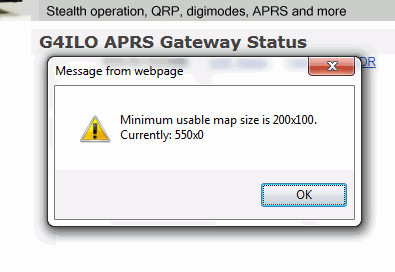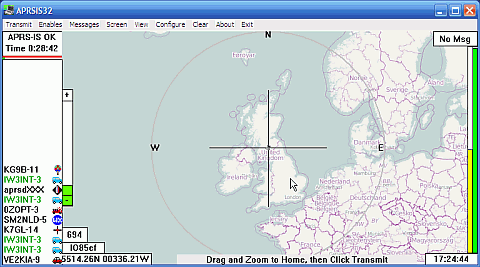Posts Tagged ‘Website’
 Microsoft Arrogance
Microsoft Arrogance
I had seen rumblings in various forums that the new Internet Explorer 9 caused problems for some websites so I thought that I had better install it for myself in order to check mine. The installation process itself was alarming. A window came up to say that various programs that included system functions were in use and had to be closed. I agreed, while making a mental promise to myself that if this f***s up my computer then I’m switching to Linux for good!
I also saw my security software disabling itself. If any other program from any other source did that I would bail out quick. It really is sheer arrogance on the part of Microsoft to expect users to allow an installer to do things that security common sense says it shouldn’t, just because the software came from Microsoft. I wonder how long it will be before the malware guys set up fake IE9 downloads which exploit the knowledge that the setup disables security to load bad stuff on a computer?
After the install was finished the computer had to be restarted. Windows just loves being restarted. I wonder how many millions of hours of productivity are lost every year waiting for Windows to restart after an update? But I was now ready to try Internet Explorer 9.
The first thing I spotted is that the embedded APRS maps from aprs.fi on my website and also the WOTA website no longer work. Instead of the expected map you get a message box that says: “Minimum usable map size is 200×100. Currently: 550×0.” This is something that has worked on every single browser on every computer platform until now. It is another example of Microsoft arrogance to release a browser that is incompatible with everything that went before, knowing that because so many people use their lousy browser website developers will have to change their sites to make them work with Internet Explorer.
On my QTH Information page where I had an embedded map from Google Maps showing an aerial view of the neighbourhood centered on my house, the map is replaced by a # and a pop-up panel appears at the foot of the page to say “Internet Explorer has modified this page to help prevent cross-site scripting.” I have no idea what that’s all about. I guess I’ll just have to dump the maps.
I gave up writing software except for my own use because Microsoft made it impossible for self-taught amateurs like myself to write programs that work on all the different versions of Windows. Now it seems they are trying to make it impossible for self-taught amateurs to create web pages. Why can’t they keep things simple, and if something worked why did they have to break it? Perhaps it’s time to reinvent those little badges that people used to put on websites in the 1990s, only this time the badge would say: “This website works best in anything other than Microsoft Internet Explorer.”
 Unreliable connection
Unreliable connection
The webmaster of Summits On The Air kindly gave me permission to access the SOTA Spots RSS feed from the Wainwrights On The Air website so that spots for SOTA summits that are also Wainwright summits can automagically appear in the WOTA system. I started work on that the day before yesterday. I also noticed that APRS objects for the position of Mads, M/LA1TPA/P, were not appearing because the length of his call exceeded the maximum length of an APRS object name. I implemented a fix for that by lopping off the /P if the name would exceed 9 characters. Yesterday morning I did not receive any SOTA alerts over APRS at all so I wondered if I had broken something.
It didn’t help that I had trouble accessing aprs.fi to see whether the APRS spots were getting out. That might have given me a clue as to where the problem lay. As it was, it took quite a lot of time before I realized that the problem was my internet connection. Although the ADSL was up and working, I was having trouble connecting to various sites including the APRS-IS Tier 2 servers and packets were being lost along the way.
This forced me to address another problem. Currently all the APRS packets are sent by the WOTA website calling a file on a web server running on a network attached storage (NAS) backup device running in G4ILO’s shack which is actually a little Linux computer that runs Apache. This server hosts the script that sends the packet to the APRS network. I had tried running the script on the WOTA web server itself but it hadn’t worked and I didn’t know why so I decided to go for the path of least resistance since life is too short for making computers work the way I want them to.
Apart from the problem of connectivity with this solution there is also one of continuity. I don’t like to run computers 24/7 because it adds a significant amount to an electricity bill that is already high due to the fact that there are two people using even more computers and equipment home all day. Also, Olga is not happy about leaving any equipment running when we go away. Whilst it is unlikely that anyone will activate summits in the middle of the night they are certainly going to do so while we are on holiday. So I really need to send the APRS alerts entirely from the web server.
After another couple of hours of getting nowhere I filed a support ticket with the web hos. They replied that they block port 8080 which is the one used to post APRS packets to the network using HTTP. When you are paying $8 a month for web hosting there is a limit to the amount of help you can expect particularly when it comes to changing the configuration of the server (which no doubt hosts hundreds of sites) just for my convenience. The last reply said “please try now” but I did and it still didn’t work. So it looks as if I might have to live with having APRS spot functionality that goes QRT when we are on holiday.
Meanwhile I am waiting for someone to activate a SOTA summit in the Lake District so I can see whether my script to check the SOTA spots RSS file is doing what it supposed to.
 Installing APRSISCE/32
Installing APRSISCE/32
I have just added a new article, Installing APRSISCE/32, to my website G4ILO’s Shack. It is a pictorial tutorial showing how to install the APRS client written by KJ4ERJ and get it running.
Over the next couple of months I hope to add several more tutorials covering different aspects of using the program and connecting it to a radio, in the hope that they will encourage more people to get on to APRS or at least use the information that it can provide.
 Beacon monitoring with Faros
Beacon monitoring with Faros
Alex, G7KSE wrote recently about monitoring the International Beacon Project beacons on 20, 17, 15, 12 and 10 metres, which gave me the idea to try it again for myself. I did try the Faros beacon monitoring software by VE3NEA a few years ago but being a tightwad I never registered it so the trial came to an end after 30 days. I was also less than enthusiastic about leaving the computer and radio running every day 24/7. Work out the power consumption and it can add a significant amount to the quarterly bill which is unlikely to go unnoticed by the chancellor of the exchequer (the XYL.)
These days the computer is usually running from when I get up (or after breakfast) until when I go to bed in order to run my HF and VHF APRS gateways so it is no extra trouble to do some beacon monitoring as well. I don’t have a spare radio or antenna so I will have to use my main radio (my K3) and antenna for the beacon monitor. This means that if I want to go on the air the beacon monitoring will stop. Currently my enthusiasm for actually making contacts is at a very low ebb so this is not much of a problem. I shall still shut down at night and restart in the morning, at least during the winter months when there is no night time propagation on 20m and up. Apart from the pointless waste of joules, the loud click from the K3 each time Faros changes bands will be a disturbance as the shack is only just across the landing from our bedroom.
The antenna I am using is the short multiband 80plus2 dipole bent to fit into the roof space, with additional 10m and 6m elements. It works fine on 20, 15, 12 and 10m. On 17m I can get a good SWR with the aid of the K3’s built-in tuner (which is the source of the loud clicks) but performance is noticeably down on the magnetic loop. However, the magnetic loop is used by my K2 for the HF APRS gateway so it is not available.
VE3SUN has written a very good article explaining how to set up a system to display the beacon reception charts created by Faros on a web page. It looked easy so I went ahead and set up an IBP Beacon Reception page on G4ILO’s Shack. I found that the WinSCP software that VE3SUN recommends to automate the uploading of the reception charts to the website popped up annoying windows whenever it updates so I used SyncBack SE instead. Unlike WinSCP it isn’t free, but I had purchased a license a few years ago and the code still worked with the latest version.
I converted the JavaScript in VE3SUN’s example page to PHP. This means that I can test for the existence of the beacon monitor graphics and display a friendly message rather than have the browser display a “missing picture” graphic if the monitor has not been running and that day’s GIF image doesn’t exist.
I have added to the page a short list of currently active beacon monitors to make it easy to compare my reception reports with other people’s. It would be nice if, instead of each beacon monitor having his own results on his own web site, there was a central site that collated all the IBP reception reports and displayed them on a map, like WSPR does. Perhaps that would rejuvenate interest in the IBP which seems to have been overshadowed in recent years by WSPR and reverse beacons.
 Visitors Book Spam
Visitors Book Spam
I received two emails this morning from people who had received spam from someone who claimed to have got their profile from my website G4ILO’s Shack. I don’t have user profiles on my site. The only place the spammer could have got the email address is from the visitors’ book, and sure enough when I checked both these people had made entries in it.
The visitors book uses the common trick to obfuscate the email address of encrypting it and using a Javascript function to display it in the user’s browser. This worked on the assumption that spammers email harvesting bots simply grabbed the raw HTML pages and didn’t use an actual browser so the Javascript didn’t run and the email addresses remained hidden from the spammer.
I guess it was only a matter of time, given that computers are now much faster, before spammers started using embedded web browsers to load web pages before scanning them for email addresses. That is the only explanation I have for this. I have removed the display of the email address from the visitors book comments entirely, which should prevent this happening in future.
Some visitors ask questions or mention something interesting in their comments and I thought it would be useful for those who read them to be able to reply if they wish. But I doubt that many people take advantage of this so removing the email address is probably no great loss.
 Screenshots and copyright
Screenshots and copyright
Yesterday I received a comment in the site guestbook from Murray Greenman, ZL1BPU, which says: “While I appreciate your ad-hoc publicity for ZL2AFP CMSK, it would have been much better if you had asked permission to use my screen-shot on your blog site! While web pictures and text are widely plagiarized, that doesn’t make it right to do so. Copyright still applies and the image is still mine.” I have removed the image and inserted a comment directing the reader to this posting in its place.
Since I am on holiday at the moment and did not intend making any blog postings I will leave it to readers of the blog to lead the discussion on this issue. But I would just like to say that part of my career has been made publicizing software. I have always found software authors to be glad of the publicity and have never, until today, received a complaint about using their own images to this end. It is not always possible to take your own screenshots. In this case, I was unable to try the software on the air because of its insistence on using the default soundcard and I thought that it was more interesting to readers to see the live screenshot made by ZL1BPU than a blank one made by me.
As to the question of whether I should have asked permission first, I wonder if ZL1BPU understands what blogging is about? Part of the motivation for writing about some new development in a blog is to be one of the first, and if you have got to write an email asking permission and wait for a reply then it’s likely that others will pip you to the post. It’s not like writing an article, which may take several days to prepare and where time is not of the essence. Blogging is a bit like tweeting, but more verbose.
Finally I would argue that a screenshot is not an original work of art. I’m not depriving anyone of earned revenue by using it. Anyone can install the software and obtain one that is pretty similar. So why make an issue out of copying someone’s screenshot, particularly when the purpose of doing so is to give publicity to the software not to use it with any adverse intent?
I shall certainly think twice about giving publicity to any more new ham radio programs in my blog in future. Perhaps all of you bloggers who happily copy people’s QSL cards and shack photos to illustrate your stories about contacts should pause for thought as well. Ought this not to count as “reasonable use” – the clause in copyright laws that allows you to quote part of an article when referring to it?
 The most valuable ham homepage?
The most valuable ham homepage?
Dan, KB6NU, often claims that he has the #1 ham radio blog because it tops the Google search results for “ham radio blog”. Today he posted a review of the top ham radio blogs according to Google. I was disappointed to find that mine wasn’t even mentioned.
I ran the search myself and found that Dan’s blog came third, while G4ILO’s Shack came right after it. I guess Dan didn’t mention it because the result wasn’t a blog. Curiously, my actual blog doesn’t appear as a search result in its own right at all, at least I hadn’t seen it by the time I got bored paging through the results. Google moves in mysterious ways. I wish I understood it, especially as my entire living depends on the fact that I own a website that ranks #1 for several quite profitable key phrases. The fact that this is completely out of my control gives me sleepless nights sometimes.
While I was trying various searches to see if my blog appeared I stumbled across a site called Biznut, which values G4ILO’s Shack at £23,517.27 – considerably more than the value of the contents of my actual shack! I don’t know how Biznut comes to that conclusion, but if anyone wants to pay me that they are welcome to the site. I’ll even knock off the £17.27!